Reference article:
https://blog.csdn.net/chang_ sir/article/details/51755572
Today, I want to test a program with a real machine, but I report such a error “no target device found” . After checking, the machine has been successfully connected. And my edit configurations.. — > Deployment Target Option –> Target has been set to USB device. Why did it report that the target device was not found
1. It is preliminarily estimated that the last time I modified the project, it may not be closed normally, or there may be a conflict when modifying the configuration. In short, it can’t be used. There is a problem. Refer to the article mentioned above, and finally it is solved. The first step is to ensure the physical connection between the mobile phone and the computer
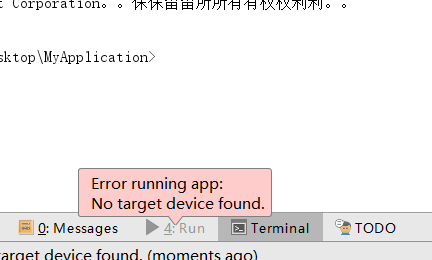
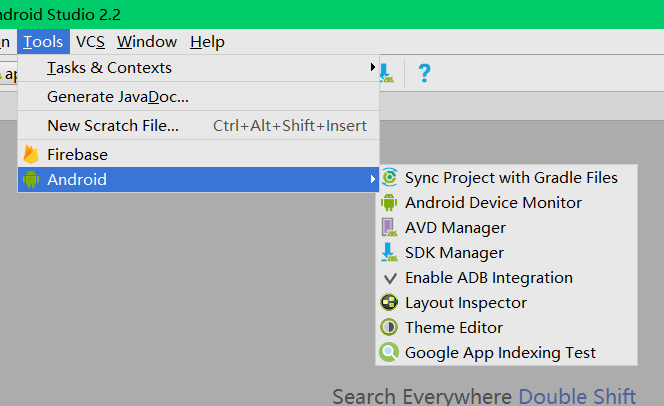
2. Click the Android device monitor button
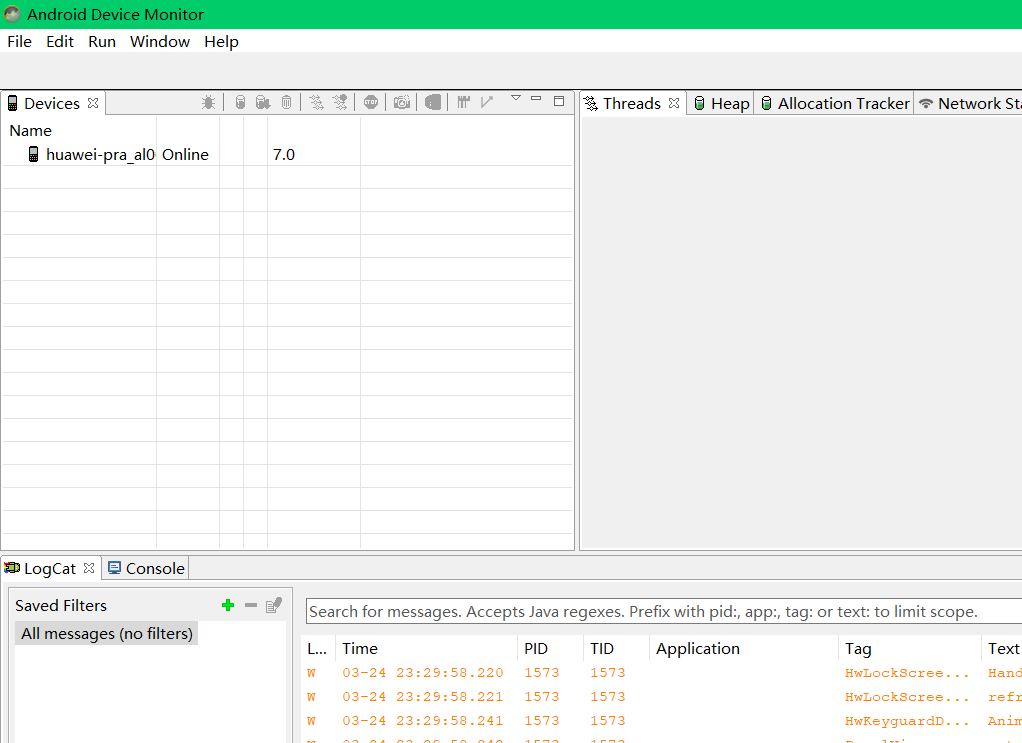
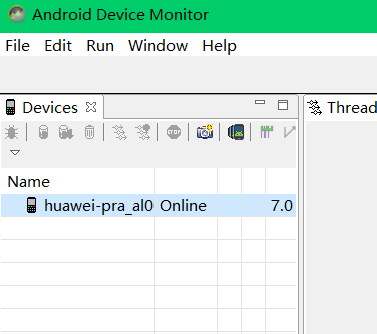
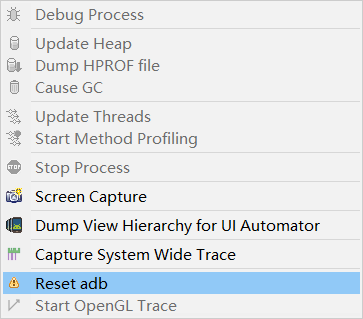
Make sure that your device is online. If your device is not displayed, it means that the Android monitor program has not been started and cannot recognize the device connected by the USB cable. Don’t worry at this time. This is a normal phenomenon. The solution is also very simple. Find the View menu button, which is a small inverted triangle. There is a Reset ADB option in the drop-down menu. Click it and you will find that your device is online
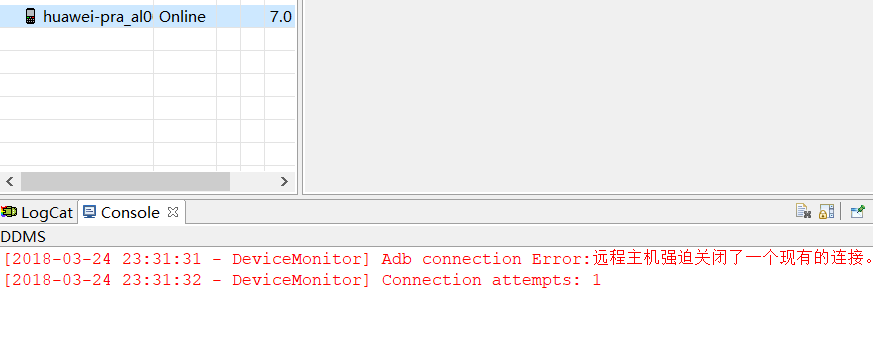
For my project, I can operate normally when I return to the main interface, which proves that the error has been fixed
Similar Posts:
- DDMS [Android device monitor] cannot be opened after Android studio 3.0
- The Java – jar *. Jar prompt in CMD is unable to access jarfile *. Jar or windows can’t double-click to run jar file. What should I do
- Android Studio: Waiting target device come online
- OS Error: No address associated with hostname, errno = 7 [How to Solve]
- How to Solve intelliJ IDEA 13 error: please select Android SDK
- Connect unity profiler to Android real machine for debugging
- The solution of “the windows SDK version for 8.1 was not found” in vs2017 C + + compilation
- [Solved]Android Studio Run Warning: Instant Run requires that the platform……
- WeChat develops official account or small program menu 45064: no permission to use weapp in menu rid:XXXXXXX
- adb: command not found [How to Solve]