The reason
I recently submitted an app to the Apple Store for review, and soon received a very kind email from Apple. The original article is as follows:
Dear developer,
We have discovered one or more issues with your recent delivery for “APP Name”. Your delivery was successful, but you may wish to correct the following issues in your next delivery:
Missing Push Notification Entitlement – Your app includes an API for Apple’s Push Notification service, but the aps-environment entitlement is missing from the app’s signature. To resolve this, make sure your App ID is enabled for push notification in the Provisioning Portal. Then, sign your app with a distribution provisioning profile that includes the aps-environment entitlement. This will create the correct signature, and you can resubmit your app. See “Provisioning and Development” in the Local and Push Notification Programming Guide for more information. If your app does not use the Apple Push Notification service, no action is required. You may remove the API from future submissions to stop this warning. If you use a third-party framework, you may need to contact the developer for information on removing the API.
After you’ve corrected the issues, you can use Xcode or Application Loader to upload a new binary to iTunes Connect.
Regards,
The App Store team
The idea is that your app contains APS push and the package file is not properly configured. Possible reasons are also provided by Apple:
1. There may be a problem with the configuration file in the Provisioning Portal Developer Certificate Center
2. The project configuration file does not have the APS service enabled
Solution
Corresponding to the solution provided by Apple, first check the certificate center. Your official Profile and App ID should be set correctly, as shown in the following figure:
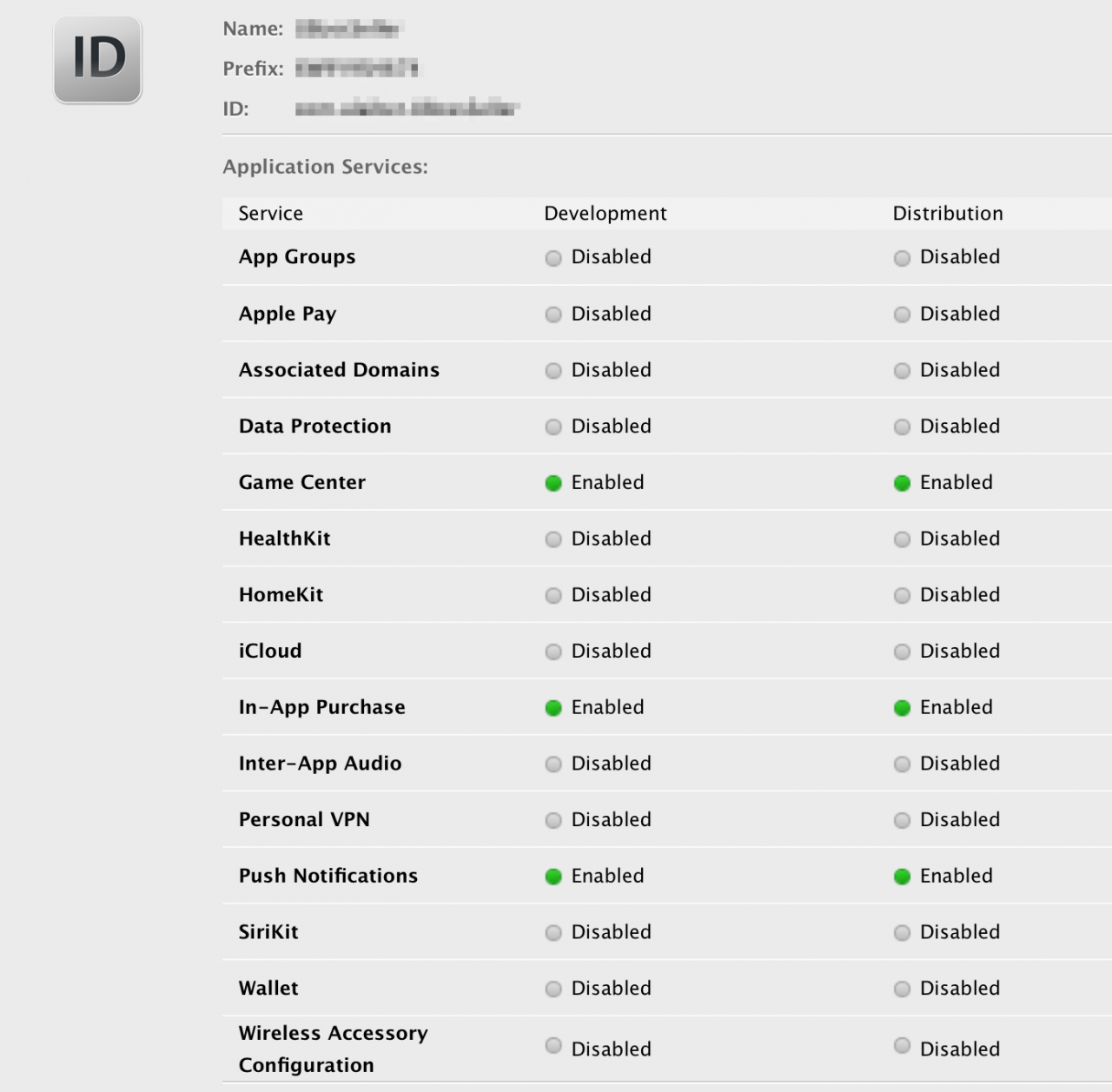

If the certificate configuration is correct, check the setting options in the project to see if remote push is activated:
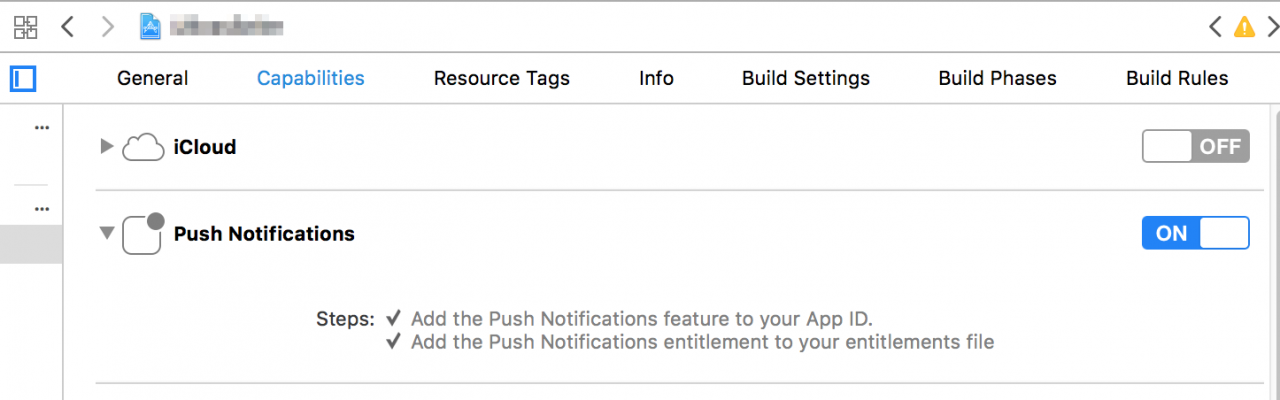
After activation, there will be an additional Entitlement file in the project, as shown below:
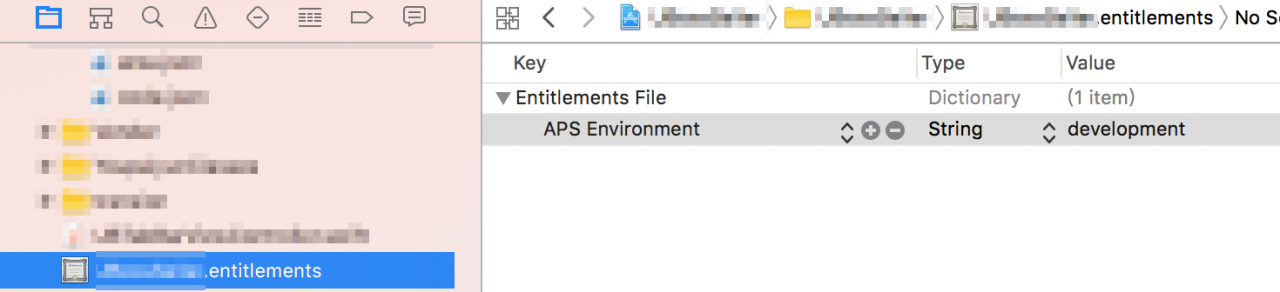
After checking everything is correct, you can package it to the App Store again.
Similar Posts:
- Missing ios distribution signing identity for…
- Solve the problem of [newnullresponse] when updating MAC app store
- [Solved] IOS Package Error: ARCHIVE FAILED:Command CodeSign failed with a nonzero exit code
- Provisioning profile doesn’t include signing
- [Solved] android.app.RemoteServiceException: Bad notification for startForeground
- Xcode Package Archive Error: Command /usr/bin/codesign failed
- Xcframework compilation failed, in which IOS simulator framework succeeded and device framework failed
- Maven Package Error: [Warning] The Pom for xxx is missing , no dependency inform
- [AWS] Solve CodeBuild Issue: Certificate verification failed: The certificate is NOT trusted
- IOS Upload Package Error: error itms-90478: invalid version [How to Solve]