Knowledge map advanced must read: read how large-scale map data efficient storage and retrieval>>> ![]()
1. Download php7 http://windows.php.net/download/

2. Configure php7
Change the name of php.ini-production in the PHP installation directory to php.ini
Open php.ini and make the following modifications:
1) Setting the extension path of PHP
Find extension_ Dir = ext, remove the semicolon
2) Open common PHP extensions, such as:
extension=php_ Mbstring.dll (PHP multibyte string extension)
extension=php_ Mysql.dll (MySQL library extension)
extension=php_ Mysql.dll (mysqli library extension)
Opening method: find the above extension, and change the semicolon (;) Just delete it
3) Set default time zone
date.timezone = Asia/Shanghai
3. Configure Apache
Find conf/httpd.conf in your Apache directory and open it to add configuration
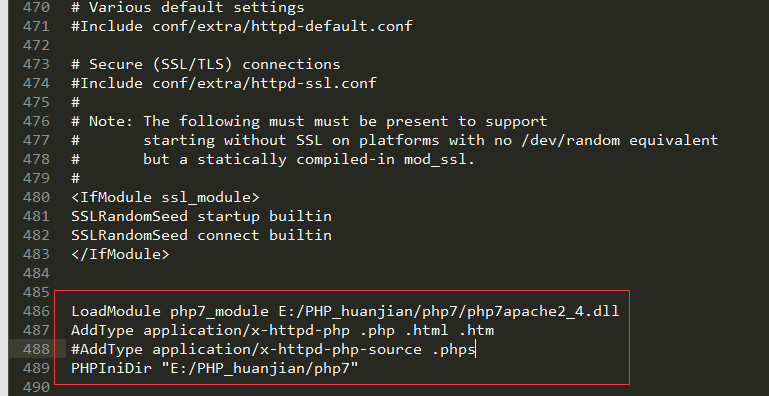
4. An error is reported when restarting Apache and it cannot be started
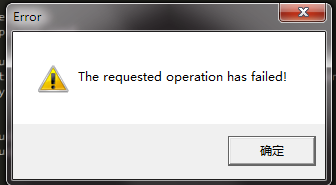
5. To find the error, enter the installation directory apache2.2 in command line, and use httpd – T command
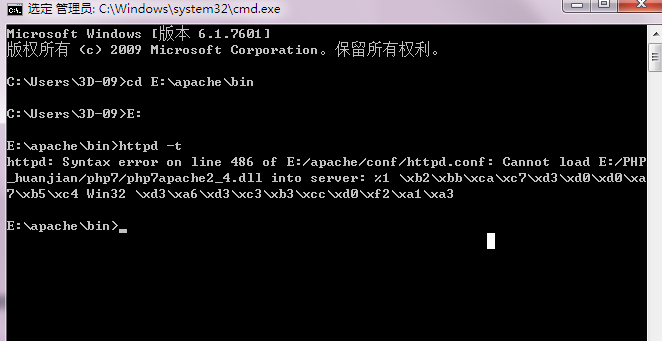
As shown in the figure above, cannot load php7apache2 is displayed_ 4.dll into server
6. It is said on the Internet that 32-bit system uses 32-bit PHP, 64 bit system uses 64 bit PHP, check my 64 bit system and download 64 bit thread php:php-7.0.21-Win32-VC14-x64.zip It has nothing to do with the system and version. It is said that the interface 80 is not turned on. Check that your 80 interface is turned on. It is said that 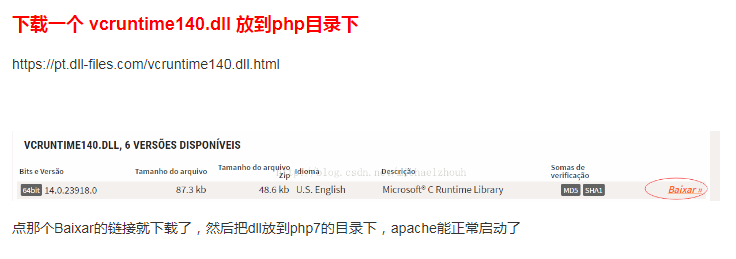
Download to php7 directory still can’t start
Check VC version, also has vc14. Very helpless, still cannot load php7apache2_ 4.dll into server
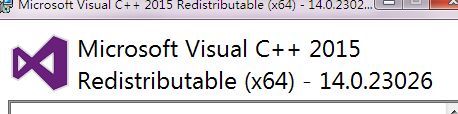
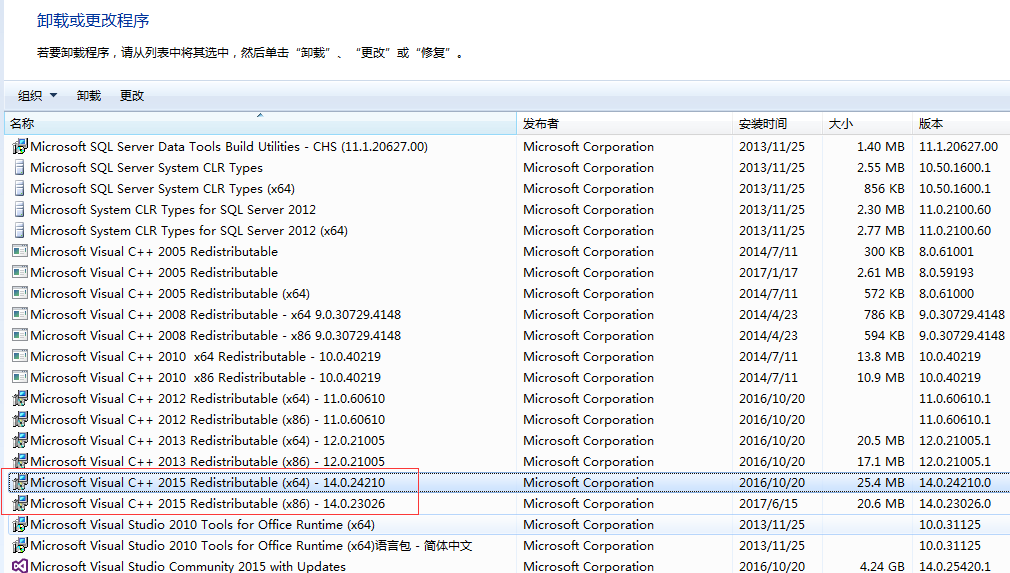
Solution:
Just re install Apache 2.4. Apache 2.2 doesn’t support php7. Apache 2.4 installation reference
http://www.cnblogs.com/zhaoqingqing/p/4969675.html
Similar Posts:
- Call to undefined function socket_create()
- Windows php Call to undefined function curl_init()
- MySQL reports an error using load data local infile
- There is no solution of. Net framework data provider for MySQL in data provider
- CentOS7 Install MYSQL8.0.13 error while loading shared libraries: libaio.so.1
- Solutions to axis RP extension for chrome problems
- “Cannot load php5apache2_ 4. Solutions to the problem of “DLL into server”
- Composer install Error: The openssl extension is missing
- C# System.Data.OracleClient requires Oracle client software version 8.1.7 or greater
- [Solved] An error class’ ZipArchive ‘not found is reported after testing phpexcel