Transfer:
Eclipse SVN is already locked solution
May 15, 2017 22:21:54 read by Aaron Mo Yan: 5867
Copyright notice: This article is the original article of the blogger and cannot be reproduced without the permission of the blogger. https://blog.csdn.net/u014655105/article/details/72230358
The first method is to clean up through the SVN plug-in. First, select the project, right-click, and select team -> “refresh/cleanup. Then update the file, and you won’t be prompted org.apache.subversion.javahl.clientexception: committed to lock an already locked dir. But the function of SVN plug-in is limited, and the function of cleanup is not as powerful as local subversion
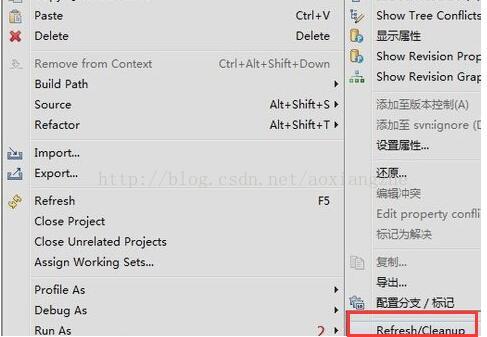
The second method is to go to the working directory of the project, right-click to select TortoiseSVN, and then select cleanup. See the figure below for details. This method is reliable. If you encounter problems that can not be solved by SVN plug-in, it is recommended to use local SVN to solve them
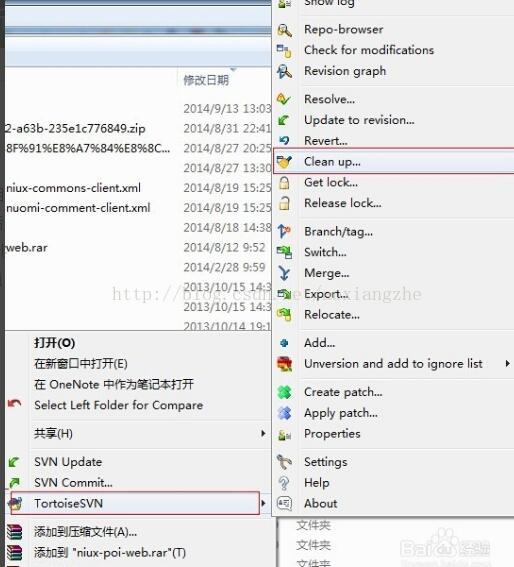
Similar Posts:
- Svn is already locked
- Can’t use Subversion command line client: svn.
- An error is reported when the SVN is submitted. The prompt is locked and cleanup is required
- Project interpreter not specified(eclipse+pydev)
- Solution to the error “can’t use subversion command line client: SVN” in idea
- SVN You need to upgrade the working copy first.
- How to Solve ra-28000 account being locked Error
- How to Solve SVN Error: Unable to connect to a repository URL
- linux pip3 is not found
- A rejected – non fast forward error occurred in eclipse push