Why are there a series of technical challenges behind “OMG buy it”>>> ![]()
$ git clone [email protected]:gogo/protobuf.git
Cloning into 'protobuf'...
The authenticity of host 'github.com (13.229.188.59)' can't be established.
RSA key fingerprint is SHA256:nThbg6kXUpJWGl7E1IGOCspRomTxdCARLviKw6E5SY8.
Are you sure you want to continue connecting (yes/no)?yes
Warning: Permanently added 'github.com,13.229.188.59' (RSA) to the list of known hosts.
[email protected]: Permission denied (publickey).
fatal: Could not read from remote repository.
Please make sure you have the correct access rights
and the repository exists.
The settings SSH and GPG keys new SSH key in GitHub are shown in the figure below
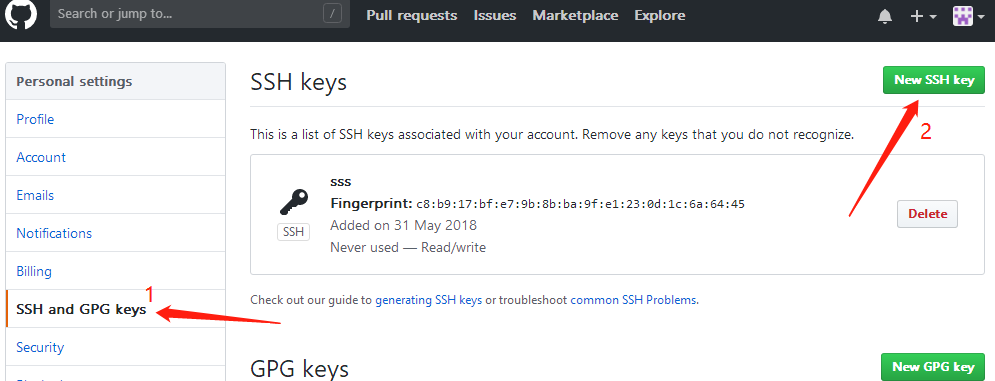
Go back to the machine terminal where you need to download the source code
Type in the command and return all the way
#ssh-keygen -t rsa
Then go to the/root /. SSH/directory
Take out the public key, copy and paste it into the key in GitHub, and then save it
#cat id_ rsa.pub
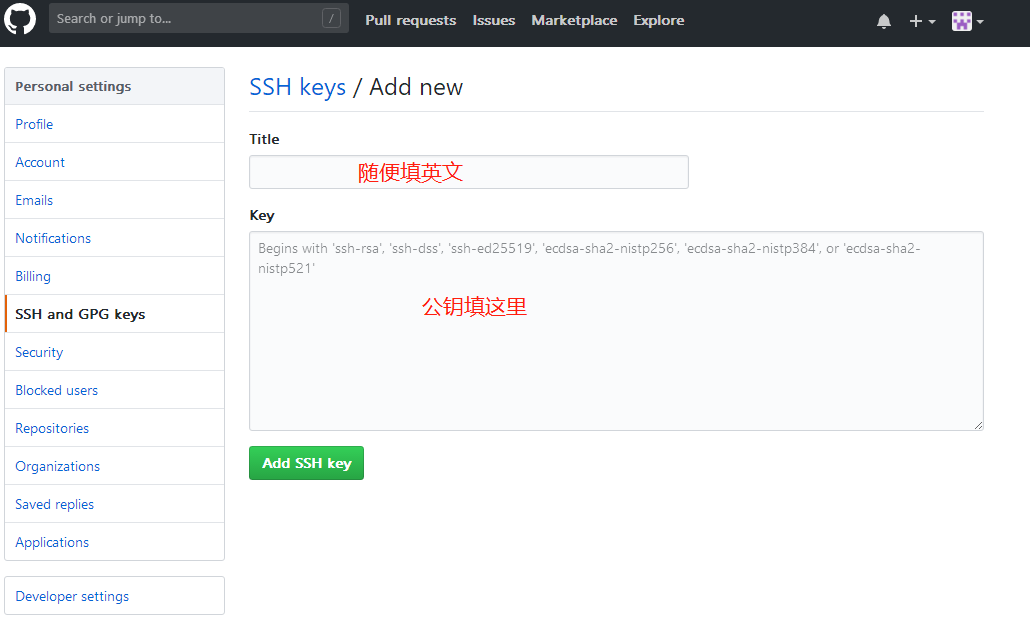
Test, success
#ssh -T [email protected]
Hi kylePan! You’ve successfully authenticated, but GitHub does not provide shell access.
My command is as follows
[root@VM_171_105_centos src]# ssh-keygen -t rsa
Generating public/private rsa key pair.
Enter file in which to save the key (/root/.ssh/id_rsa):
Enter passphrase (empty for no passphrase):
Enter same passphrase again:
Your identification has been saved in /root/.ssh/id_rsa.
Your public key has been saved in /root/.ssh/id_rsa.pub.
The key fingerprint is:
c8:b9:17:bf:e7:9b:8b:ba:9f:e1:23:0d:1c:6a:64:45 root@VM_171_105_centos
The key's randomart image is:
+--[ RSA 2048]----+
| .E |
| . |
| . |
| .oo. |
| o+oS. |
| o.oo |
| .. .oo |
| ...o=.. |
| o=*+=o |
+-----------------+
[root@VM_171_105_centos src]# ssh -T [email protected]
Permission denied (publickey).
[root@VM_171_105_centos src]# cd /root/.ssh/
[root@VM_171_105_centos .ssh]# ls
authorized_keys id_rsa id_rsa.pub known_hosts
[root@VM_171_105_centos .ssh]# cat id_rsa.pub
ssh-rsa AAAAB3AAABIwAAAQEAzVPno/Cm5ApGGMP8YjituJGegOCq7TVKVECehWog9hTfC0Z5PMsf5OWkWvUZ85nFJBuwhMszxkjFSd7e6INYJ42WfGKxPXm7ZoOQxkBZAetUUaNvDhCKZCdLNHWGde8gaX84i39JKWgwYrzX9Y1T+bDI1cJiUuNN6Xr8x4ZkMm4e+LugYtVSKGZKz7zLcp1mXQszh9mWM08/yyRq/CdTEly1ghojUDUNFTzyk6VQz/rzMFoiVuwbYlQasqdR4xIzvnIjfBrtSP4z+qdD+wZFvSABnFClXH0nJEaaKX9EdJpi2ezvLvAblDg371J
[root@VM_171_105_centos .ssh]# ssh -T [email protected]
Hi kylePan! You've successfully authenticated, but GitHub does not provide shell access.
Similar Posts:
- [Solved] Permission denied (public key) appears during GitHub access
- [Solved] npm install Error: github requires permissions, Permission denied (publickey)
- Git push Warning: The authenticity of host ‘github.com (52.74.223.119)’ can’t be established.
- Git Connect Error: Permission denied (publickey,gssapi-keyex,gssapi-with-mic,password).
- Please make sure you have the correct access rights and the repository exists. The problem has been solved when Git clone appears.
- Git fetch upstream Error: XXX Permission denied (publickey). fatal: Could not read from remote repository
- Git Upload File Error: fatal: could not read from remote repository. [How to Solve]
- GitHub common operations and common errors! Error prompt: fatal: remote origin already exists
- SSH login error: “warning: unprotected private key file” problem
- Could not resolve host: solutions to github.com [How to Solve]