One day, I want to play homebrew, and the prompt is as follows:
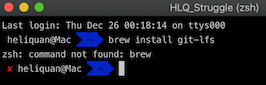
I vaguely remember that I once played this thing. What’s the situation?
Ready to install homebrew on the official website:
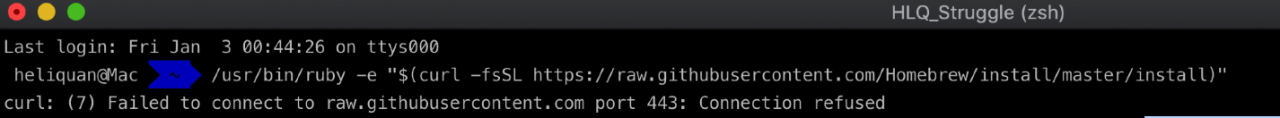
it’s not a good start, so naturally open stack overflow to find the solution:
Homebrew installation on Mac OS X Failed to connect to raw.githubusercontent.com port 443
The key and reliable answers are as follows:
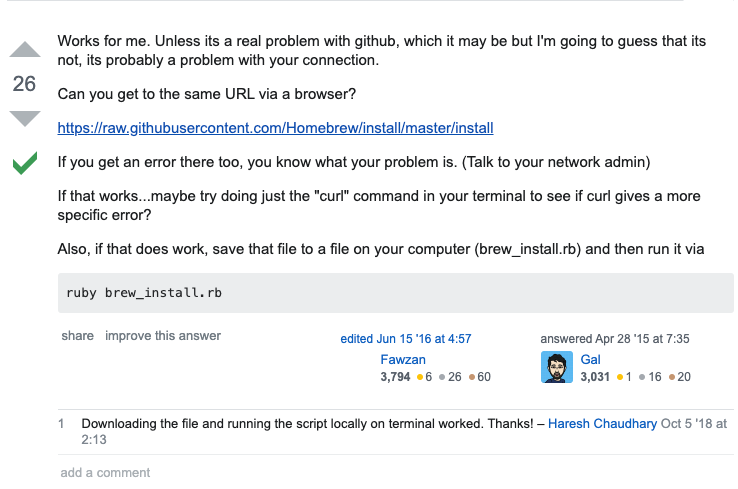
let’s follow this procedure
Step 1: first open homebrew install:
Homebrew install
Save file as: brew_ install.rb
In view of the fact that I have been unable to open it for several times, here is the Baidu network disk address for the convenience of small partners:
Link: https://pan.baidu.com/s/1HvJZj0dl9fDqtgzmVtK2iw Password: umqb
Step 2: Ruby installs the downloaded brew_ install.rb:
Iterm 2 type the following command:
ruby [brew_ Install. RB address]
As shown in the figure below:
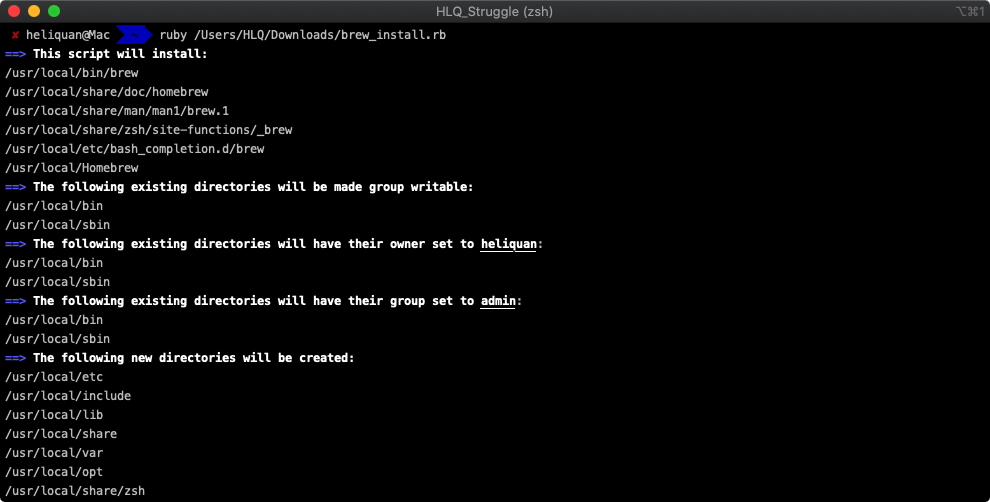
the successful installation information is as follows:
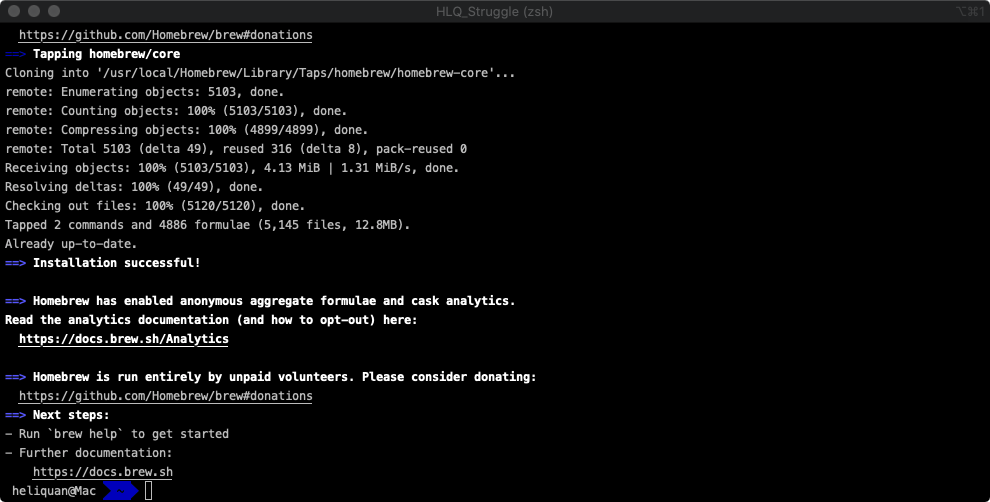
Oh, OK, play ~
Similar Posts:
- curl: (7) Failed to connect to raw.githubusercontent.com port 443: Connection refused
- MAC Install hombrew error: RPC failed; curl 56 LibreSSL SSL_read: SSL_ERROR_SYSCALL, errno 54
- How to Solve Error: parent directory is world writable but not sticky
- [Solved] brew update Error: “fatal: Could not resolve HEAD to a revision”
- MAC Install homebrew Error: Failed to connect to raw.githubusercontent.com port 443: Connection refused error:
- chown: /usr/local: Operation not permitted [Solved]
- How to Solve Error using brew install opencv in MAC
- [Solved] Mac Install brew Error: “Warning: /opt/homebrew/bin is not in your PATH.”
- [Solved] Brew Install MongoDB Error: “Error: No available formula with the name “mongodb””
- [Homebrew] has anyone encountered the warning generated by brew doctor[ The operating system is MAC 10.7.3]