First, run – > Edit configurations, as shown in the figure below:
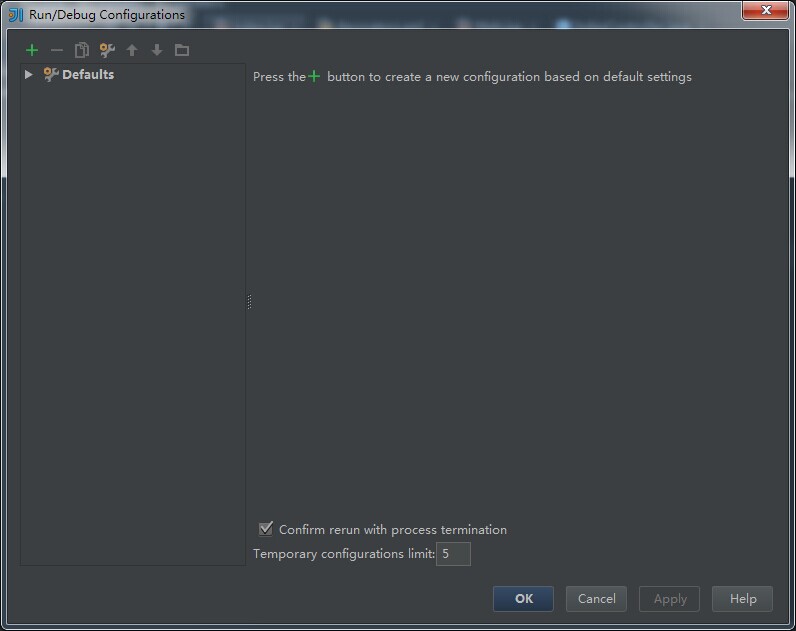
Then click the plus sign in the upper left corner to add a new configuration, as shown in the following figure:
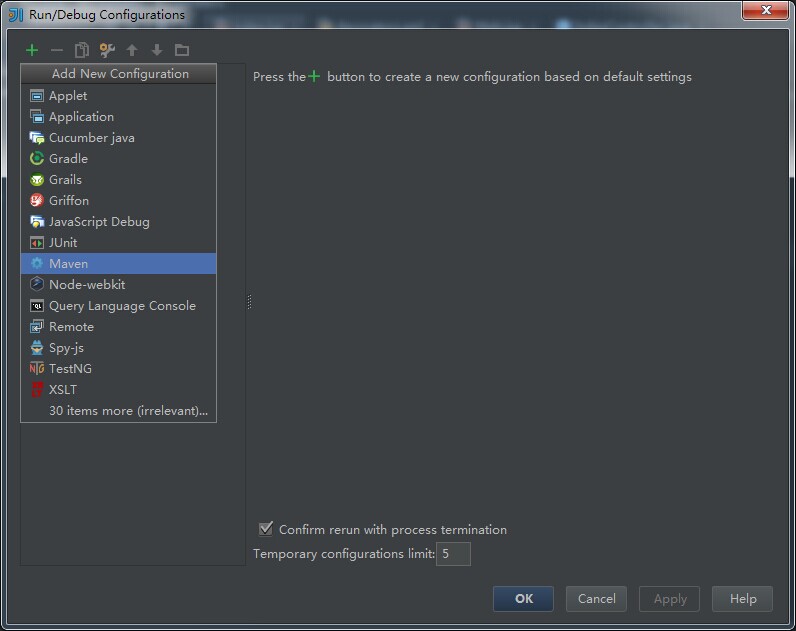
Select maven, as shown below:
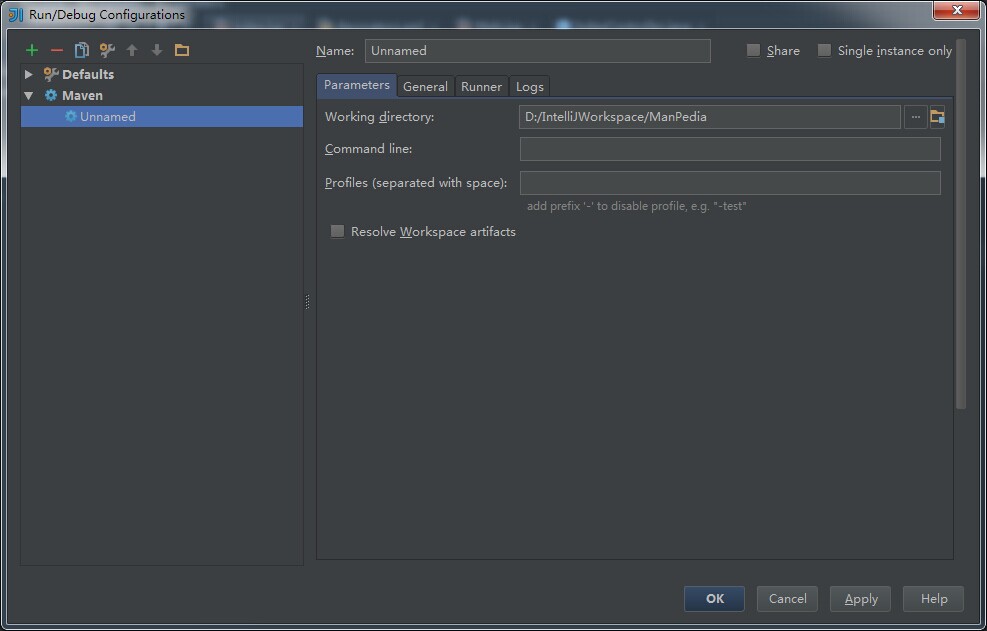
Fill in your configuration information below and click apply, as shown in the following figure:
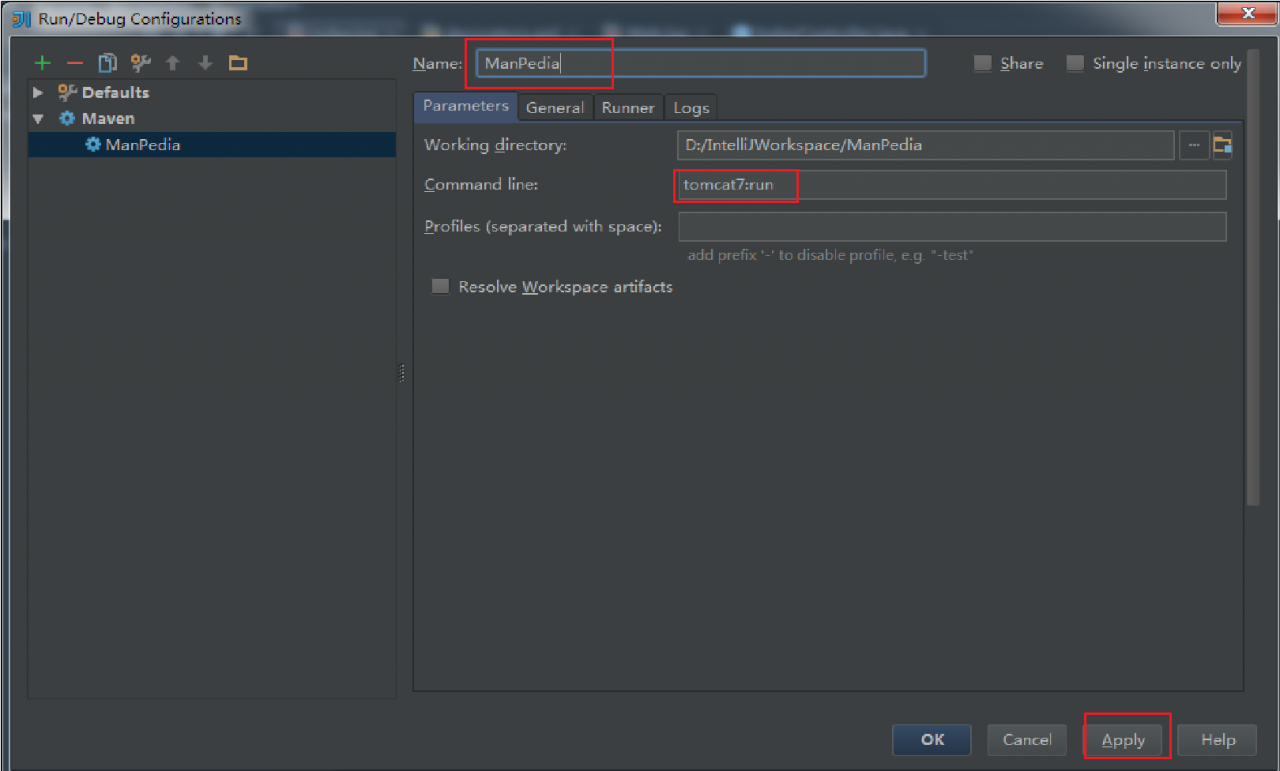
You can see that the information you just configured will appear in the toolbar. You can run the web project by directly clicking run or debug
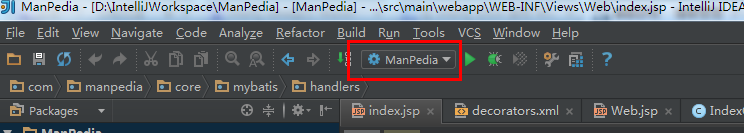
Question:
No plugin found for prefix ‘tomcat7’ in the current project and in the plugin groups
Change the way to add Maven’s configuration file in pom.xml
<build>
<plugins>
<!-- java Compiling plug-ins -->
<plugin>
<groupId>org.apache.tomcat.maven</groupId>
<artifactId>tomcat7-maven-plugin</artifactId>
<version>2.2</version>
<configuration>
<!-- Specify the port -->
<port>9101</port>
<!-- Request Path -->
<path>/</path>
</configuration>
</plugin>
</plugins>
</build>Similar Posts:
- Maven warnning: ‘build.plugins.plugin.version’ is missing [How to Solve]
- [Solved] Spring Boot Package Error: Failed to execute goal org.apache.maven.plugins:maven-resources-plugin:3.2.0
- [Solved] Dynamic Web Module 3.0 requires Java 1.6 or newer
- [Solved] SpringBoot Package Error: Failed to execute goal org.apache.maven.plugins:maven-resources-plugin:3.2.0:resources (default-res
- Failed to initialize end point associated with ProtocolHandler [“http-bio-8080”]
- [Solved] Error:java: Compilation failed: internal java compiler error
- Dynamic Web Module 3.1 requires Java 1.7 or newer
- Springboot always reports an error when importing JSP dependencies
- [Solved] Spring Start Error: Failed to execute goal org.apache.maven.plugins:maven-surefire-plugin:2.22.2:test (default-test) on project gulimall-coupon: There are test failures. Please refer to D:\m1\0613\mall-coup
- Maven no main manifest attribute when generate jar for project