Yesterday, when I installed Jenkins, I found that my Mac had already installed Jenkins, and I forgot my password. So I searched a lot of technical blogs, but I spent several hours without finding them. Finally, I found them on foreign websites http://stackoverflow.com/questions/11608996/how-to-uninstall-jenkins
The first time I wrote a blog, it was wrong. I’m sorry
First, uninstall Jenkins, open your Mac terminal, enter the following command/or find your Jenkins file, double-click the folder to run install. Command
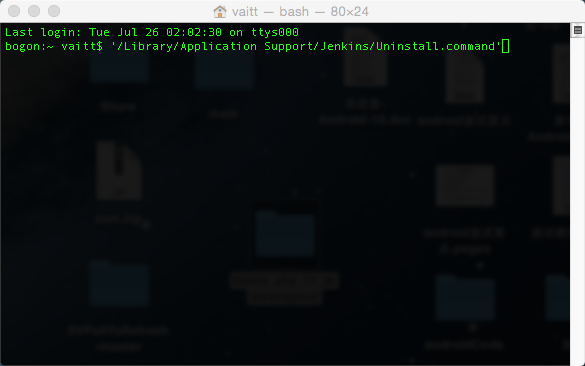
2. Delete some configurations that may be forgotten
sudo rm -rf /var/root/.jenkins ~/.jenkins3. If the old Jenkins version cannot be found, use the following command
sudo launchctl unload /Library/LaunchDaemons/org.jenkins-ci.plist
sudo rm /Library/LaunchDaemons/org.jenkins-ci.plist
sudo rm -rf /Applications/Jenkins "/Library/Application Support/Jenkins" /Library/Documentation/Jenkins4. Delete all the contents of Jenkins folder
sudo rm -rf /<User you replace>/Shared/Jenkins5. Delete user and group
sudo dscl . -delete /Users/jenkins
sudo dscl . -delete /Groups/jenkins6. The following command is also uninstalled from the newer version of Jenkins in the script
sudo rm -f /etc/newsyslog.d/jenkins.conf
pkgutil --pkgs | grep 'org\.jenkins-ci\.' | xargs -n 1 sudo pkgutil --forgetSimilar Posts:
- Jenkins configuring SVN Error: javax.net.ssl.SSLProtocolException: handshake alert: unrecognized_name
- Jenkins – mvn: command not found
- Two pits with Jenkins operation error
- remove-weknow-ac from mac chrome
- Jenkins auto deploy web project daily use error 1
- An error is reported when the docker command is executed in Jenkins
- Solution to pod error “back off restarting failed container”
- jenkins+sonar-scanner Scan Error: Failed to find ‘typescript’ module.Please check, NODE_PATH contains location of global ‘typescript’ or install locally in your project
- Jenkins ios rror: No signing certificate “iOS Distribution” found: No “iOS Dist…
- [Solved] Jenkins Machine install kubelet Error: authentication failed