Errors occurred during the build.
Errors running builder 'Integrated External Tool Builder' on project 'xinghe-base'.
The builder launch configuration could not be found.
The builder launch configuration could not be found.
Errors running builder 'Integrated External Tool Builder' on project 'xinghe-base-web'.
The builder launch configuration could not be found.
The builder launch configuration could not be found.
Errors running builder 'Integrated External Tool Builder' on project 'xinghe-base-web'.
The builder launch configuration could not be found.
The builder launch configuration could not be found.
Errors running builder 'Integrated External Tool Builder' on project 'xinghe-manager-web'.
The builder launch configuration could not be found.
The builder launch configuration could not be found.
Errors running builder 'Integrated External Tool Builder' on project 'xinghe-manager-web'.
The builder launch configuration could not be found.
The builder launch configuration could not be found.Description of the error environment:
Operating system: Windows 7 x64
Eclipse:
Eclipse Java EE IDE for Web Developers.
Version: Luna Service Release 2 (4.4.2)
Build id: 20150219-0600
apachetomcat 8.022
JDK 1.8
apachemaven 3.3.3
In order to speed up the compilation of the project, some validation and Builder have been removed, resulting in this error
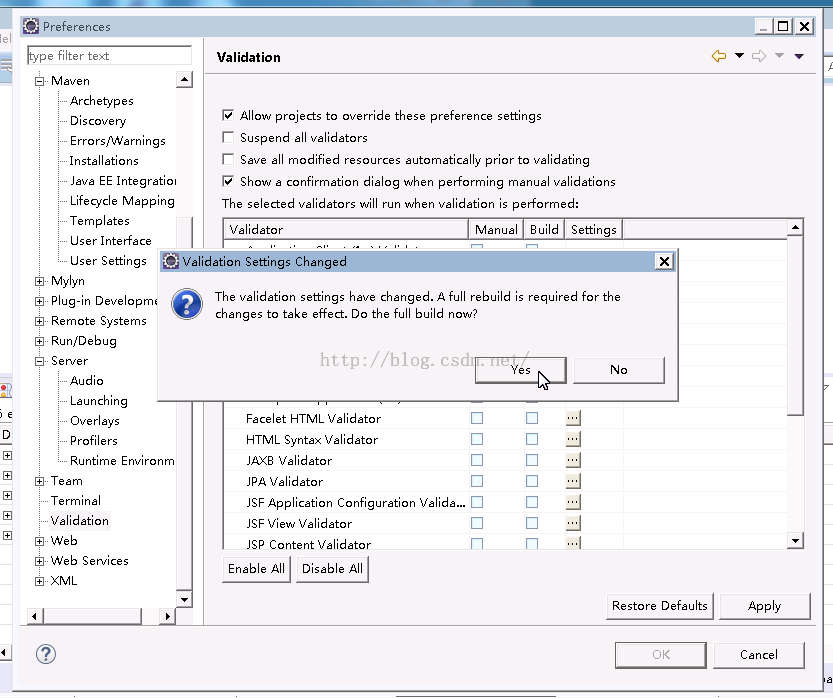
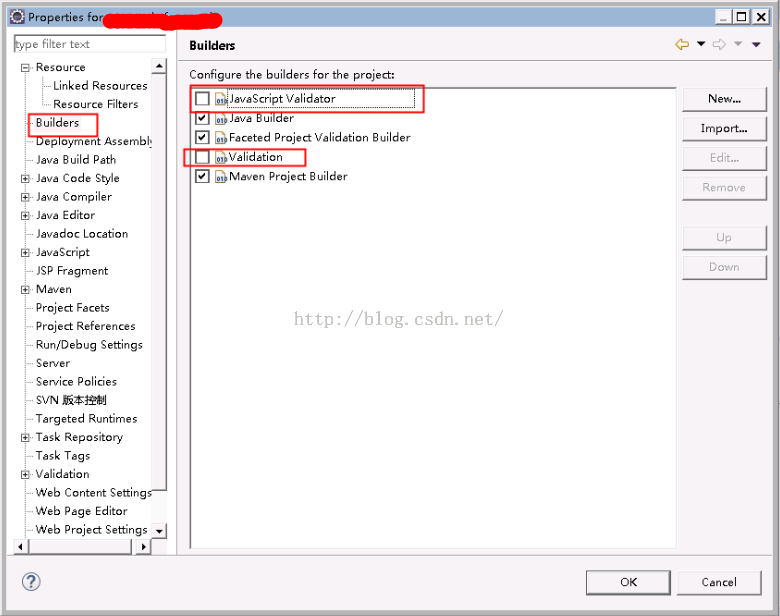
The error is shown below.
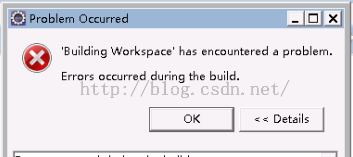
Solution.
Click the right mouse button on the item with the error, and in the pop-up menu select Properties.
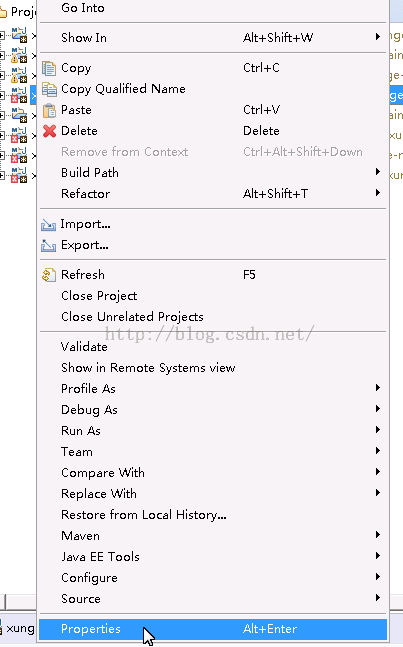
Select “Builders” on the left and delete the unavailable Builders on the right.
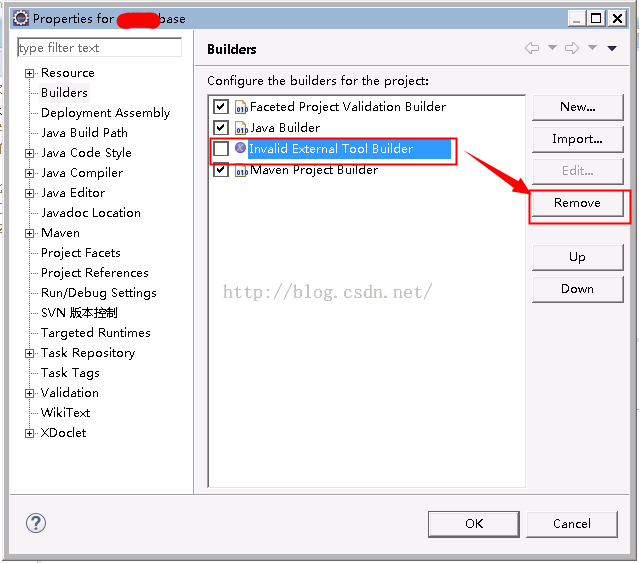
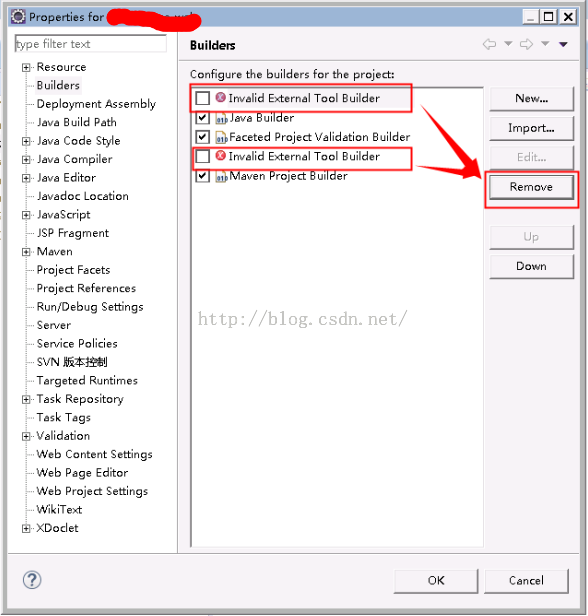
Similar Posts:
- When eclipse writes CPP, symbol “cout” could not resolved appears
- Eclipse CDT launch failed.Binary not found [How to Solve]
- MyEclipse startup error: ‘building workspace’ has been accounted for a problem solution
- Eclipse C/C++ Error: launch failed,binary not found
- Sun.misc.base64decoder import exception and handling ideas
- How to fix Windows 10 camera crash and BSOD spuvcbv64.sys error
- building workspace has encountered a problem
- [Eclipse]–Error:The superclass “javax.servlet.http.HttpServlet” was not found on the J…
- How to handle the eclipse error message the declared package does not match the expected package
- “This compilation unit is not on the build path”