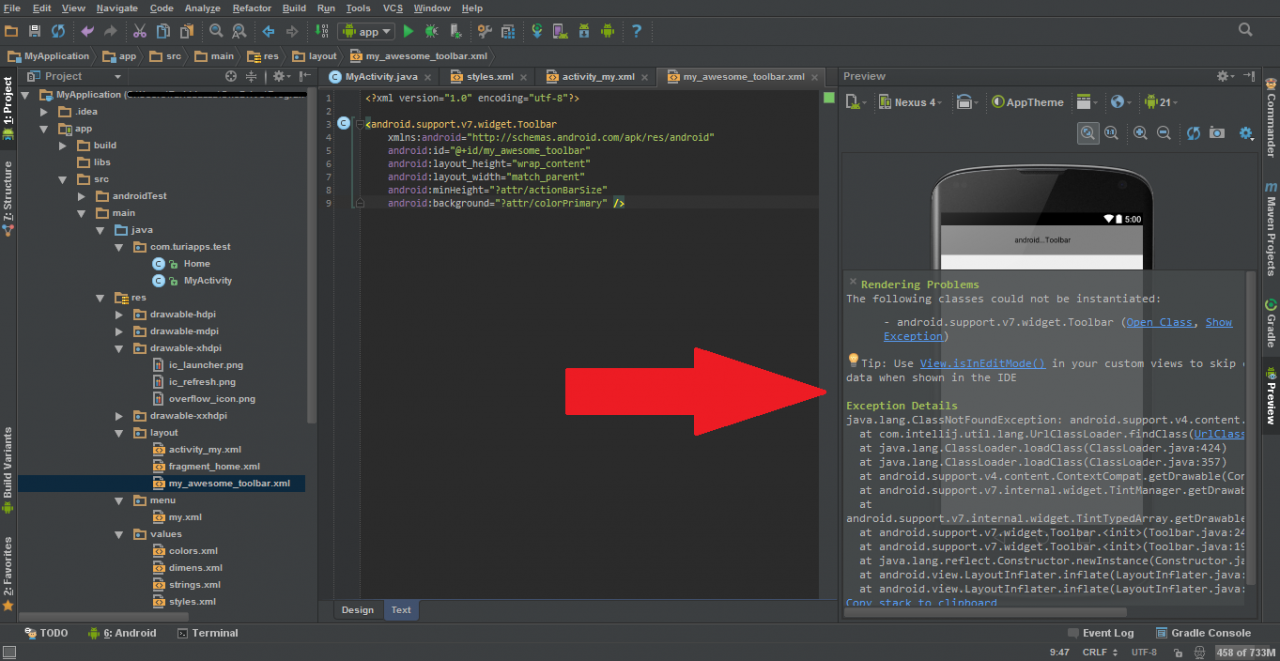
// Click on the file, select the blue image below, reboot yourself and it’s normal.
If everything looks OK in your project and that you’re still receiving the error in all your layouts, try to ‘Invalidate caches & restart’.
Wait until Android Studio has finished to create all the caches & indexes.
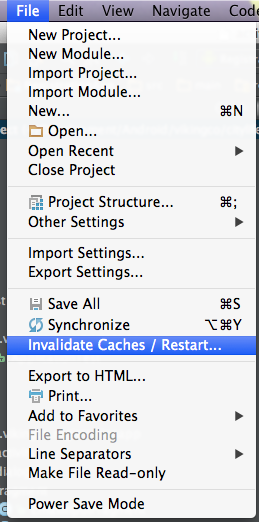
Similar Posts:
- [Solved] IDEA Startup Error: Cound not Find or Load the main class
- Android: layout layout page can not be displayed, prompt: one or more layouts are missing the layout_width or layout_height attrib…
- Android Studio Emulator: PANIC: Cannot find AVD system path. Please define ANDROID_SDK_ROOT (Solved)
- unused import statement
- How to Solve intelliJ IDEA 13 error: please select Android SDK
- IDEA Error: Cannot resolve symbol “xxx“ [How to Solve]
- Android Studio: Could not download junit.jar (junit:junit:4.12)
- [Solved] Project Start Slowly: “Build completed with 1 error and 18 warnings in 3 m 51 s”
- [Solved] Android Studio Install Error: Unable to access Android SDK add on list
- Android Studio ERROR: SSL peer shut down incorrectly (Solved)