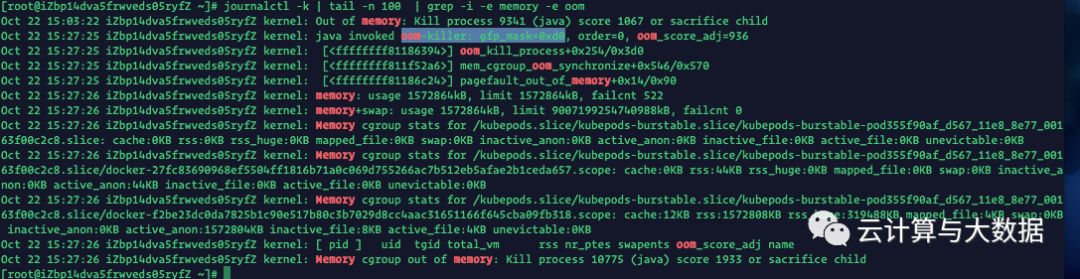
The problem is that the reference triggers the oom, and then the kill signal causes the pod terminal to stop
Issue
If a container is no longer running, use the following command to find the status of the container:
docker container ls -aThis article explains possible reasons for the following exit code:
"task: non-zero exit (137)"With exit code 137, you might also notice a status ofShutdownor the following failed message:
Failed 42 hours agoResolution
The"task: non-zero exit (137)"message is effectively the result of akill -9(128 + 9). This can be due to a couple possibilities (seen most often with Java applications):
The container received adocker stop, and the application didn’t gracefully handleSIGTERM(kill -15) — whenever aSIGTERMhas been issued, the docker daemon waits 10 seconds then issue aSIGKILL(kill -9) to guarantee the shutdown. To test whether your containerized application correctly handlesSIGTERM, simply issue adocker stopagainst the container ID and check to see whether you get the"task: non-zero exit (137)". This is not something to test in a production environment, as you can expect at least a brief interruption of service. Best practices would be to test in a development or test Docker environment.
The application hit an OOM (out of memory) condition. With regards to OOM condition handling, review the node’s kernel logs to validate whether this occurred. This would require knowing which node the failed container was running on, or proceed with checking all nodes. Run something like this on your node(s) to help you identify whether you’ve had a container hit an OOM condition:
journalctl -k | grep -i -e memory -e oomAnother option would be to inspect the (failed) container:
docker inspect <container ID>Review the application’s memory requirements and ensure that the container it’s running in has sufficient memory. Conversely, set a limit on the container’s memory to ensure that wherever it runs, it does not consume memory to the detriment of the node.
If the application is Java-based, you may want to review the maximum memory configuration settings.
References
docker runcommand line options
Specify hard limits on memory available to containers (-m, –memory)
Similar Posts:
- [Solved] cannot kill Docker container – permission denied
- Job for docker.service failed because the control process exited with error code. See “syste…
- [Solved] OCI runtime exec failed……executable file not found in $PATH”: unknown
- docker: Error response from daemon: Conflict. The container name “/xx” is already in use
- jhsdb jmap –heap –pid 1 Command Error [How to Solve]
- [Solved] Bind for 0.0.0.0:80 failed: port is already allocated
- [Solved] CDH6.3.2 Hive on spark Error: is running beyond physical memory limits
- How to deal with high CPU consumption of win10 NVIDIA container
- Docker Desktop: Error response from daemon: driver failed programming external connectivity on en…
- Rancher docker0: iptables: No chain/target/match