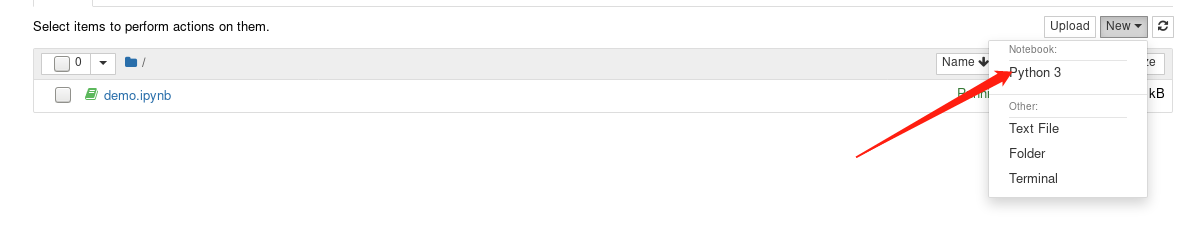
Click New Python file and a pop-up window will pop up to show permission denied: untitled.ipynb
See permission denied trying to solve the permission problem. All kinds of Baidu results are 777 operations on the file, as follows:
sudo chmod 777 ~/.local/share/jupyter/
cd ~/.local/share/jupyter/
ls
sudo chmod 777 runtime/
cd runtime/Note that the jupyter directory here is the path under share under. Local, not the share/jupyter under your own installation path. There is no runtime folder under the jupyter directory structure under your own installation path
However, after performing Chmod 777 operation and restarting jupyter notebook, it is found that the creation of python3 file is still unable, and it still indicates that the permission is insufficient
Solution: modify the working path of jupyter
The insufficient permissions of all our prompts should be due to the insufficient permissions of the files in our jupyter workspace, which makes it impossible to create new files in the directory
So we can modify the working path of jupyter and control the permissions
CD enter the bin directory under the anaconda installation directory and execute the command to view the path of the configuration file
[virtual@virtual001 bin]$ ./jupyter notebook --generate-config
Writing default config to: /home/virtual/.jupyter/jupyter_notebook_config.pyOpen the configuration file jupyter_ notebook_ config.py
## The directory to use for notebooks and kernels.
#c.NotebookApp.notebook_ Direct = '
change it to
?The directory to use for notebooks and kernels.
c.notebookapp.notebook_ Dir = '~/workspace/jupyter'
where ~/workspace/jupyter is my workspace, you can change it to your own existing file path
(the folder must be created in advance. If it is not created, jupyter notebook will not be able to find the file and will flash back.)
(#c.NotebookApp.notebook_ The ᦇ in front of indicates that the comment must be deleted, and no spaces can be left before it.)
PS. in Linux VI, enter/and then enter the keywords to search for full-text search keywords. For example, you can/notebook here_ Dir to locate where to modify
After modification, save and restart jupyter nootbook
Similar Posts:
- Modify the default open file path of Jupiter notebook
- Jupyter Notebook error: How to IOPub_data_rate_limit [How to Solve]
- Using the jupyter notebook (error/usr/bin/python3: no module named ipykernel) on the local browser remote server_ launcher)
- [Solved] su: warning: cannot change directory to : Permission denied ;-bash: bash_profile: Permission denied
- [Solved] Exception: Jupyter command `jupyter-notbook` not found.
- [Solved] zabbix Monitor postgres Error: “sh:psql command not found”
- Error in importing tensorflow in Jupiter Notebook: no module named tensorflow solution
- [Solved] VS Code Error: ((this.configurationService.getValue(…) || []).filter is not a function)
- SSH login error: “warning: unprotected private key file” problem
- How to Solve Error: Linux permission denied