25191e;-e.g. install socket.io35013;- 25253;- 381691;p>
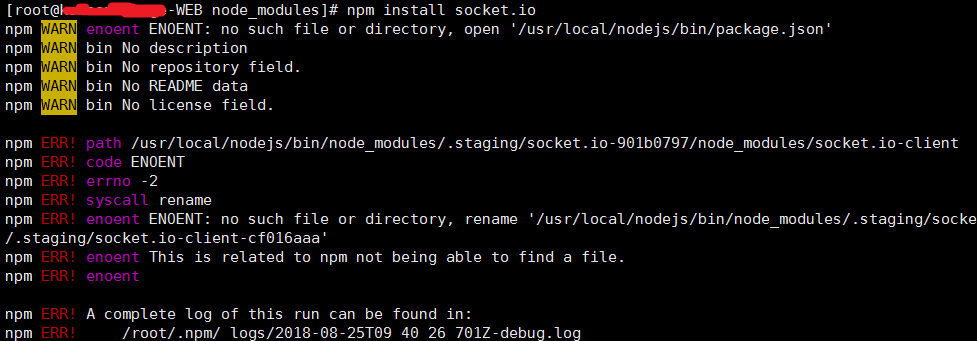
[root@WEB node_modules]#npm install socket.io
npm WARN enoent ENOENT: no such file or directory, open '/usr/local/nodejs/bin/package.json'
npm WARN bin No description
npm WARN bin No repository field.
npm WARN bin No README data
npm WARN bin No license field.
npm ERR! path /usr/local/nodejs/bin/node_modules/.staging/socket.io-901b0797/node_modules/socket.io-client
npm ERR! code ENOENT
npm ERR! errno -2
npm ERR! syscall rename
npm ERR! enoent ENOENT: no such file or directory, rename '/usr/local/nodejs/bin/node_modules/.staging/socket.io-901b0797/node_modules/socket.io-client' -> '/usr/local/nodejs/bin/node_modules/.staging/socket.io-client-cf016aaa'
npm ERR! enoent This is related to npm not being able to find a file.
npm ERR! enoent
npm ERR! A complete log of this run can be found in:
npm ERR! /root/.npm/_logs/2018-08-25T09_40_26_701Z-debug.logSolution:
On the command line, enter:
npm config set registry https://registry.npm.taobao.org
npm config set disturl https://npm.taobao.org/distThen enter NPM install – G socket.io to install it correctly
Similar Posts:
- [Node.js] fs.renameSync() Error: Error: ENOENT: no such file or directory, rename…
- npm WARN saveError ENOENT: no such file or directory [How to Solve]
- Failed to create symbolic link ‘/usr/bin/utserver’: File exists with Error: Cannot find…
- The yarn node sass installation reported an error
- [Solved] WARN checkPermissions Missing write access to /usr/local/lib/node_modules
- NPM err installation dependency package error [How to Solve]
- [Solved] npm WARN Local package.json exists, but node_modules missing, did you mean to install?
- Local workspace file (‘angular.json’) could not be found.
- Root permission NPM global installation (- G) will still have insufficient permissions. Please know the parameter unsafe perm
- [Solved] NPM Awalys Error: unable to verify the first certificate