https://blog.csdn.net/feixiang_ song/article/details/37809341
For the configuration of SVN in MAC, please refer to the blog: Click to open the link
Question:
Execute SVN log workingcopy in Linux, and the results are as follows:
————————————————————————
r81 | (no author) | (no date) | 1 line
————————————————————————
r80 | (no author) | (no date) | 1 line
————————————————————————
r79 | (no author) | (no date) | 1 line
————————————————————————
r78 | (no author) | (no date) | 1 line
The results of TortoiseSVN in windows are as follows:
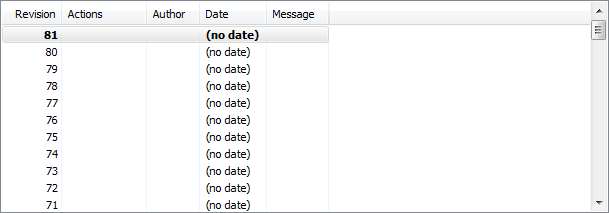
Neither of them can see any log information, nor can they see the file history, which is a blank
Solution:
I checked on the Internet and found that most of them were about the permission problem, but I didn’t see how to change it. In fact, it’s very simple. I just need to change the permission of anon access in svnserve.conf to none
The svnserve.conf file is located in the library directory/conf/svnserve.conf, as shown in the following figure:
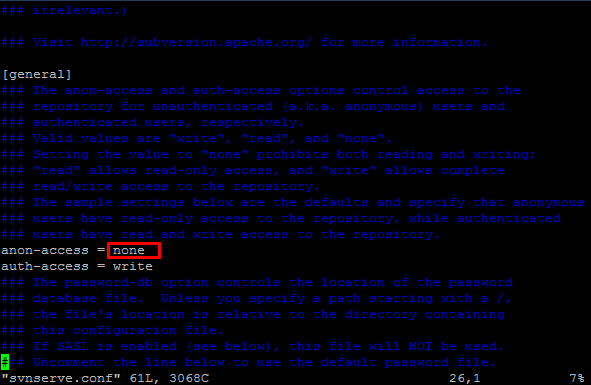
After this file is changed, SVN server should not be restarted. It will take effect immediately
Similar Posts:
- Permissions required by Vibrator.vibrate: android.permission.VIBRATE
- How to solve the problem of “no observations” in Stata?
- How to Solve Nginx error: 403 Forbidden
- [Solved] Eclipse Error: Access restriction: The type ‘BASE64Decoder’ is not API
- Socket failed:EACCES(Permission denied) [How to Solve]
- FTP connection error 530 permission denied solution
- The specified type member ‘Date’ is not supported in LINQ to Entities. Only initializers,…
- 421 service not available, remote server has closed connection
- Solution to the error of “may missing Internet permission” in Android
- [Solved] Nginx: [emerg] bind() to 0.0.0.0:443 failed (98:Address already in use)