What are the eight life cycle hook functions of Vue>>> ![]()
problems encountered :
Open the browser, enter the BugFree of the virtual machine address of this machine, and you will be prompted that you cannot connect
[Fiddler] The connection to ‘192.168.211.128’ failed.
Error: ConnectionRefused (0x274d).
System. Net. Sockets. Socketexception cannot connect because the target computer actively refuses. 192.168.211.128:80
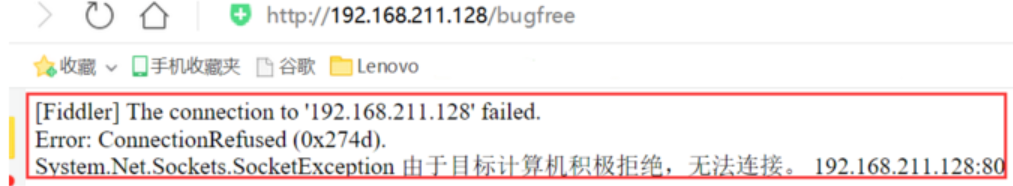
At this time, I did not use Fiddler to capture packets and restart the virtual machine, but the same error was reported; So restart the browser, restart the computer does not help. Open the fiddler packet capture tool and report 502 error
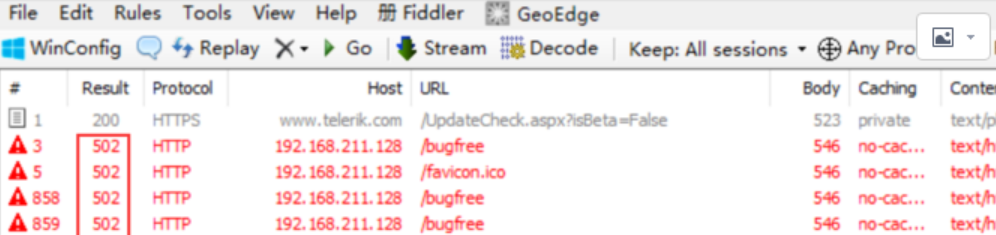
After checking the HTTP status code on the Internet, the status code of 502 is: when the server working as a gateway or agent tries to execute the request, it receives an invalid response from the upstream server. That is, the network connection failed
solutions :
Method 1: the solution comes from the Internet, so I immediately try to modify it: in the filler options, remove the check in front of the option enable IPv6 (if available),
The specific path is tools – > Fiddler Options -> General -> Enable IPv6(if avaible)
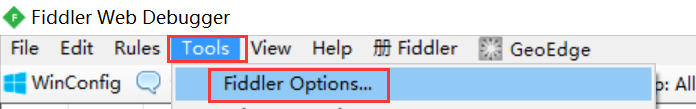
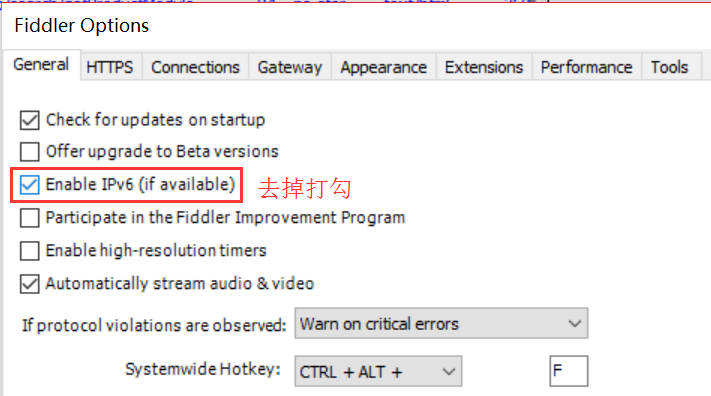
However, the problem has not been solved after a meal of operation, and we continue to look for solutions:
Method 2: modify the hosts file and remove the comments in front of 127.0.0.1 localhost. The path to the hosts file is as follows:
C:\Windows\System32\drivers\etc\hosts
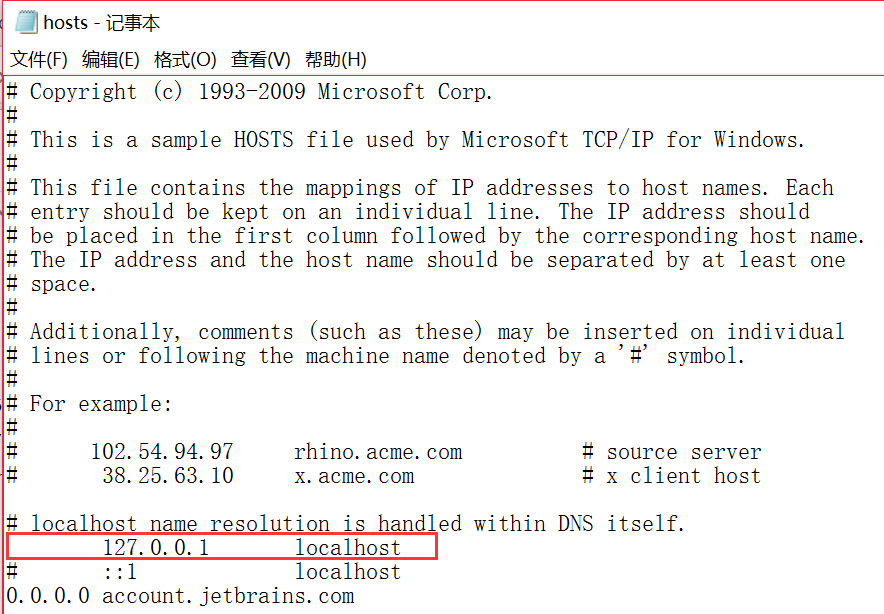
In this way, the problem is solved, and you can log in again.
Refer to the above methods
“ https://www.cnblogs.com/0weibin/p/3900240.html ”
3. Found that the problem has not been completely solved, after two days, the same problem still appeared, continue to find a way to solve….
Looking at the reference article again, I found that the biggest difference between me and the author was that although I didn’t open fiddler, my browser couldn’t access my virtual machine’s BugFree, so I went through the document “why can’t I log in to * *”, and found the problem. It turned out that my lampp didn’t start up…, which finally solved the problem.
Similar Posts:
- VMware Error: cannot find a valid peer process to connect to! [How to Solve]
- [tran] tunnel to… 443 appears when Fiddler grabs packets
- Vagrant: host manager host name management plug in
- JQuery Ajax crossdomain cannot be used in IE [How to Solve]
- CentOS ping www.google.com Error: name or service not know
- How to Solve Vagrant Start Error
- Eclipse Open Error: “The Eclipse executable launcher was unable to locate its companion shared library”
- How to Solve Error: use a kernel appropriate for your CPU
- Description and temporary solution of VirtualBox 5.0. X unable to connect to Internet after installation
- Unable to start virtual machine in VirtualBox (genymotion) may be related to oleaut32.dll