Don’t panic in case of data tilt, teach you to easily obtain the slope of table tilt>>> ![]()
Method/step
What you can see is that the prompt of the running code is that the selenium file cannot be found
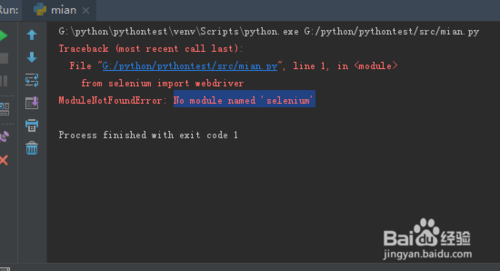
First of all, you need to download selenium files from the official website
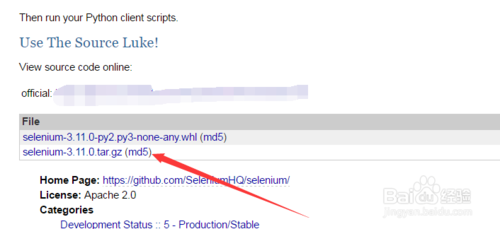
After downloading, put the file into the Lib/site packages folder of the python installation path
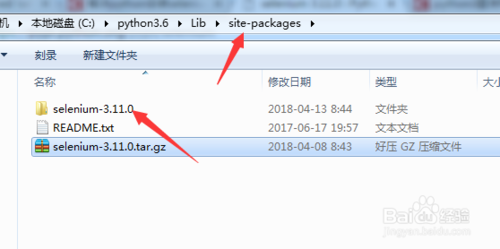
Then use CMD to CD/enter the C disk
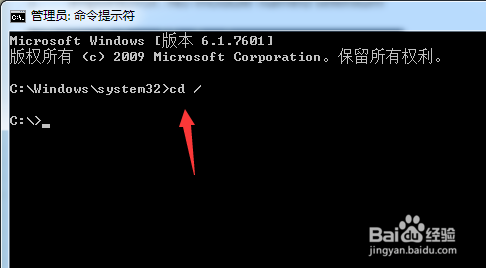
After entering the C disk, switch to the current site packages file
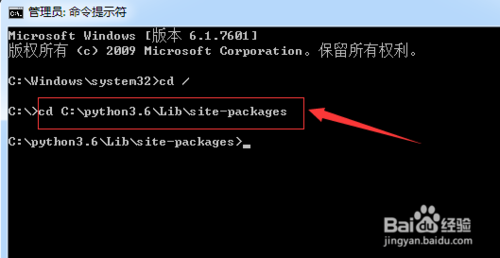
You can see that the current file is switched to selenium-3.11.0
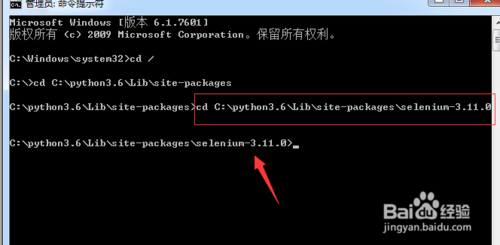
After entering the file, execute the command Python setup. Py install
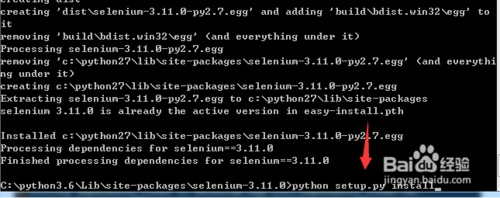
After waiting for the command to be executed, no error is reported, indicating that the installation is successful
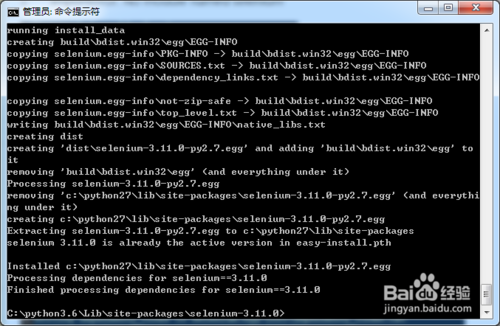
After executing selenium related code, no error is reported
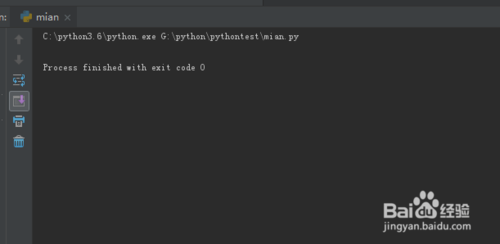
Similar Posts:
- Solve the problem of import error: cannot import name webriver
- Error reporting in Firefox using selenium in Python
- [Solved] PIP install selenium error: ERROR: Could not install packages due to an OSError…
- [Solved] Pycharm Element Locate Error: DeprecationWarning: find_element_by_* commands are deprecated.
- Error when uirecorder starts webdriver service
- How to Solve centos7 selenium–unknown error: DevToolsActivePort file doesn’t exist
- [Solved] Error in Python selenium + phantom JS alert() pop-up window
- Under Ubuntu system, selenium opens the Firefox browser and prompts’ unable to find a matching set of capabilities. And message: connect
- Symbol not found: __PyCodecInfo_GetIncrementalDecoder
- Message: ‘geckodriver’ executable needs to be in PATH. [Solved]