Execute the startup specification after entering the bin directory
./solr start
report errors
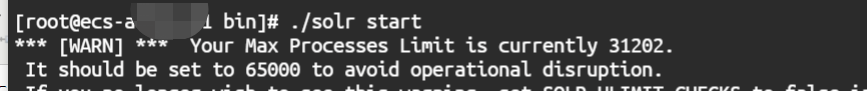
What should I do?
View system limits
ulimit -a
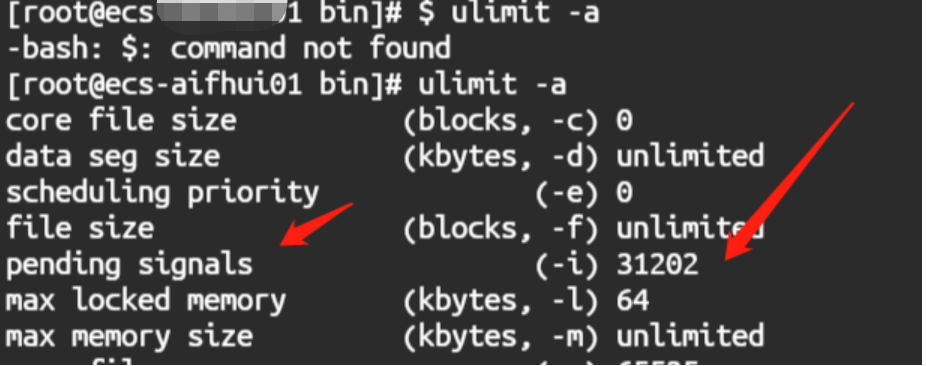
Now you need to change the system limit and log in to the root account
Locate the file/etc/security/limits At the end of conf, add the following two lines [added by default in some systems]
* soft nofile 65535 * hard nofile 65535
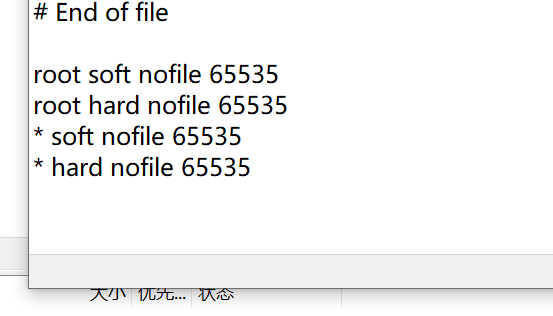
Then locate the file/etc/security/limits d/20-nproc.conf
Change 4096 to 65535
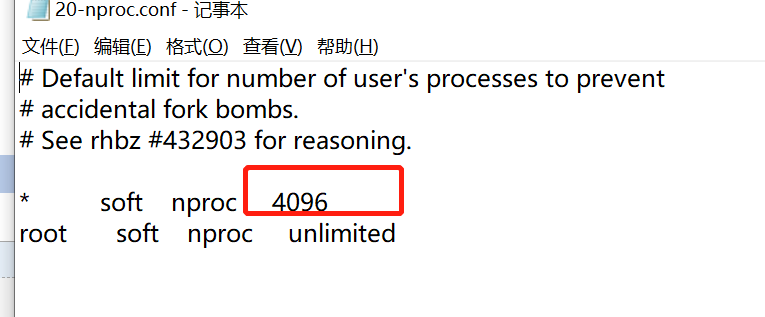
Login again and take effect after modification
Similar Posts:
- [Solved] Linux Start solr Server Error: Your open file limit is currently 1024
- [Solved] MYSQL Error: [Warning] Changed limits: max_open_files: 1024
- su: cannot set user id: Resource temporarily unavailable
- [Solved] Elasticsearch Startup Error: node validation exception
- [Solved] JVM Error: Failed to write core dump. Core dumps have been disabled.(jar was Forced to Exit)
- Error: too many open files [How to Solve]
- Nginx report 500 internal server error
- OSError: [Errno 24] Too many open files [How to Solve]
- [Solved] Mariadb Start Error: Could not increase number of max_open_files to more than 1024 (request: 5035)
- [Solved] ERROR: bootstrap checks failed memory locking requested for elasticsearch process but memory is not locked