Running environment: Python 3 environment of eclipse under MAC (Note: according to the original text, python 3.9 can also be solved in Python)
/Library/Frameworks/Python.framework/Versions/3.6/lib/python3.6/site-packages/matplotlib/backends/backend_agg.py:211: RuntimeWarning: Glyph 20108 missing from current font.
font.set_text(s, 0.0, flags=flags)
/Library/Frameworks/Python.framework/Versions/3.6/lib/python3.6/site-packages/matplotlib/backends/backend_agg.py:211: RuntimeWarning: Glyph 20803 missing from current font.
font.set_text(s, 0.0, flags=flags)
/Library/Frameworks/Python.framework/Versions/3.6/lib/python3.6/site-packages/matplotlib/backends/backend_agg.py:211: RuntimeWarning: Glyph 39640 missing from current font.
font.set_text(s, 0.0, flags=flags)
/Library/Frameworks/Python.framework/Versions/3.6/lib/python3.6/site-packages/matplotlib/backends/backend_agg.py:211: RuntimeWarning: Glyph 26031 missing from current font.
font.set_text(s, 0.0, flags=flags)
/Library/Frameworks/Python.framework/Versions/3.6/lib/python3.6/site-packages/matplotlib/backends/backend_agg.py:211: RuntimeWarning: Glyph 20998 missing from current font.
font.set_text(s, 0.0, flags=flags)
/Library/Frameworks/Python.framework/Versions/3.6/lib/python3.6/site-packages/matplotlib/backends/backend_agg.py:211: RuntimeWarning: Glyph 24067 missing from current font.
font.set_text(s, 0.0, flags=flags)
/Library/Frameworks/Python.framework/Versions/3.6/lib/python3.6/site-packages/matplotlib/backends/backend_agg.py:211: RuntimeWarning: Glyph 65292 missing from current font.
font.set_text(s, 0.0, flags=flags)
/Library/Frameworks/Python.framework/Versions/3.6/lib/python3.6/site-packages/matplotlib/backends/backend_agg.py:211: RuntimeWarning: Glyph 26679 missing from current font.
font.set_text(s, 0.0, flags=flags)
/Library/Frameworks/Python.framework/Versions/3.6/lib/python3.6/site-packages/matplotlib/backends/backend_agg.py:211: RuntimeWarning: Glyph 26412 missing from current font.
font.set_text(s, 0.0, flags=flags)
/Library/Frameworks/Python.framework/Versions/3.6/lib/python3.6/site-packages/matplotlib/backends/backend_agg.py:211: RuntimeWarning: Glyph 20010 missing from current font.
font.set_text(s, 0.0, flags=flags)
/Library/Frameworks/Python.framework/Versions/3.6/lib/python3.6/site-packages/matplotlib/backends/backend_agg.py:211: RuntimeWarning: Glyph 25968 missing from current font.
font.set_text(s, 0.0, flags=flags)
/Library/Frameworks/Python.framework/Versions/3.6/lib/python3.6/site-packages/matplotlib/backends/backend_agg.py:211: RuntimeWarning: Glyph 65306 missing from current font.
font.set_text(s, 0.0, flags=flags)
/Library/Frameworks/Python.framework/Versions/3.6/lib/python3.6/site-packages/matplotlib/backends/backend_agg.py:180: RuntimeWarning: Glyph 39640 missing from current font.
font.set_text(s, 0, flags=flags)
/Library/Frameworks/Python.framework/Versions/3.6/lib/python3.6/site-packages/matplotlib/backends/backend_agg.py:180: RuntimeWarning: Glyph 26031 missing from current font.
font.set_text(s, 0, flags=flags)
/Library/Frameworks/Python.framework/Versions/3.6/lib/python3.6/site-packages/matplotlib/backends/backend_agg.py:180: RuntimeWarning: Glyph 20998 missing from current font.
font.set_text(s, 0, flags=flags)
/Library/Frameworks/Python.framework/Versions/3.6/lib/python3.6/site-packages/matplotlib/backends/backend_agg.py:180: RuntimeWarning: Glyph 24067 missing from current font.
font.set_text(s, 0, flags=flags)
/Library/Frameworks/Python.framework/Versions/3.6/lib/python3.6/site-packages/matplotlib/backends/backend_agg.py:180: RuntimeWarning: Glyph 65292 missing from current font.
font.set_text(s, 0, flags=flags)
/Library/Frameworks/Python.framework/Versions/3.6/lib/python3.6/site-packages/matplotlib/backends/backend_agg.py:180: RuntimeWarning: Glyph 26679 missing from current font.
font.set_text(s, 0, flags=flags)
/Library/Frameworks/Python.framework/Versions/3.6/lib/python3.6/site-packages/matplotlib/backends/backend_agg.py:180: RuntimeWarning: Glyph 26412 missing from current font.
font.set_text(s, 0, flags=flags)
/Library/Frameworks/Python.framework/Versions/3.6/lib/python3.6/site-packages/matplotlib/backends/backend_agg.py:180: RuntimeWarning: Glyph 20010 missing from current font.
font.set_text(s, 0, flags=flags)
/Library/Frameworks/Python.framework/Versions/3.6/lib/python3.6/site-packages/matplotlib/backends/backend_agg.py:180: RuntimeWarning: Glyph 25968 missing from current font.
font.set_text(s, 0, flags=flags)
/Library/Frameworks/Python.framework/Versions/3.6/lib/python3.6/site-packages/matplotlib/backends/backend_agg.py:180: RuntimeWarning: Glyph 65306 missing from current font.
font.set_text(s, 0, flags=flags)
/Library/Frameworks/Python.framework/Versions/3.6/lib/python3.6/site-packages/matplotlib/backends/backend_agg.py:180: RuntimeWarning: Glyph 20108 missing from current font.
font.set_text(s, 0, flags=flags)
/Library/Frameworks/Python.framework/Versions/3.6/lib/python3.6/site-packages/matplotlib/backends/backend_agg.py:180: RuntimeWarning: Glyph 20803 missing from current font.
font.set_text(s, 0, flags=flags)
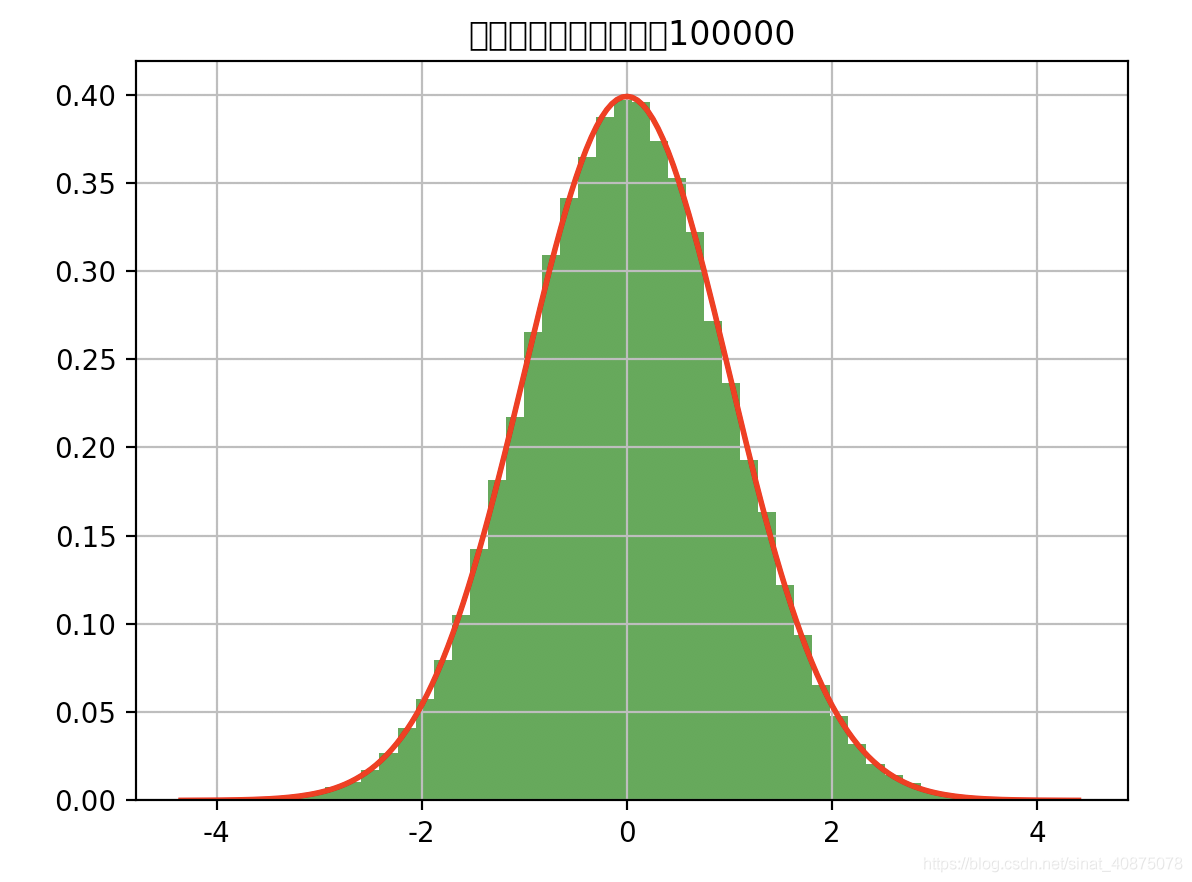
Warning reason: Matplotlib Chinese garbled code
Solution:
1. In the python environment of the terminal, view the font path (the terminal inputs the following command)
import matplotlib
print(matplotlib.matplotlib_fname())
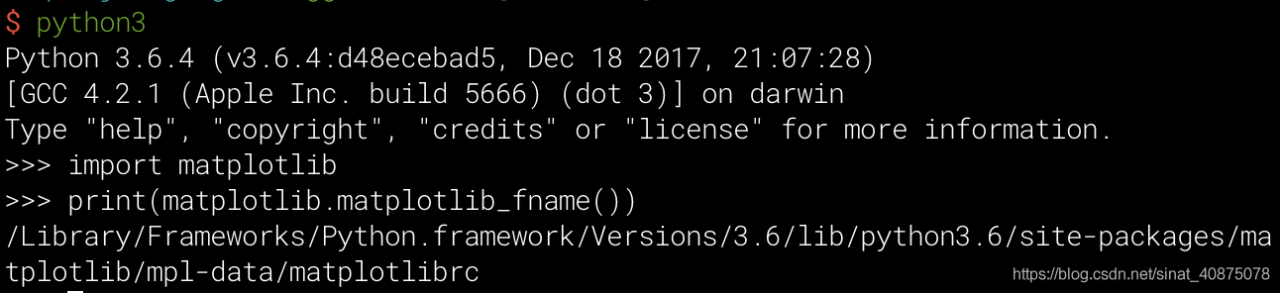
2. Download simhei
Go to the official download website and go to the specified directory: /library/frameworks/python.framework/versions/3.6/lib/python 3.6/site-packages/matplotlib/mpl-data/fonts/ttf, and move the downloaded simhei to this directory.
3. Delete the buffer directory of Matplotlib
In the python environment of the terminal, enter the following command to view the font cache path of Matplotlib:
import matplotlib
matplotlib.get_cachedir()
Then delete the cache using RM - RF + path
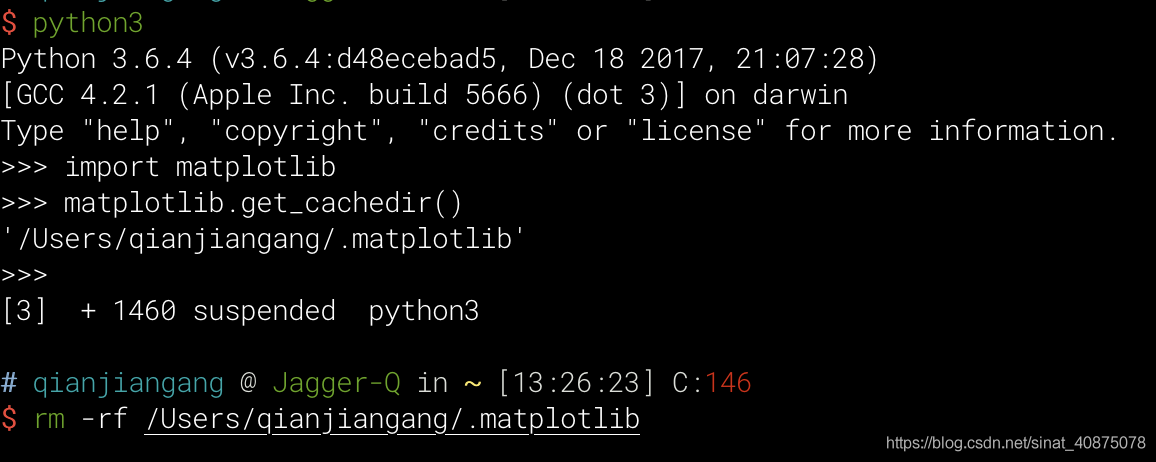
4. Modify the matplotlibrc file
Modify /library/frameworks/python.framework/versions/3.6/lib/python3.6/site-packages/matplotlib/mpl-data/matplotlibrc, as follows:
font.family : sans-serif
# Remove the leading#
font.sans-serif : SimHei, Bitstream Vera Sans, Lucida Grande, Verdana, Geneva, Lucid, Arial, Helvetica, Avant Garde, sans-serif
# Remove the leading # and add SimHei after the colon
axes.unicode_minus : False
# Remove the leading # and change True to False
5. Restart eclipse
Similar Posts:
- Matplotlib.pyplot Plug-in Chinses Font Error: RuntimeWarning: Glyph 26376 missing from current font
- [Solved] Python 3.9 Start Ride error: Attributeerror: ‘MenuItem’ object has no attribute ‘getlabel’
- RuntimeError: Python is not installed as a framework [How to Solve]
- Symbol not found: __PyCodecInfo_GetIncrementalDecoder
- Solution for oserror: [errno 1] operation not permitted encountered when installing tensorflow
- You-get Warning urllib.error.URLError:
- Super detail: command not found: the scratch solution (add the scratch environment variable to Zsh under MAC)
- Solve the problem of attributeerror: module ‘Matplotlib’ has no attribute ‘verb
- Paddlepaddle: fatal Python error: PyThreadState appears in the code running Boston house price forecast_ Get: no current thread
- [Solved] Captcha Library Error: “OSError: cannot open resource”