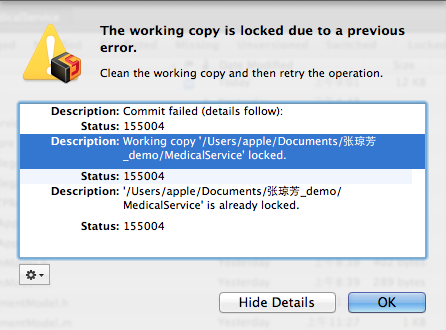
my solution
According to the online sorting method to find the. SVN file, but did not find the lock file
Later, I cleaned it under working copy and Xcode, and it was successful when I submitted
Here is an excerpt of the methods of online collation
windows solution (not confirmed yet)
windows solution
1. If cleanup doesn’t work, you have to delete the locked file manually
2. CD to your own SVN project directory, such as
cd /Users/apple/Documents/zhang_demo/MedicalService3. Then execute the following command
del lock /q/sJust delete the lock
MAC solution (not confirmed yet)
MAC solution
1. Manually search and delete
First start to show hidden files
Go to your project directory and see the. SVN folder
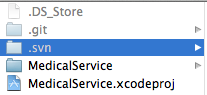
Find the lock file in the folder and delete it
2. Find and delete with tools
Spotlightisitsusualrubbishselfatfindingthelockfilesrecursively.
EasyFindonMacAppStoreworks
http://itunes.apple.com/gb/app/easyfind/id411673888?mt=12
searchfor’lock’
Selectall/Delete
Through easyfind software, find the lock file under the corresponding SVN and delete it
Or find the hidden file of. SVN through showallfiles, and then find the lock file inside, and delete it
Similar Posts:
- [Solved] GitHub Warning: Commit failed – exit code 1 received
- How to Solve SVN Error: “Previous operation has not finished; run ‘cleanup’ if it was interrupted“
- Git Error: Unable to create ‘D:/xxx/.git/index.lock’: File exists. Another git process seems to be running in this repository, e.g.an editor opened by ‘git commit’. Please make sure all p
- [Solved] Git Error: “Another git process seems to be running in this repository…”
- [Solved] Git Error: pre -commit hook failed (add –no-verify to bypass)
- MySQL installation error — failed to find valid data directory
- [Solved] Maven Error: Failed to execute goal org.apache.maven.plugins:maven-clean-plugin:2.5:clean
- How to solve the problem of diff: /. / podfile.lock: no such file or directory
- Pyinstaller publishes exe and pops up failed to execute script main
- How to Solve Apple Mac installs Axure to open error for the first time