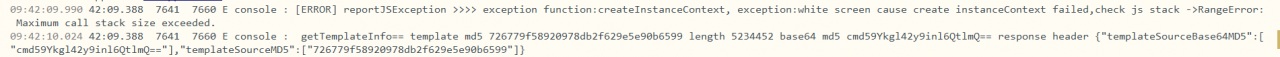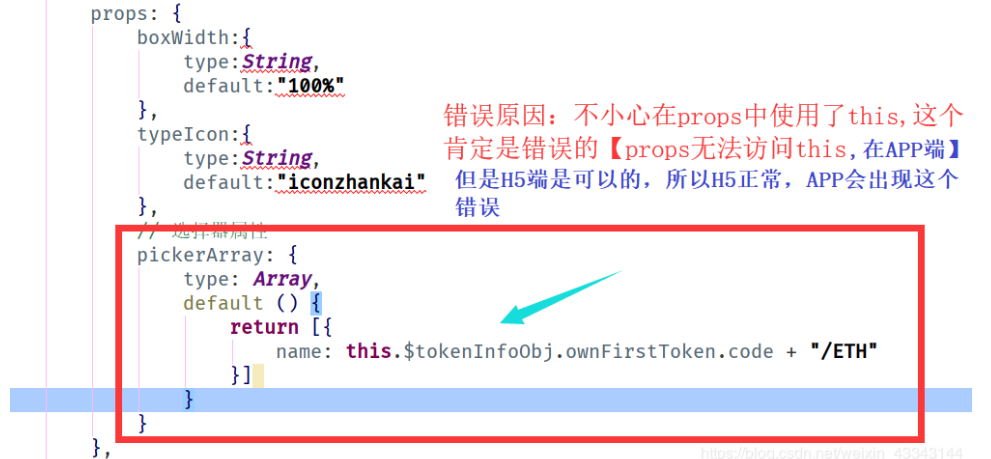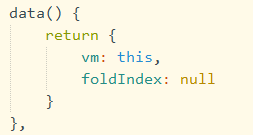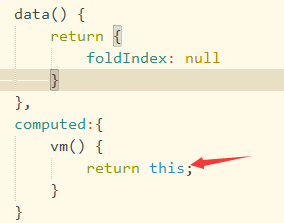When running the installation app in Android studio, if the installation fails, the following exception occurs:
installation did not succeed.
the application could not be installed: install_FAILED_DUPLICATE_PERMISSION
This indicates that the custom permission conflicts with the installed apps in the system, because two apps with different signatures are not allowed to define the same permission from Android 5.0
so the solution is to modify the permission definition, not the same as the existing app