1. Problem code
Recently, when CONDA installed the software package, the following problems appeared all the time. I found many solutions on the Internet, but they didn’t solve my problem. See link
supplement: the version of CONDA I use is anaconda3-2019.07-windows-x86_ 64。
Collecting package metadata (current_repodata.json): done
Solving environment: failed with current_repodata.json, will retry with next repodata source.
Collecting package metadata (repodata.json): done
Solving environment: failed
Initial quick solve with frozen env failed. Unfreezing env and trying again.
Solving environment: failed
2. Find out the reason
Later, when looking at the error message, I found that it was to use two commands of CONDA forge that caused this error. The culprit is the second sentence.
conda config --add channels conda-forge
conda config --set channel_priority strict
3. Solutions
conda config --set channel_priority flexible
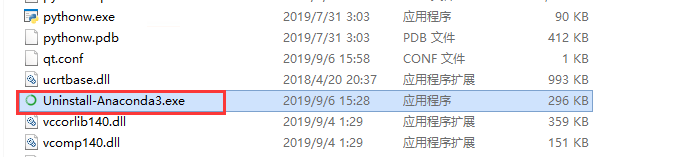 . Then, check your current version of CONDA, whether you check it or not, anyway, you have to update it. I like to check: conda-v here is the moment to witness the miracle:
. Then, check your current version of CONDA, whether you check it or not, anyway, you have to update it. I like to check: conda-v here is the moment to witness the miracle: