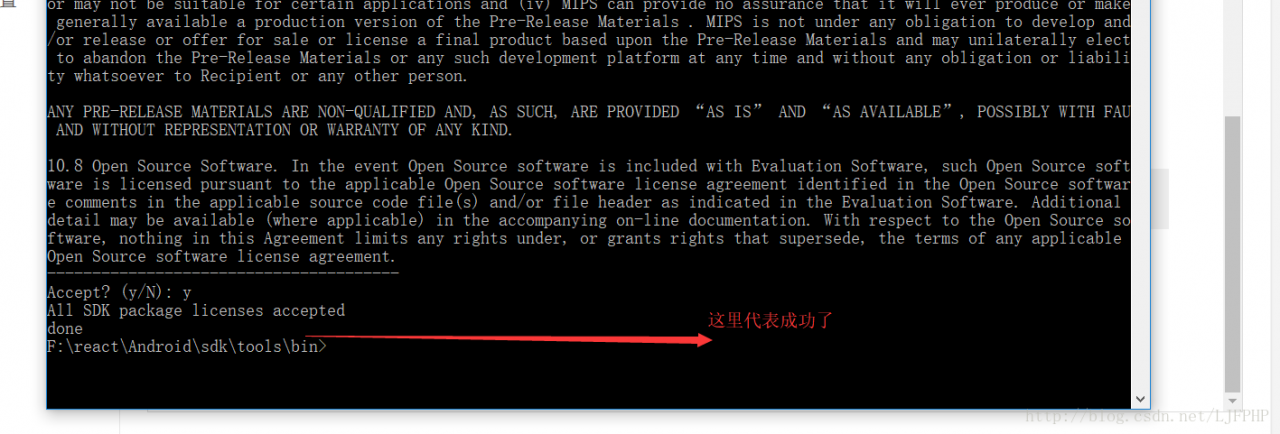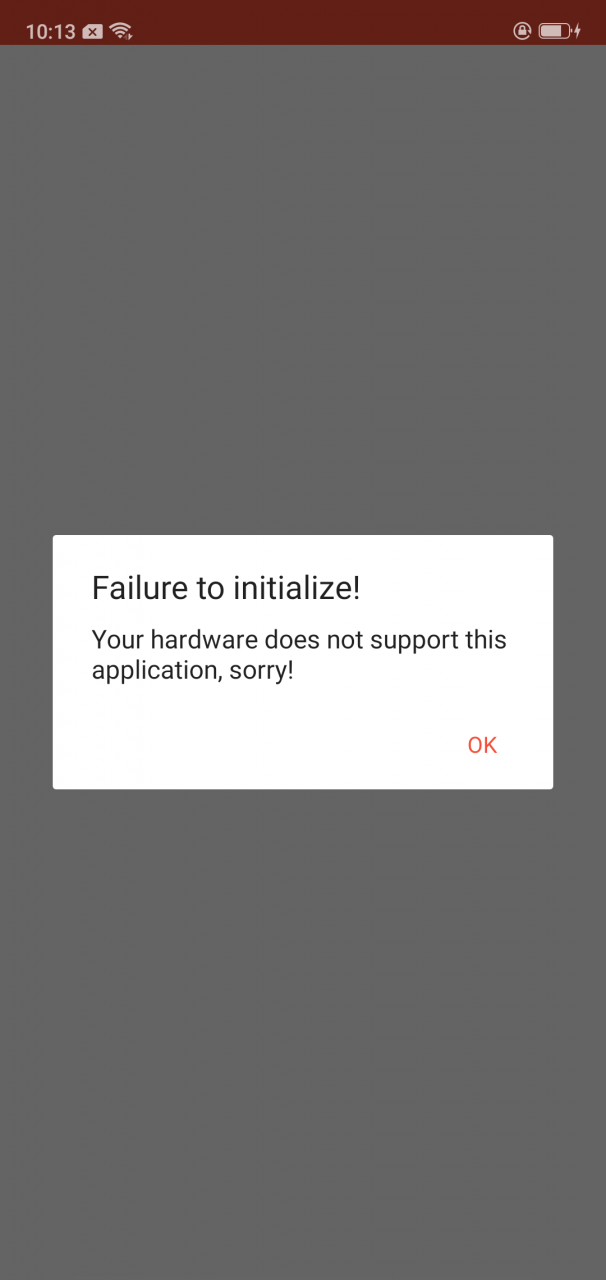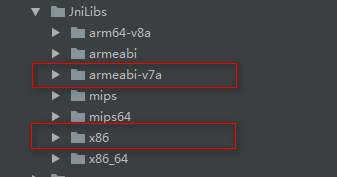After starting eclipse today, the gradle project running normally yesterday reported an error and could not be compiled. The error information is as follows:
Unable to start the daemon process. This problem might be caused by incorrect configuration of the daemon. For example, an unrecognized jvm option is used. Please refer to the user guide chapter on the daemon at http://gradle.org/docs/2.2.1/userguide/gradle_daemon.html Please read the following process output to find out more: ----------------------- Error occurred during initialization of VM Could not reserve enough space for object heap Error: Could not create the Java Virtual Machine. Error: A fatal exception has occurred. Program will exit. Could not fetch model of type 'EclipseProject' using Gradle distribution 'https://services.gradle.org/distributions/gradle-2.2.1-bin.zip'.
According to the literal meaning, it seems that there is not enough memory. All gradle memory needs to be configured. The steps are as follows
1. Navigate to the directory C: \ users \ & lt; username>\. gradle
2. Create the file gradle. Properties; Content: org. Gradle. Jvmargs = – xmx512m
3. After saving, restart eclipse to compile normally