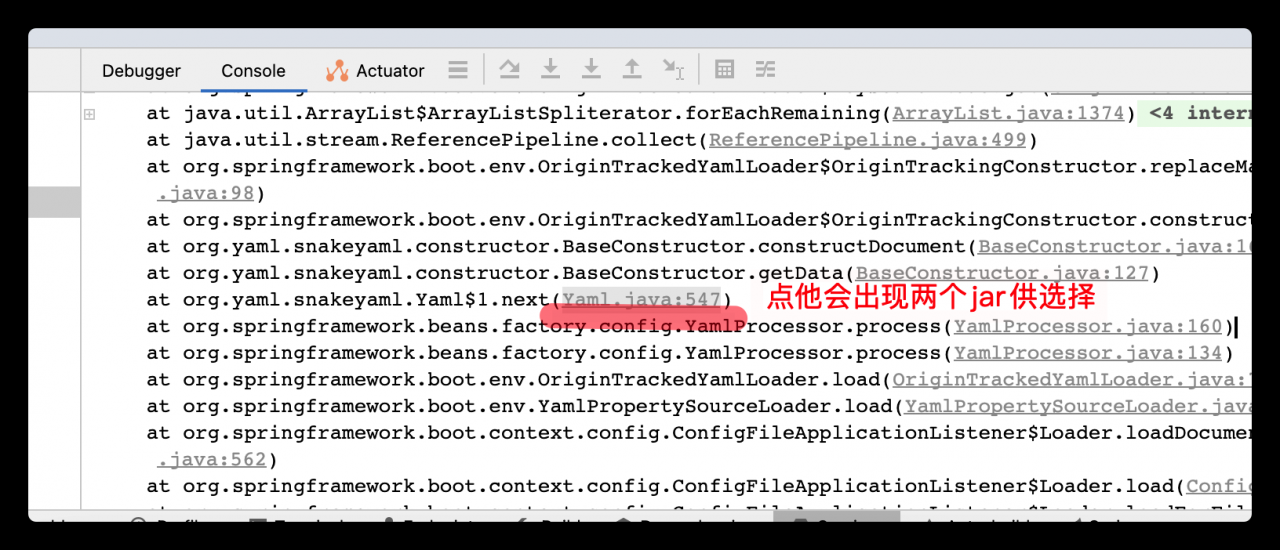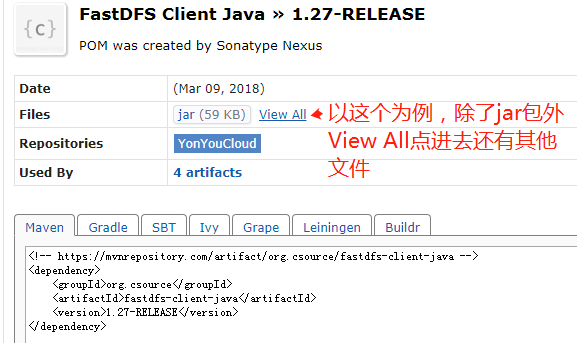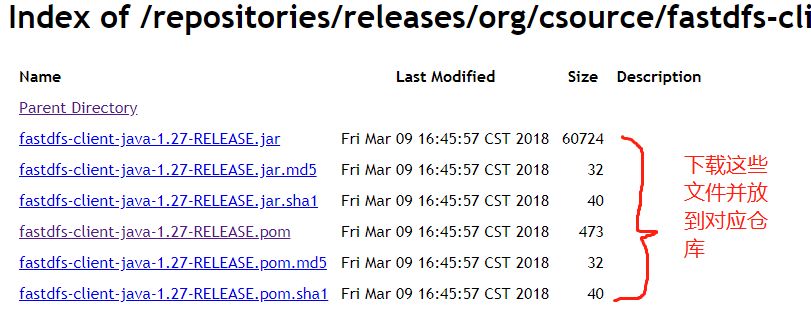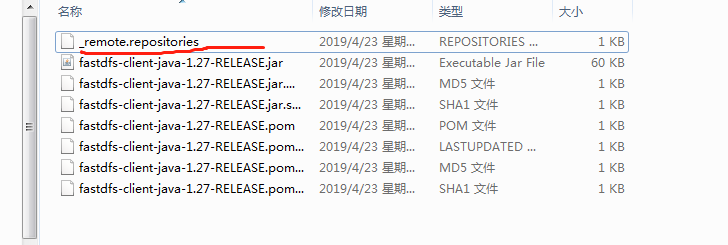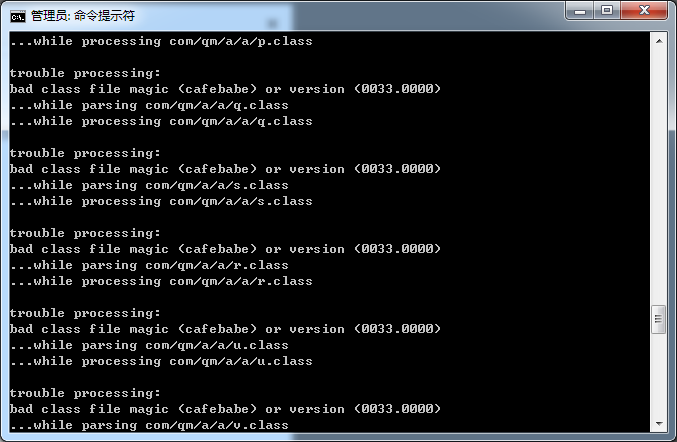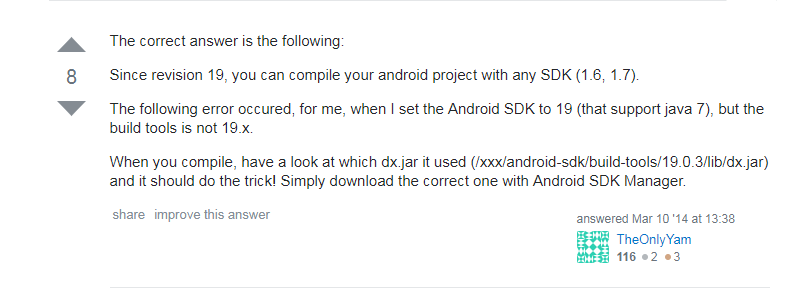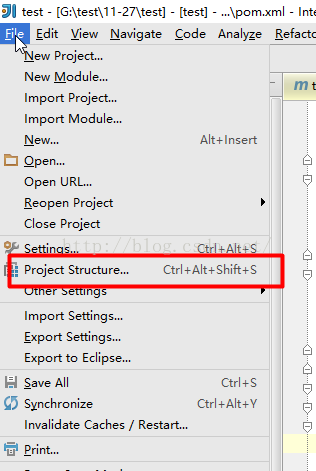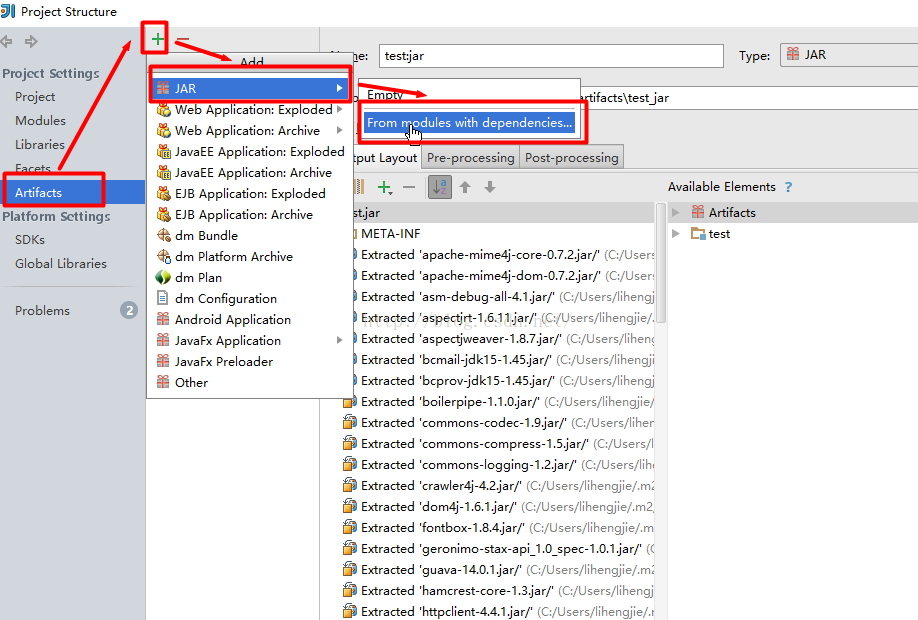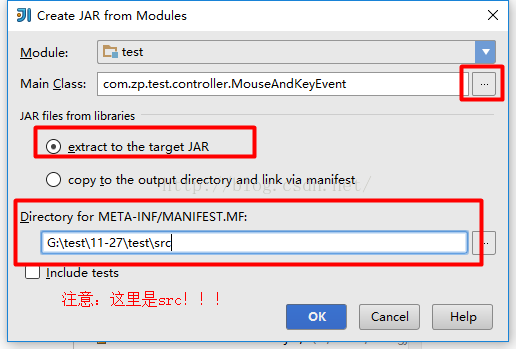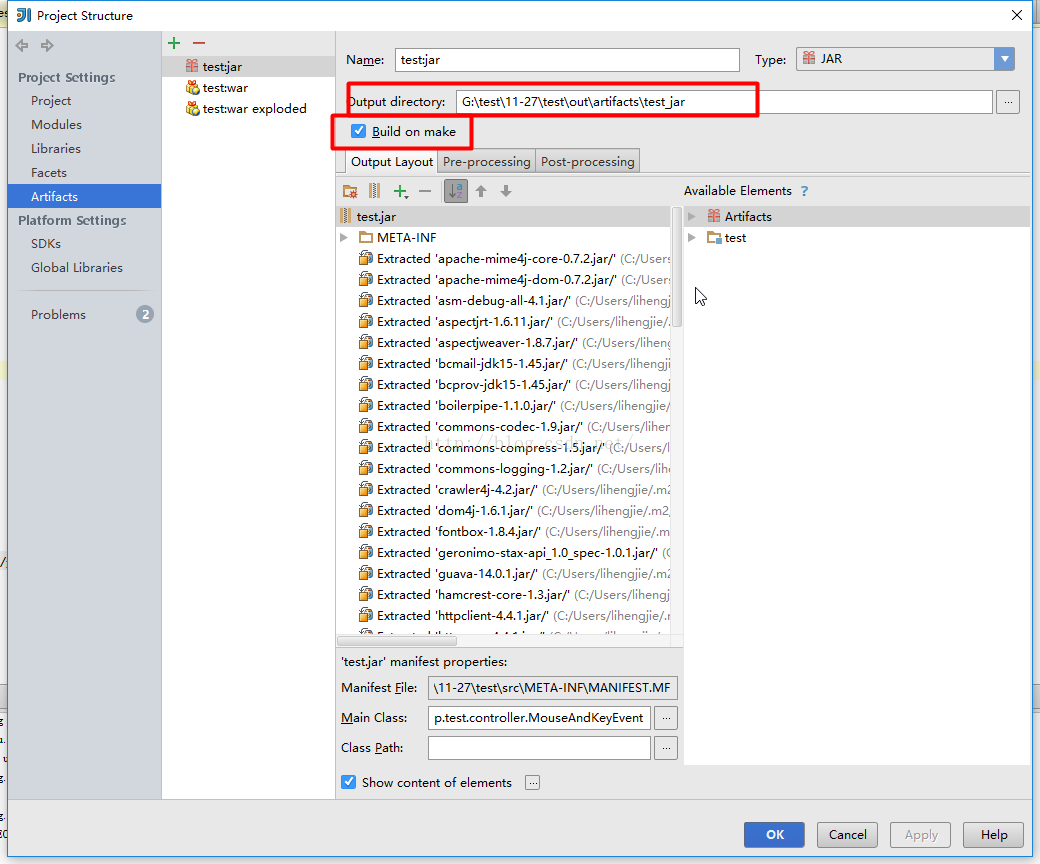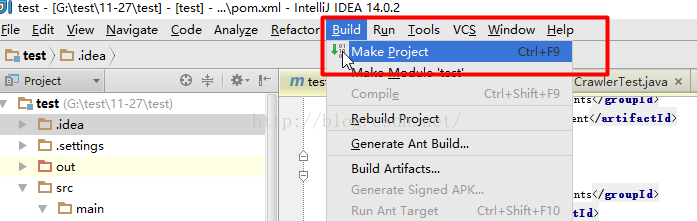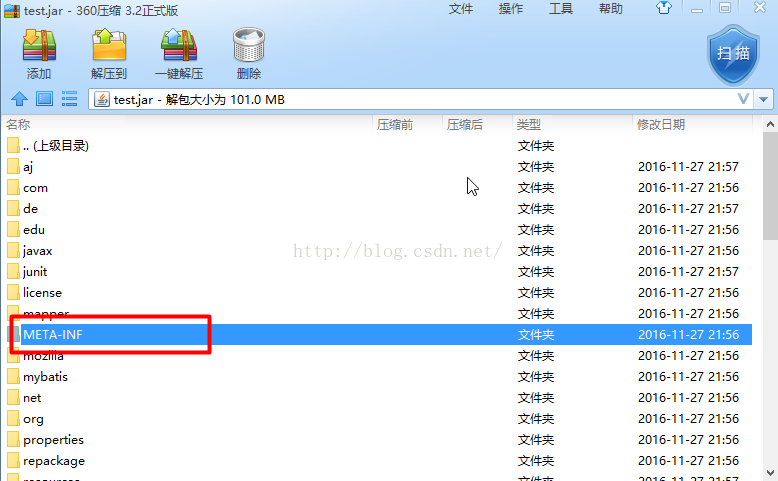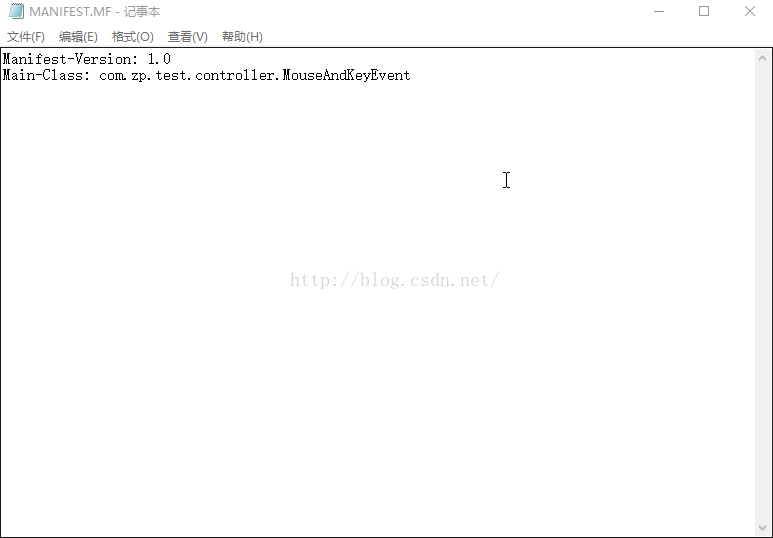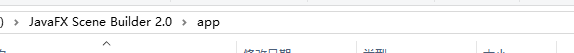Here are the steps to use IntelliJ to package jar files, and then there will be errors encountered when running jar files
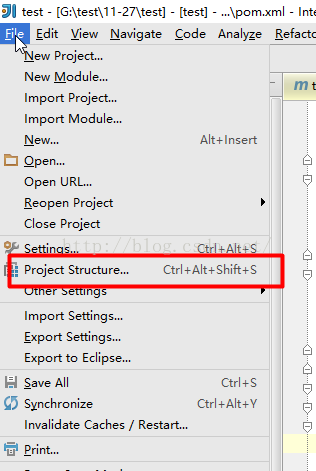
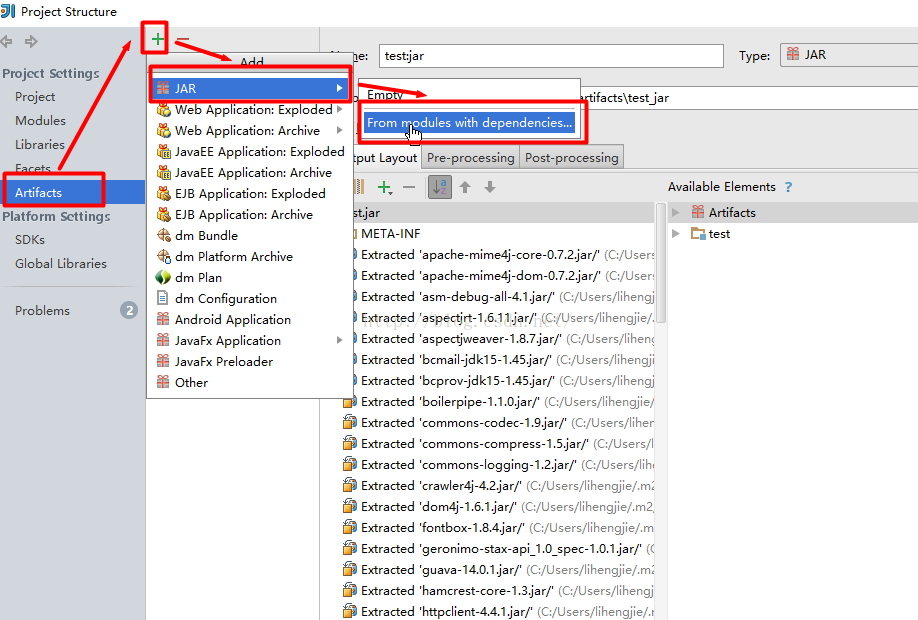
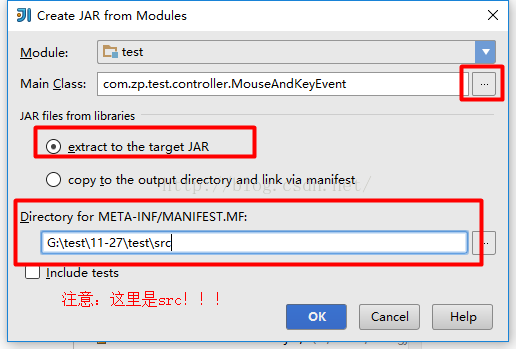
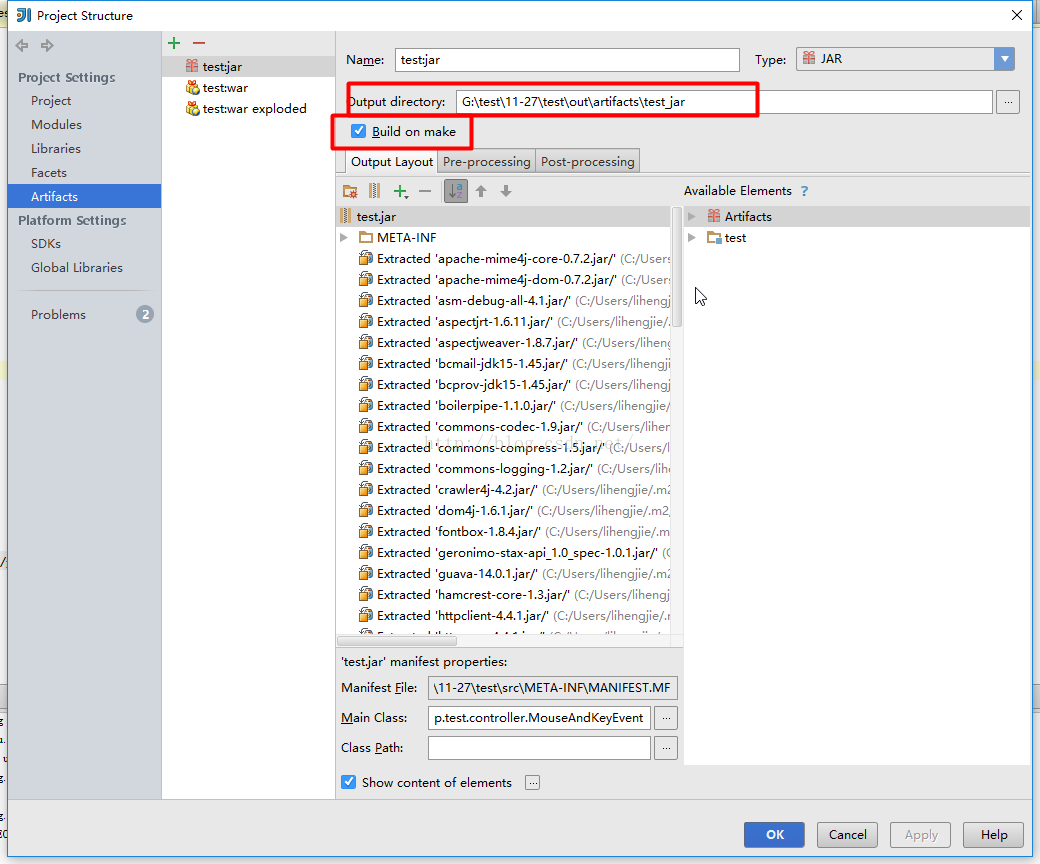
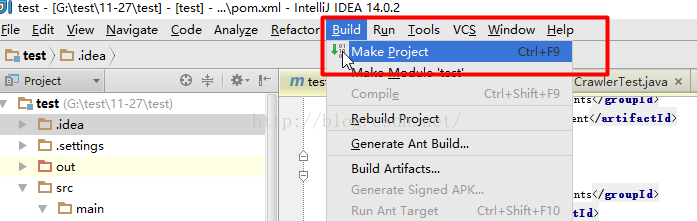
Packaging is complete
==========================================================================
Problems in running jar:
1. Main class not found. Open jar package, add main class: package name. Class name in manifest.mf file
Note: there is a space in front of the package name, and the class name has no. Java or. Class suffix. Finally, be sure to return to the next line. Position the cursor on a blank line
Open
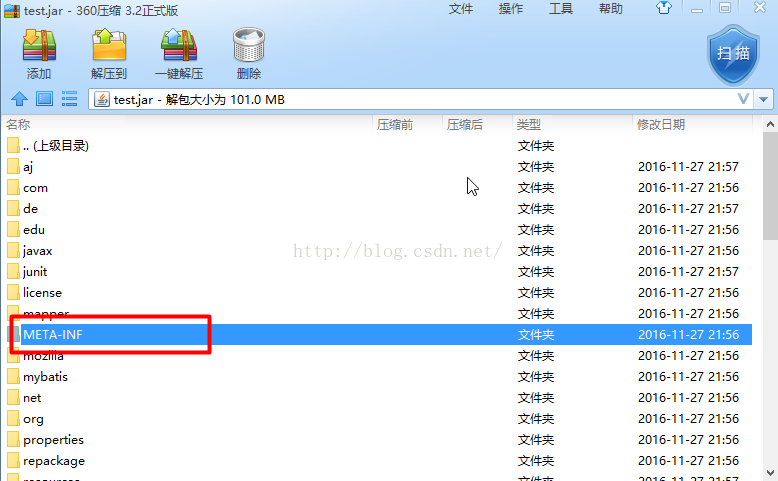
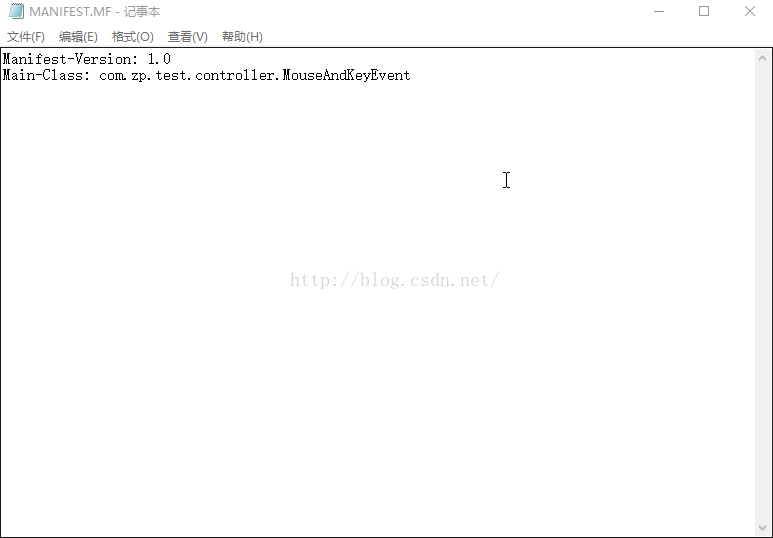
2、java.lang.SecurityException: Invalid signature file digest for Manifest main attributes
Open meta-inf directory and delete *. SF, *. DSA, *. RSA files. Some packages should be signed, causing an error (parent test is feasible on December 15, 2019)
Some problems encountered in packaging with meaven
Start packaging with the following code
<build>
<!-- mvn assembly:assembly -Dmaven.test.skip=true -->
<plugins>
<plugin>
<artifactId>maven-assembly-plugin</artifactId>
<version>2.2-beta-5</version>
<configuration>
<appendAssemblyId>false</appendAssemblyId>
<descriptorRefs>
<descriptorRef>jar-with-dependencies</descriptorRef>
</descriptorRefs>
<archive>
<manifest>
<mainClass>com.fxc.rpc.impl.member.MemberProvider</mainClass>
</manifest>
</archive>
</configuration>
<executions>
<execution>
<id>make-assembly</id>
<phase>package</phase>
<goals>
<goal>assembly</goal>
</goals>
</execution>
</executions>
</plugin>
</plugins>
</build>
As a result, an error occurred that the spring namespace could not be found
org.xml.sax.SAXParseException: schema_reference.4: 无法读取方案文档 'http://www.springframework.org/schema/beans/spring-beans.xsd', 原因为 1) 无法找到文档; 2) 无法读取文档; 3) 文档的根元素不是 <xsd:schema>。
According to the investigation, each jar of spring core and spring AOP contains a set of spring.handlers and spring.schemas files, so that they are covered in the packaging process. It is not found on the Internet how to solve this problem by using the Maven assembly plugin plug-in. Most people suggest using the Maven shade plugin plug-in. After modification, the POM code is as follows
<plugin>
<groupId>org.apache.maven.plugins</groupId>
<artifactId>maven-shade-plugin</artifactId>
<version>1.4</version>
<executions>
<execution>
<phase>package</phase>
<goals>
<goal>shade</goal>
</goals>
<configuration>
<transformers>
<transformer
implementation="org.apache.maven.plugins.shade.resource.AppendingTransformer">
<resource>META-INF/spring.handlers</resource>
</transformer>
<transformer
implementation="org.apache.maven.plugins.shade.resource.ManifestResourceTransformer">
<mainClass>com.fxc.rpc.impl.member.MemberProvider</mainClass>
</transformer>
<transformer
implementation="org.apache.maven.plugins.shade.resource.AppendingTransformer">
<resource>META-INF/spring.schemas</resource>
</transformer>
</transformers>
</configuration>
</execution>
</executions>
</plugin>
Package again, the file signature is illegal
Exception in thread "main" java.lang.SecurityException: Invalid signature file digest for Manifest main attributes
Check again, it turns out that due to the repeated references of some packages, there are more *. SF, *. DSA, *. RSA files in the directory of meta-inf after packaging (it is said that decompressing the jar package, deleting these files, and packaging again, the error will disappear, unconfirmed). Modify pom.xml again, and finally use the following configuration file to run
mvn clean install -Dmaven.test.skip=true
Packaged successfully
<plugin>
<groupId>org.apache.maven.plugins</groupId>
<artifactId>maven-shade-plugin</artifactId>
<version>1.4</version>
<executions>
<execution>
<phase>package</phase>
<goals>
<goal>shade</goal>
</goals>
<configuration>
<filters>
<filter>
<artifact>*:*</artifact>
<excludes>
<exclude>META-INF/*.SF</exclude>
<exclude>META-INF/*.DSA</exclude>
<exclude>META-INF/*.RSA</exclude>
</excludes>
</filter>
</filters>
<transformers>
<transformer
implementation="org.apache.maven.plugins.shade.resource.AppendingTransformer">
<resource>META-INF/spring.handlers</resource>
</transformer>
<transformer
implementation="org.apache.maven.plugins.shade.resource.ManifestResourceTransformer">
<mainClass>com.fxc.rpc.impl.member.MemberProvider</mainClass>
</transformer>
<transformer
implementation="org.apache.maven.plugins.shade.resource.AppendingTransformer">
<resource>META-INF/spring.schemas</resource>
</transformer>
</transformers>
</configuration>
</execution>
</executions>
</plugin>
At this point, if you look in the target directory, you will find xxx.jar and original-xxx.jar. The latter does not contain the referenced jar package. Just run the former directly
java -jar target/xxx.jar
Success
PS: several companies’ own jars are used in the project, but they are not in the public library. When running in eclipse, I always modify the scope to system and call the local jars. However, during the packaging process, the jars of scope = system will not be entered by myself, which makes me very depressed. I have to say that these jars are installed in the local resource library
mvn install:install-file -Dfile=my-jar.jar -DgroupId=org.richard -DartifactId=my-jar -Dversion=1.0 -Dpackaging=jar