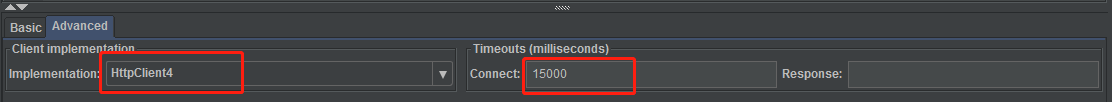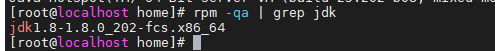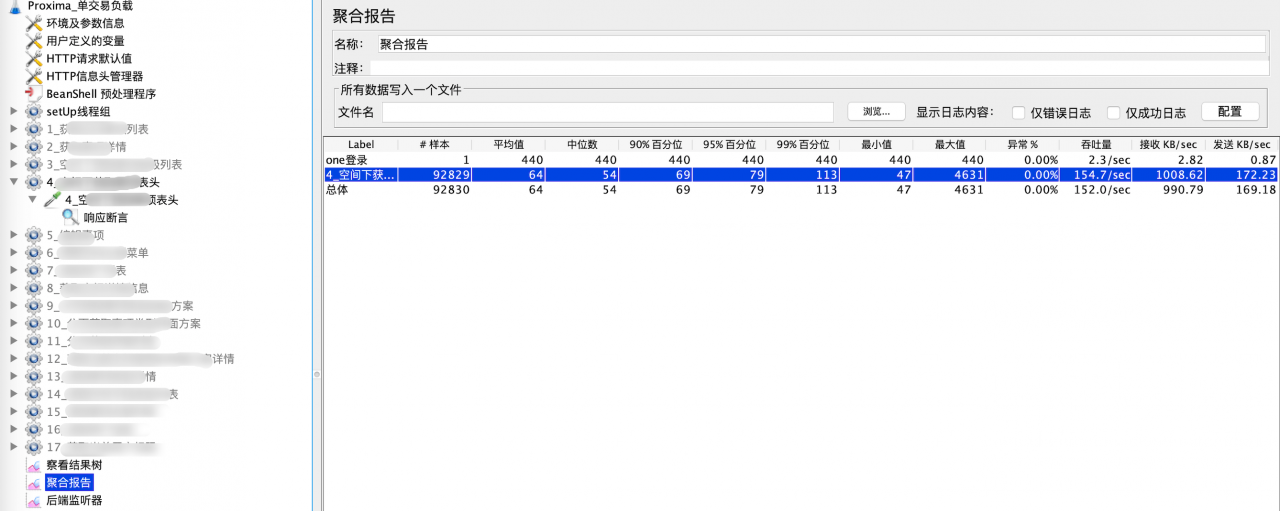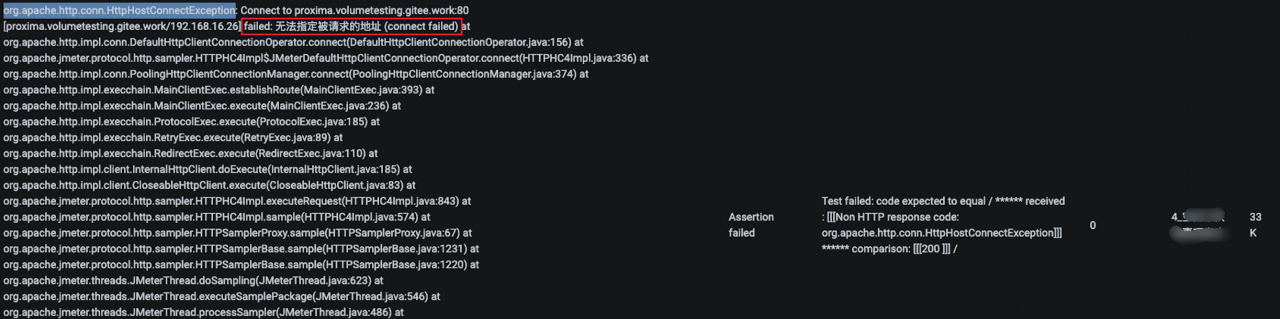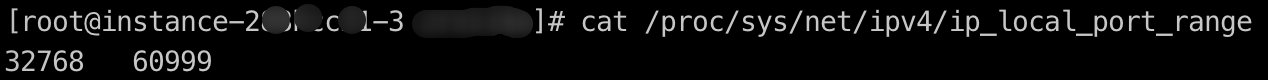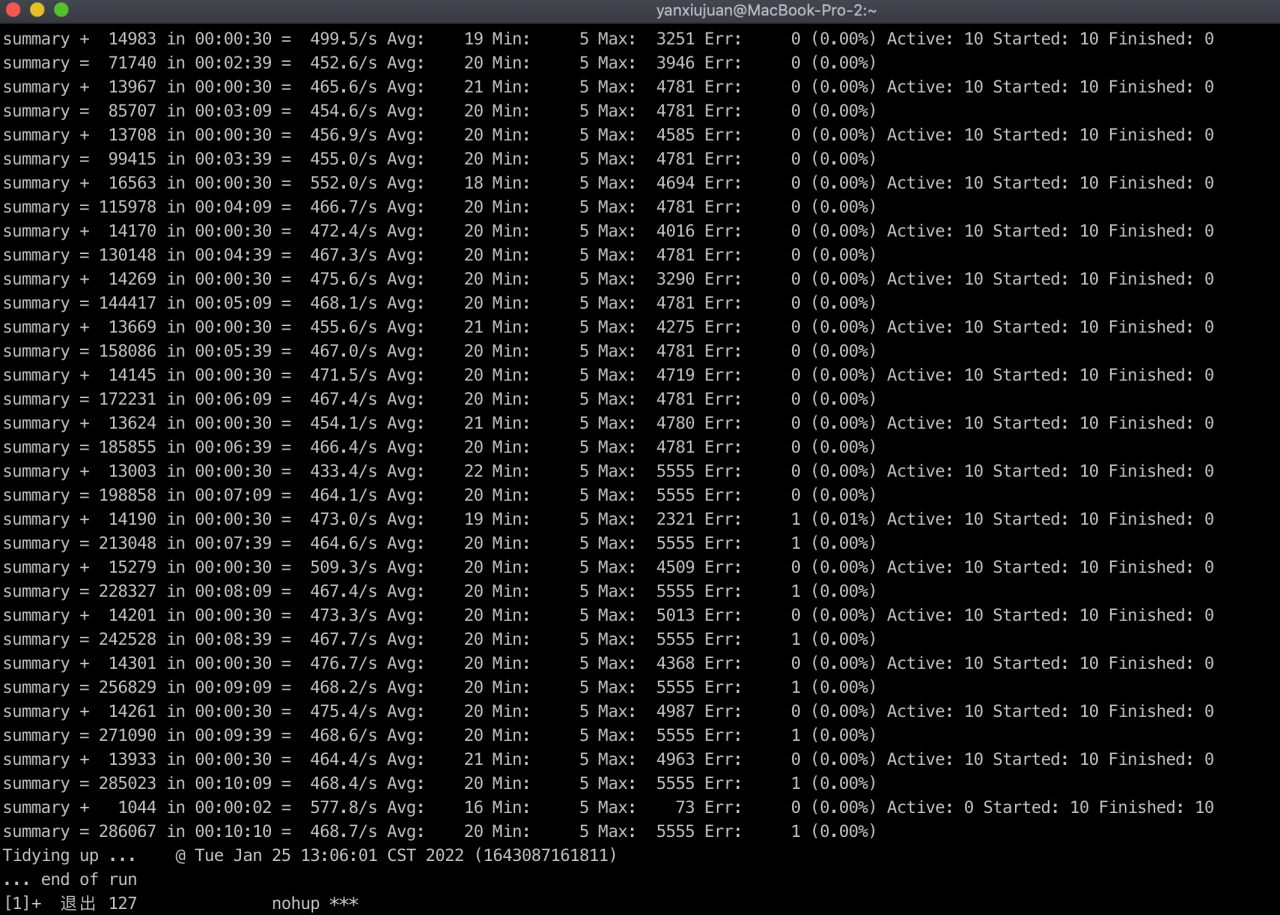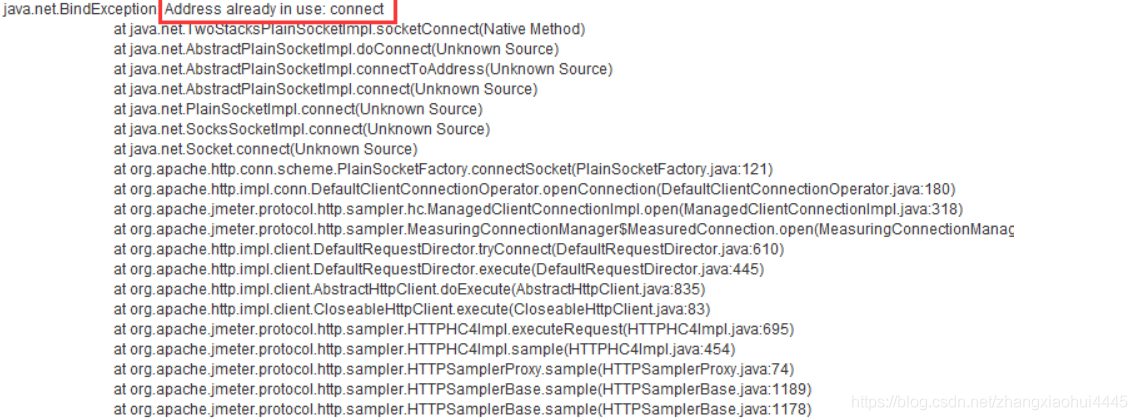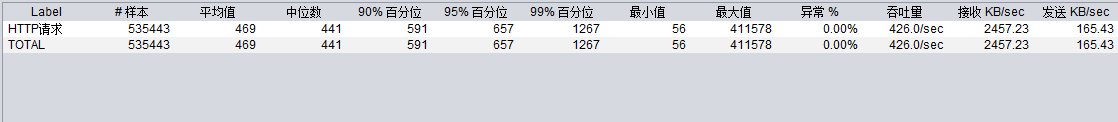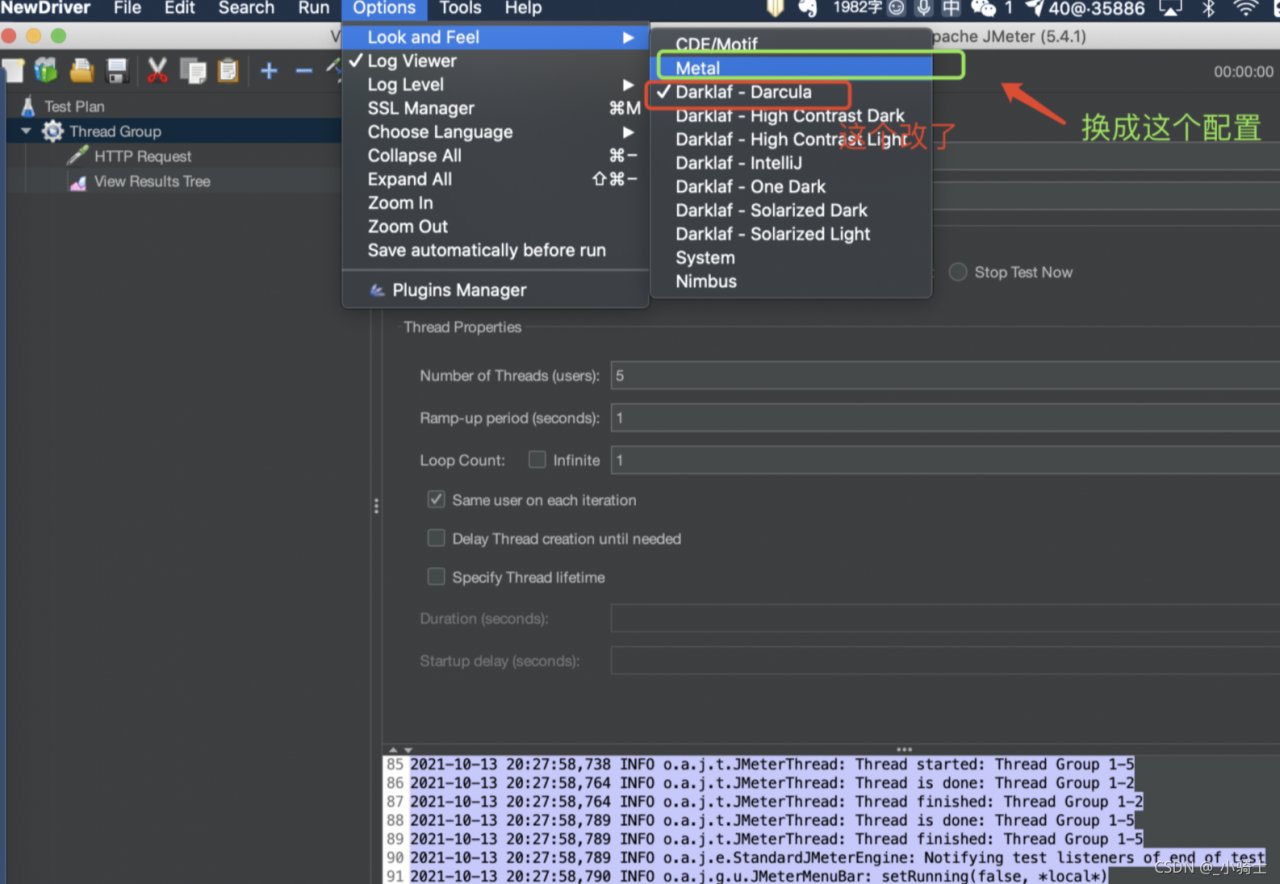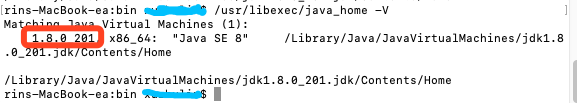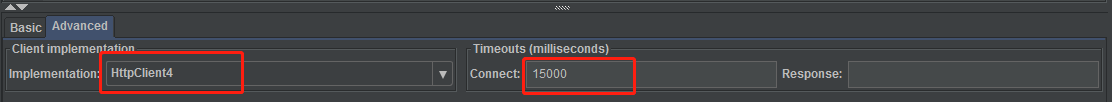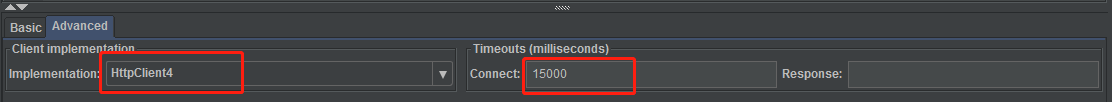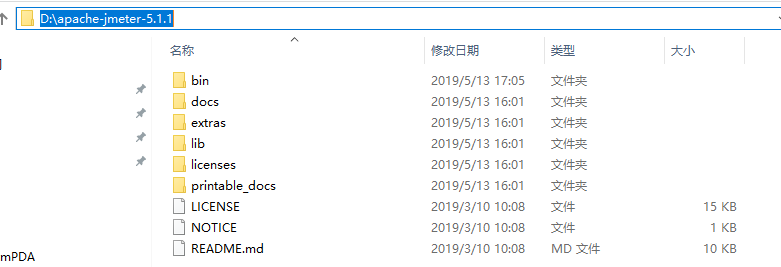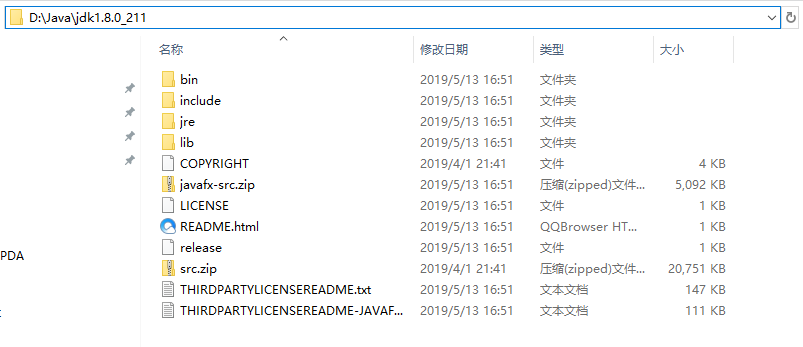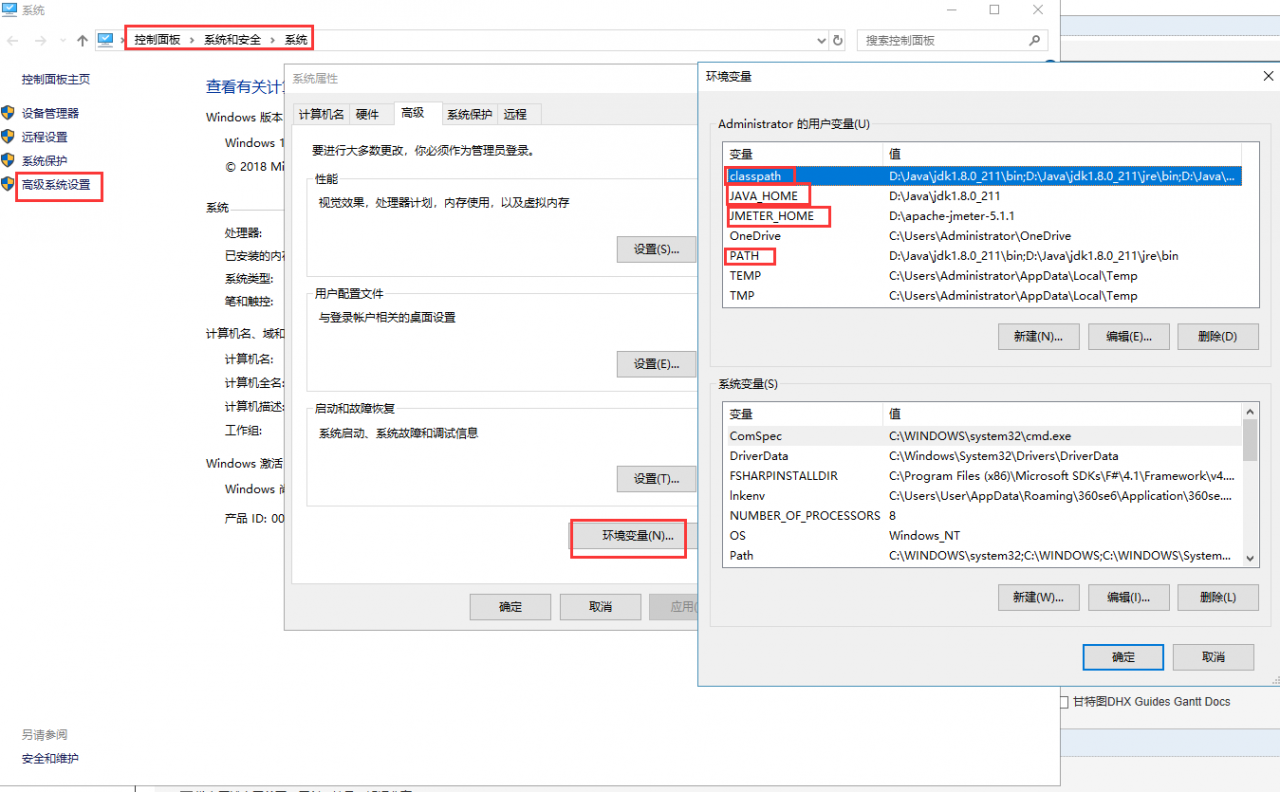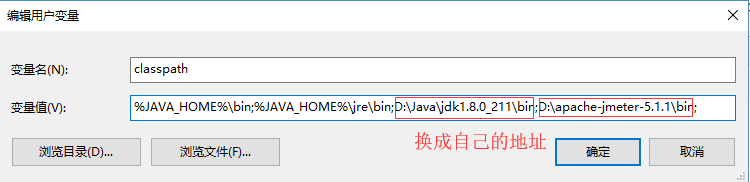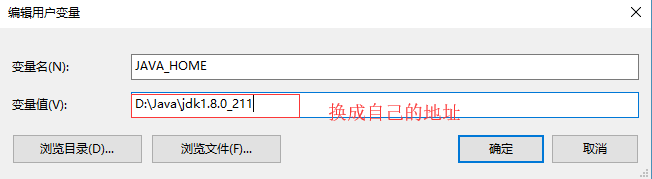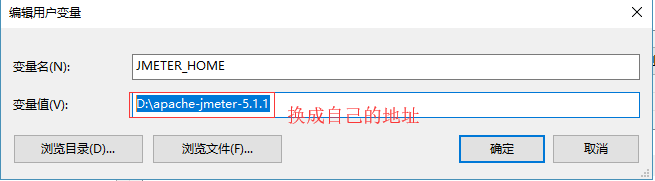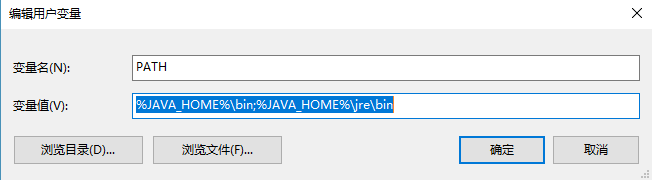Error:
java.net.SocketException: Socket closed
at java.net.SocketInputStream.socketRead0(Native Method)
at java.net.SocketInputStream.socketRead(SocketInputStream.java:116)
at java.net.SocketInputStream.read(SocketInputStream.java:171)
at java.net.SocketInputStream.read(SocketInputStream.java:141)
at org.apache.http.impl.io.AbstractSessionInputBuffer.fillBuffer(AbstractSessionInputBuffer.java:161)
at org.apache.http.impl.io.SocketInputBuffer.fillBuffer(SocketInputBuffer.java:82)
at org.apache.http.impl.io.AbstractSessionInputBuffer.readLine(AbstractSessionInputBuffer.java:278)
at org.apache.http.impl.conn.DefaultHttpResponseParser.parseHead(DefaultHttpResponseParser.java:138)
at org.apache.http.impl.conn.DefaultHttpResponseParser.parseHead(DefaultHttpResponseParser.java:56)
at org.apache.http.impl.io.AbstractMessageParser.parse(AbstractMessageParser.java:259)
at org.apache.http.impl.AbstractHttpClientConnection.receiveResponseHeader(AbstractHttpClientConnection.java:286)
at org.apache.http.impl.conn.DefaultClientConnection.receiveResponseHeader(DefaultClientConnection.java:257)
at org.apache.jmeter.protocol.http.sampler.hc.ManagedClientConnectionImpl.receiveResponseHeader(ManagedClientConnectionImpl.java:199)
at org.apache.jmeter.protocol.http.sampler.MeasuringConnectionManager$MeasuredConnection.receiveResponseHeader(MeasuringConnectionManager.java:212)
at org.apache.http.protocol.HttpRequestExecutor.doReceiveResponse(HttpRequestExecutor.java:273)
at org.apache.http.protocol.HttpRequestExecutor.execute(HttpRequestExecutor.java:125)
at org.apache.http.impl.client.DefaultRequestDirector.tryExecute(DefaultRequestDirector.java:684)
at org.apache.http.impl.client.DefaultRequestDirector.execute(DefaultRequestDirector.java:486)
at org.apache.http.impl.client.AbstractHttpClient.doExecute(AbstractHttpClient.java:835)
at org.apache.http.impl.client.CloseableHttpClient.execute(CloseableHttpClient.java:83)
at org.apache.jmeter.protocol.http.sampler.HTTPHC4Impl.executeRequest(HTTPHC4Impl.java:697)
at org.apache.jmeter.protocol.http.sampler.HTTPHC4Impl.sample(HTTPHC4Impl.java:455)
at org.apache.jmeter.protocol.http.sampler.HTTPSamplerProxy.sample(HTTPSamplerProxy.java:74)
at org.apache.jmeter.protocol.http.sampler.HTTPSamplerBase.sample(HTTPSamplerBase.java:1189)
at org.apache.jmeter.protocol.http.sampler.HTTPSamplerBase.sample(HTTPSamplerBase.java:1178)
at org.apache.jmeter.threads.JMeterThread.executeSamplePackage(JMeterThread.java:490)
at org.apache.jmeter.threads.JMeterThread.processSampler(JMeterThread.java:416)
at org.apache.jmeter.threads.JMeterThread.run(JMeterThread.java:250)
at java.lang.Thread.run(Thread.java:748)
The cause of the java.net.SocketException: Socket closed error is usually not setting a timeout for the connection. .
Resolution:
The issue can be tried to be solved by the following method.
If Use KeepAlive is checked in the Basic of the HTTP Request Sampler, then it is recommended that under the Advanced tab.
1, Implementation selected as HttpClient4
2, Timeouts in the Connect set a value of 10 ~ 60 seconds, indicating the idle timeout of the connection, to avoid disconnection due to not receiving the response back to the end