Validator:: make() is used in the controller, which defaults to use dotenv\validator
Solution:
hold
use Dotenv\Validator;
Change to
use Illuminate\Support\Facades\Validator;
Validator:: make() is used in the controller, which defaults to use dotenv\validator
Solution:
hold
use Dotenv\Validator;
Change to
use Illuminate\Support\Facades\Validator;
After the laravel project is deployed to the server and the database is imported successfully
Background login error:
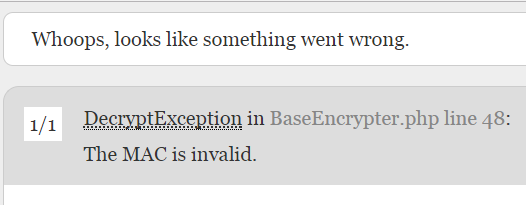
The reason is laravel’s app_Key and encrypt() functions( Encrypt() is a helper function of laravel, which is equivalent to the short form of crypt:: encrypt()
Once used php artisan key:generate App regenerated_Key, the MAC is invalid exception will be reported when decrypting the desrypt() function, which is due to app_The change of key leads to the change of MAC information, and the decrypt() decryption reports an exception
Solution:
Method 1. Re encrypt with encrypt() and log in again in the background. OK
Method 2. Encrypt () encryption is not conducive to project migration and deployment. Adopt the suggestions of this blog post and temporarily use hash encryption
Open source software supply chain lighting plan, waiting for you>>> ![]()
Execute in the project root directory:
php artisan key:generate
From: http://www.cnblogs.com/phpper/p/7783672.html
If there is no. Env in the root directory of the file
1. Change the name of. Env.example and use the command copy to. Env
2
php artisan key:generate Get the password and save it to. Env automatically
3. Copy the password to config/APP
Key in PHP
4. Rerun, OK
In case of. Env, proceed to the second step directly
Neither. Please re-install laravel
Geeks, please accept the hero post of 2021 Microsoft x Intel hacking contest>>> ![]()
Today, we encountered a problem. We configured the route in routes/web.php, but we were unable to access the route. We kept reporting 404
Route::resource('gift_packs', 'GiftPacksController', ['only' => ['index', 'show', 'create', 'store', 'update', 'edit', 'destroy']]);
Route::get('gift_packs/test', 'GiftPacksController@test')->name('gift_packs.test');Then I modify the render () method in the app/exceptions/handler.php file
public function render($request, Exception $exception)
{
dd($exception);
return parent::render($request, $exception);
}Print out the exception:
No query results for model [App\Models\GiftPack].First, through PHP artisan route:list View routing list
| Domain | Method | URI | Name |
| | GET|HEAD | gift_packs/{gift_pack} | gift_packs.show |
| | DELETE | gift_packs/{gift_pack} | gift_packs.destroy |
| | PUT|PATCH | gift_packs/{gift_pack} | gift_packs.update |
| | GET|HEAD | gift_packs/{gift_pack}/edit | gift_packs.edit |
| | GET|HEAD | gift_packs/test | gift_packs.test |The reason is that laravel routing access detection is from top to bottom
For the same path, gift_ packs/{gift_ Pack} and gift_ Pack/test, when we visit/Gift_ When packages/test, route gift_ packs/{gift_ Pack} has been parsed
The string ‘test’ could not get the data of the Giftpack model, so an error was reported
The solution is to modify the location of the routing configuration
Route::get('gift_packs/test', 'GiftPacksController@test')->name('gift_packs.test');
Route::resource('gift_packs', 'GiftPacksController', ['only' => ['index', 'show', 'create', 'store', 'update', 'edit', 'destroy']]);That’s it
After laravel 5.3, MySQL strict mode is enabled by default ( strict )
in MySQL strict mode, and only is enabled_ FULL_ GROUP_ If the
group by field does not appear in the select statement, an error will be reported. If the strict mode is turned off, no error will be reported
public static function orders($phase) { return self::select(DB::raw("SUM(orders) as orders"),"type","users_id","name") ->groupBy("type","name") ->where("phase",$phase) ->get(); }The following errors will appear. Of course, the contents of the * sign are different
Syntax error or access violation: 1055 '***' isn't in GROUP BY laravel the reason for the above error is sql_ For problems caused by mode setting, modify strict = > in to turn off strict mode: config/database. PHP configuration file; False
'mysql' => [
'driver' => 'mysql',
'host' => env('DB_HOST', 'localhost'), 'port' => env('DB_PORT', '3306'), 'database' => env('DB_DATABASE', 'forge'), 'username' => env('DB_USERNAME', 'forge'), 'password' => env('DB_PASSWORD', ''), 'charset' => 'utf8', 'collation' => 'utf8_unicode_ci', 'prefix' => '', 'strict' => false, 'engine' => null, ],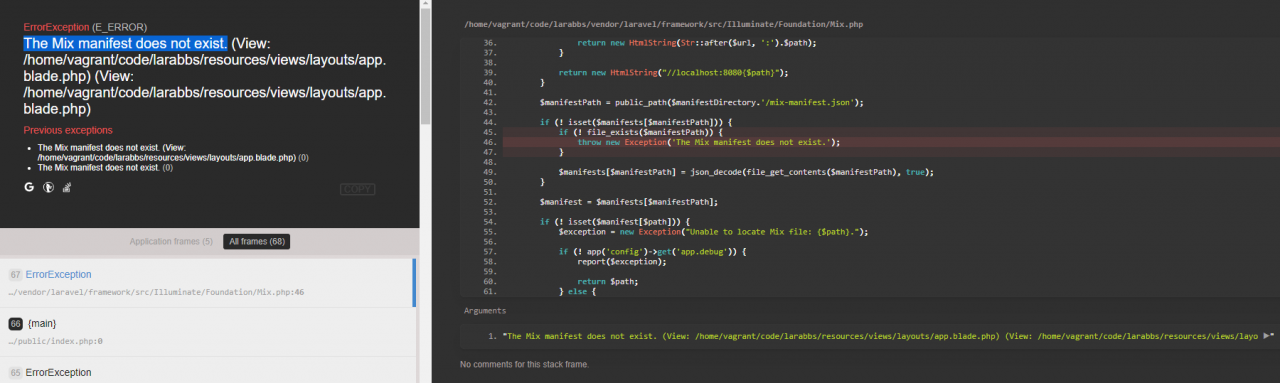
This is because we use the mix () method in resources/views/layouts/APP. Blade. PHP , but we haven’t run laravel mix to compile, and we can’t find the mix manifest. JSON file, so we report an error. It’s OK. Next, we’ll solve this problem
Laravel mix is a front-end task automation management tool, which uses the mode of workflow to execute the formulated tasks in turn. Mix provides a simple and fluent API that allows you to define webpack compilation tasks for your laravel applications. Mix supports many common CSS and JavaScript preprocessors, and you can easily manage front-end resources through simple calls
It’s easy to use mix. First, you need to install NPM dependency with the following command. We will use yarn to install dependency. Before that, because of the domestic network, we need to configure the installation acceleration for yarn
yarn config set registry https://registry.npm.taobao.org
using yarn to install dependencies:
yarn install
after the installation is successful, run the following command:
npm run watch-poll
watch poll will run continuously in your terminal to monitor whether the resource files in the resources Folder have changed. When the watch poll command is running, once the resource file changes, webpack will automatically recompile
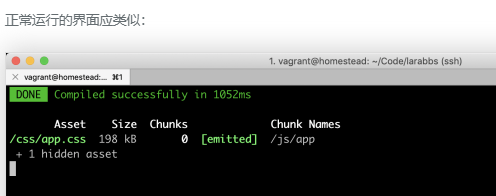
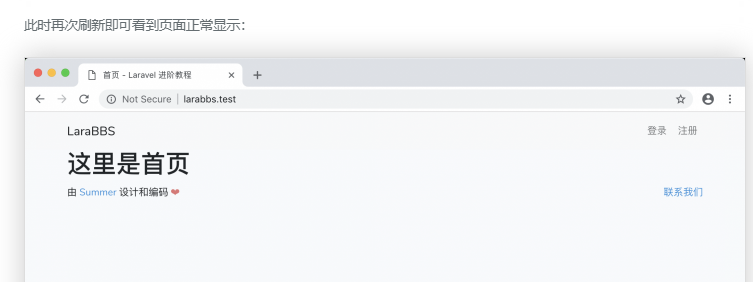
1. When laravel, which can run well locally, uploads to the server, this problem appears: “whoops, looks like something wet wrong.”
2. Step one/ app.php ‘debug ‘= &> env (‘app’) in file_ Debug ‘, false), change to’ debug ‘= &> env (‘app’)_ DEBUG’, true),
3. A lot of information is displayed now
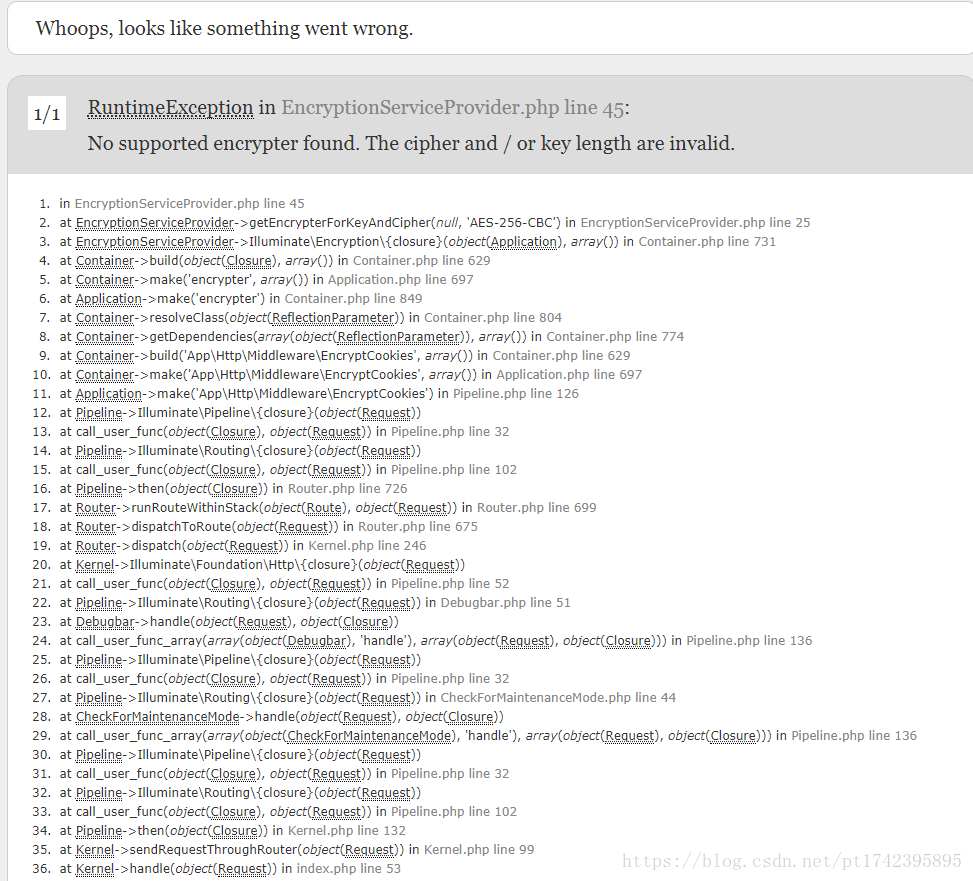
We notice that no supported encryption found.The Cipher and/or key length are invalid_ Copy the key value and modify it/ app.php Inside
‘key’ =&> env(‘APP_ KEY’,’base64:R+8tyPpcbK6ELMheXa4D8hsxdVvXDilVUSFCFqaH8vY=’),
This app_ Key can also be accessed through PHP artisan key:generate Generation
Now report another mistake
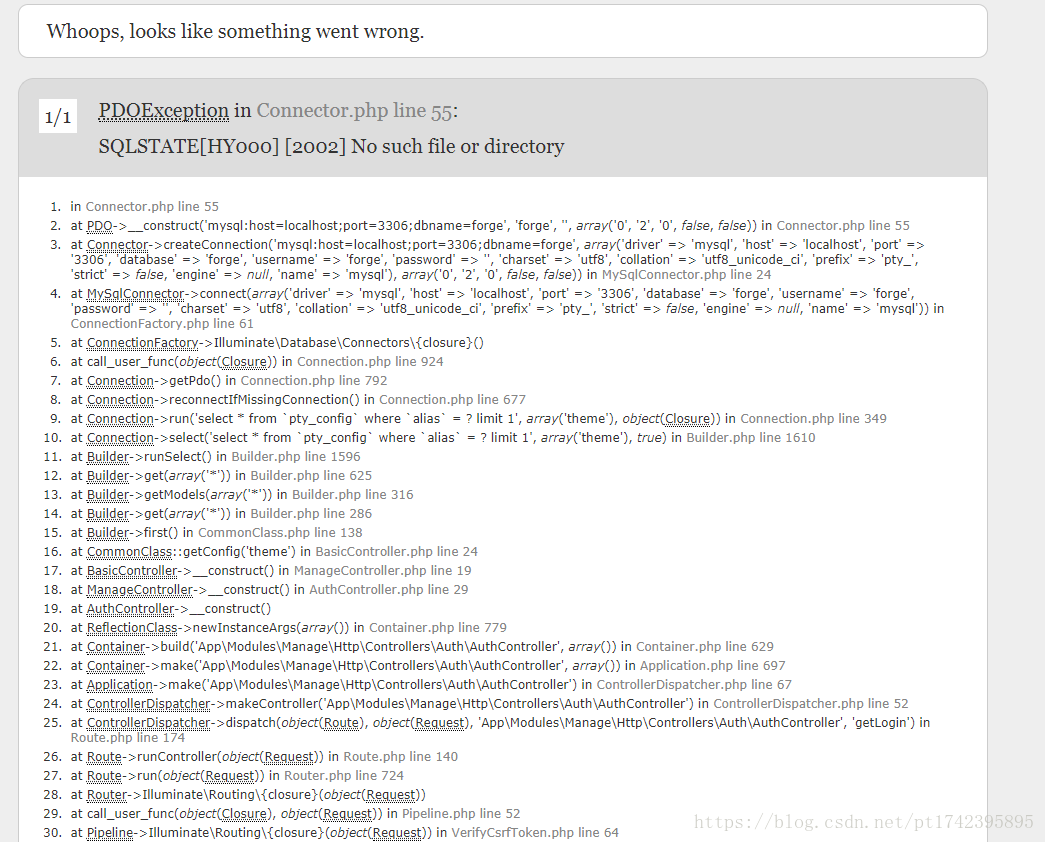
The description here is database connection error, modify config/ database.php File database connection problem ‘MySQL’ = & gt[
‘driver’ =&> ‘mysql’,
‘host’ =&> env(‘DB_ HOST’, ‘localhost’),
‘port’ =&> env(‘DB_ PORT’, ‘3306’),
‘database’ =&> env(‘DB_ DATABASE’, ‘forge’),
‘username’ =&> env(‘DB_ USERNAME’, ‘forge’),
‘password’ =&> env(‘DB_ PASSWORD’, ”),
‘charset’ =&> ‘utf8’,
‘collation’ =&> ‘utf8_ unicode_ ci’,
‘prefix’ =&> ‘pty_ ‘,
‘strict’ =&> false,
‘engine’ =&> null,
],
Modify the corresponding database configuration
5. There is no problem when logging in to the background administrator, but an error is reported when logging in to the added administrator
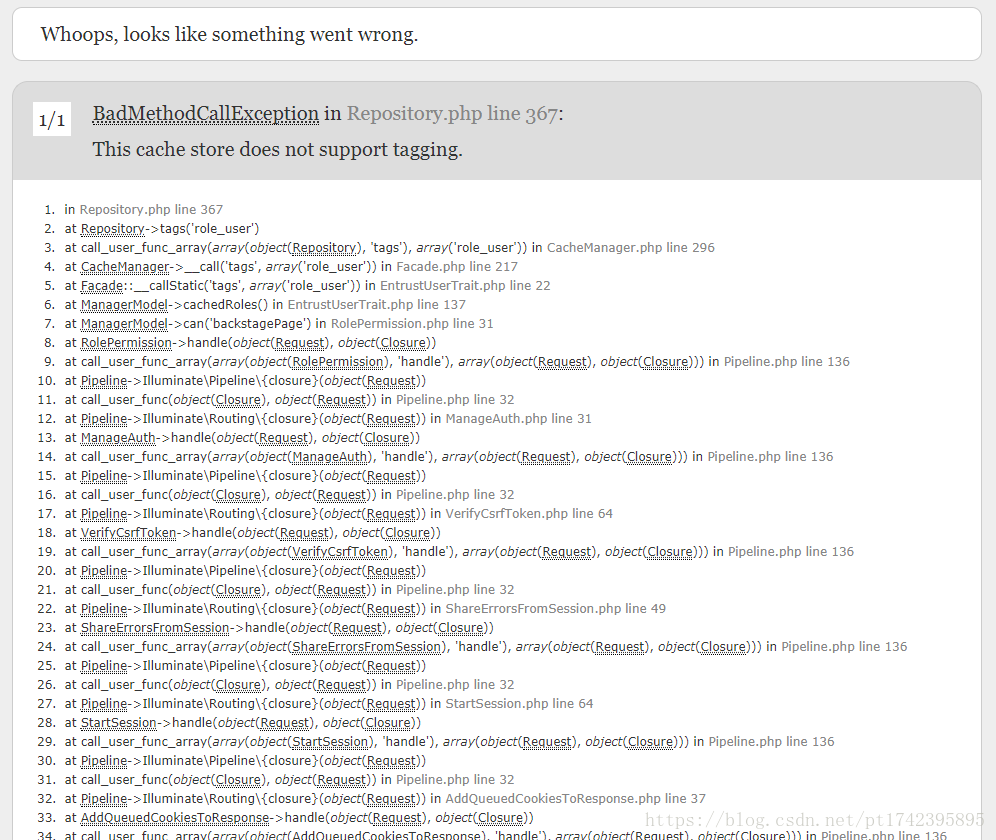
This problem is a cache problem. Modify the config/ cache.php File, put ‘default’ = &> env (‘cache ‘)_ Driver ‘,’File’), change to
‘default’ =&> env(‘CACHE_ DRIVER’, ‘array’),
This is because this error occurred when adding roles using the zizaco/enter permission package.
![]()
Need to communicate with small partners can click here to add my QQ: Luke