After downloading MySQL worbench, the MySQL downloader cannot connect to the remote database, prompting errors such as SSL
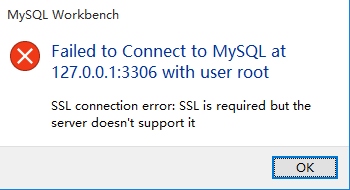
Solution: do not use SSL. Enter the parameter: usessl = 0 in the others box on the advance tab page to connect.
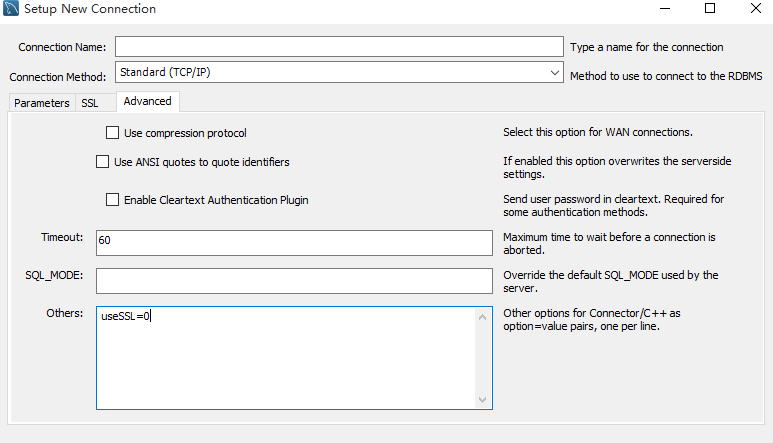
After downloading MySQL worbench, the MySQL downloader cannot connect to the remote database, prompting errors such as SSL
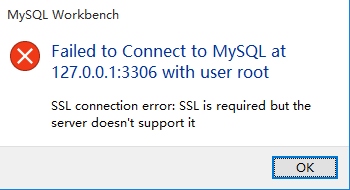
Solution: do not use SSL. Enter the parameter: usessl = 0 in the others box on the advance tab page to connect.
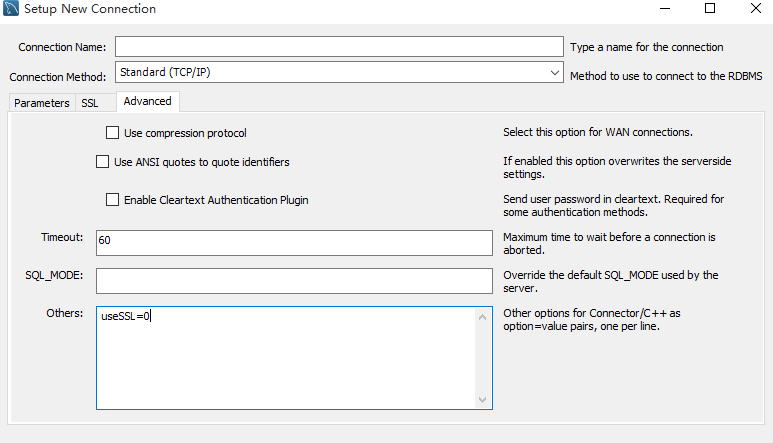
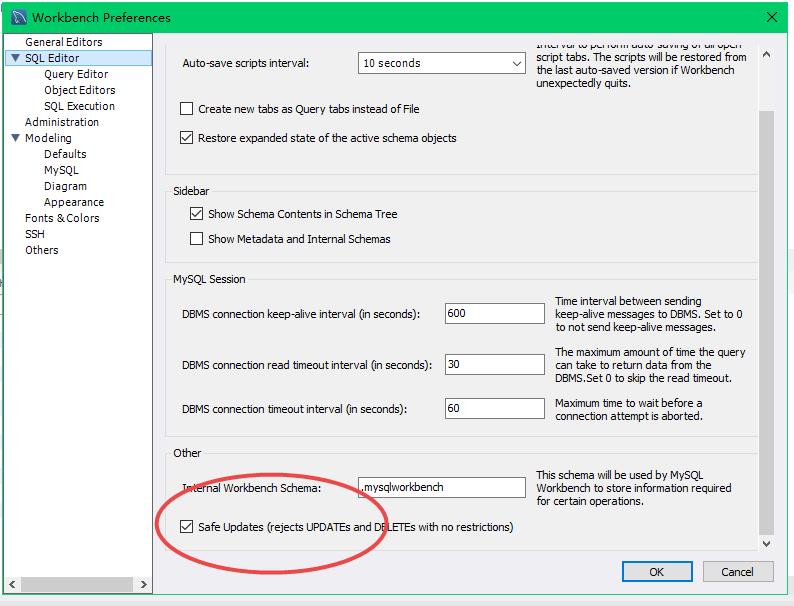
Error reporting reason:
Connection reading timeout, MySQL loses connection and the service has been disconnected;
terms of settlement:
I restart the service and set the maximum time for connection reading. The default is 30s, so it times out;
【Edit】->【 Preference】->【 SQL Editor】
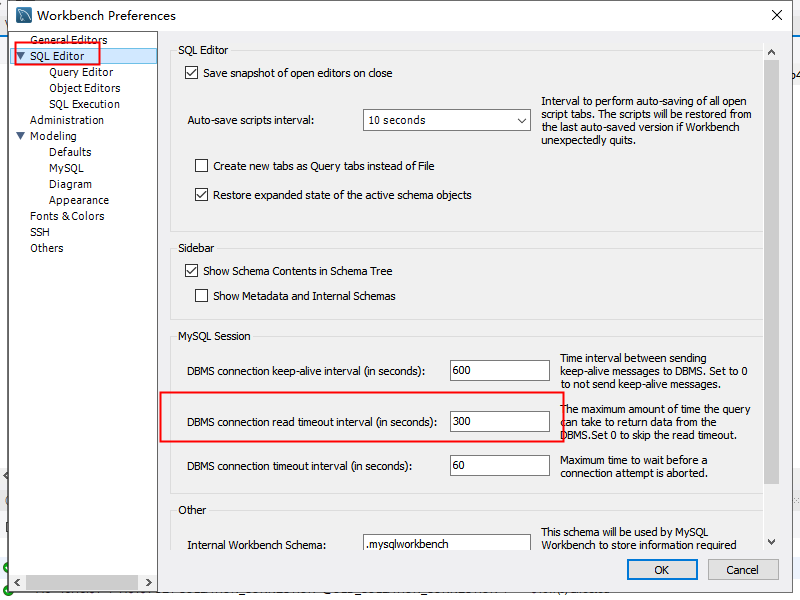
Why can’t you grab tickets when you travel on holiday?Reveal the key technology of 12306 how to ensure the ticket is not oversold>>> ![]()
error:
Error Code: 1175. You are using safe update mode and you tried to update a table without a WHERE that uses a KEY column. To disable safe mode, toggle the option in Preferences -> SQL Editor and reconnect. 0.00026 sec
analysis:
Using workbench, if you want to update or delete data in batch, you will generally report“
Error code: 1175 you are using safe update mode and you tried to update a table without a where that uses a key column “error, which is caused by the security settings of workbench and can be handled by setting
solutions:
Quick setting, directly input “set SQL” in the query window of workbench_ SAFE_ UPDATES = 0;” That’s it
1 SET SQL_SAFE_UPDATES = 0;
2 update testcase set check_point = '"code":200'
3 where creater ="xxx";
4
5 SELECT * FROM test.testcase;References
https://jingyan.baidu.com/article/6c67b1d6f0efca2787bb1eba.html