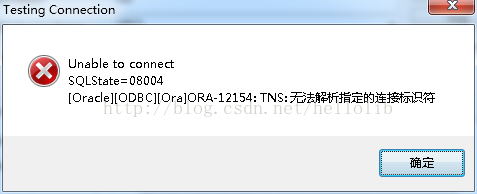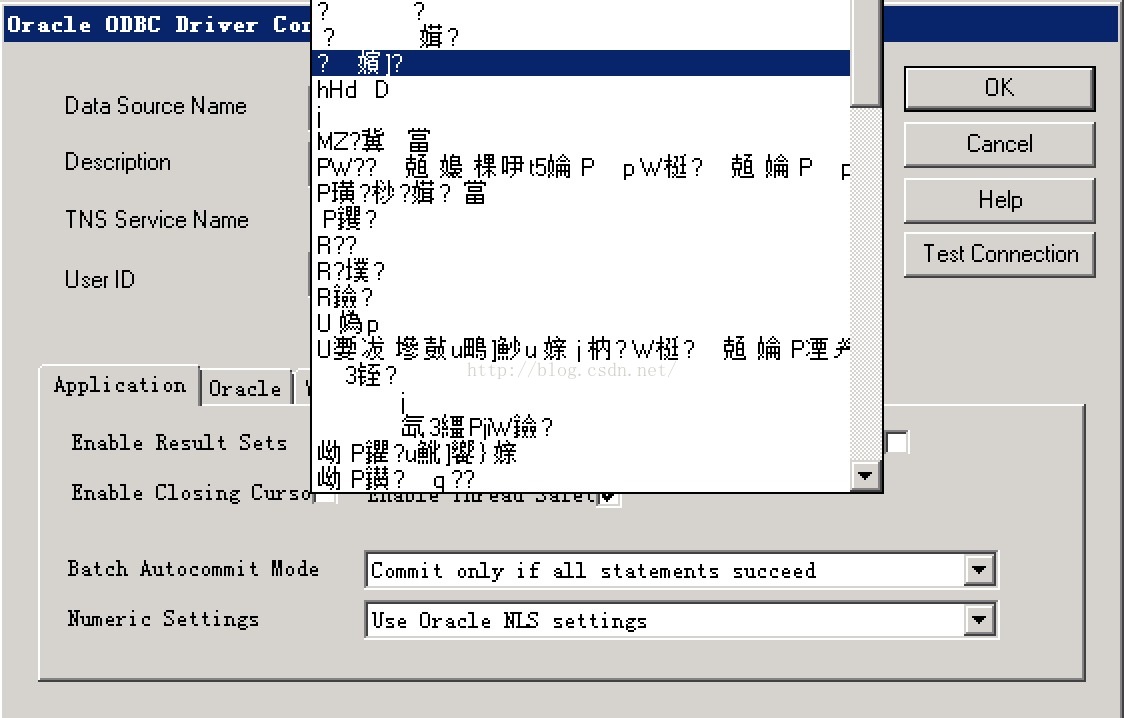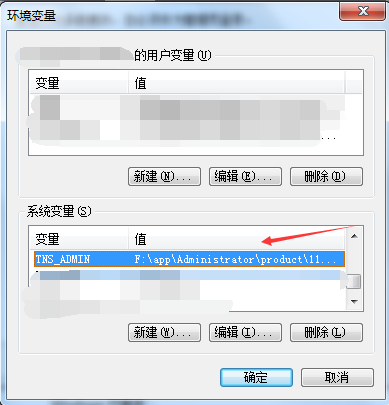The environment is RedHat 8, including CentOS 8.
Whether Python or PHP, calling ODBC to connect to SQL server will report this error:
SSL Provider: [error:141A318A:SSL routines:tls_process_ske_dhe:dh key too small]
The specific reason is that the security level is improved by default in radhat 8 system, the use of tls1.0 tls1.1 SSH2 is disabled, and 1024 bit DH key is not allowed.
Solution:
It is not recommended to reduce the default security level of RedHat 8. If your business is old or the database version is low, you have to downgrade it as root:
update-crypto-policies --set LEGACY