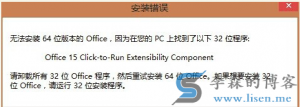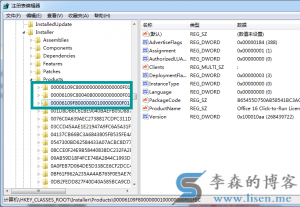D4e67c7b7089 error code:
Import Win32 com.client as Win32
word = win32.gencache.ensuredispatch (‘word. Application ‘) ## error location
error prompt:
AttributeError: module ‘win32com.gen_Py. 00020905-0000-0000-c000-000000000046x0x8x5 ‘has no attribute’ clsidtoclassmap ‘
solution: delete the cache folder in the directory C:\users\Erica\appdata\local\temp\Gen_00020905-0000-0000-c000- 000000000046x0x8x5 in py\3.7 can be used. Re execute the above code and no error will be reported.
Tip: use everything to search Gen_Py, confirm the folder Gen_Py location.