1. The project uses Vue framework in NPM run build Package error:
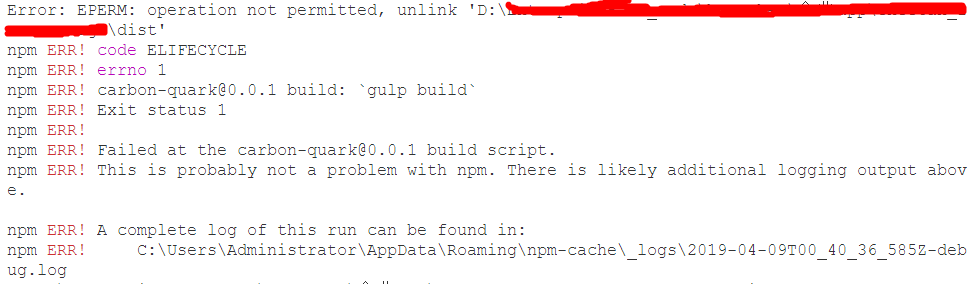
Access the corresponding directory and find that it cannot be opened. It turns out that the file is occupied by other applications. After a careful look, the xftp file transfer software is open. After closing it, run NPM run build again
the reason for this problem is that when building a project, the previously built project file will be deleted. Because the file is occupied, the file cannot be deleted, so an error will be reported. Just close the corresponding occupation program
2. Vue will report an error after packaging, but the local NPM run dev will not report an error. After checking the reason, it is found that several Chinese names of the packaged JS files are garbled. Change them to English and then package them
