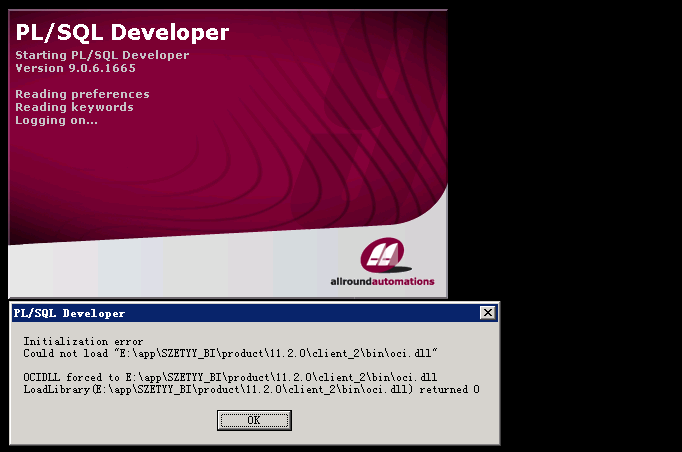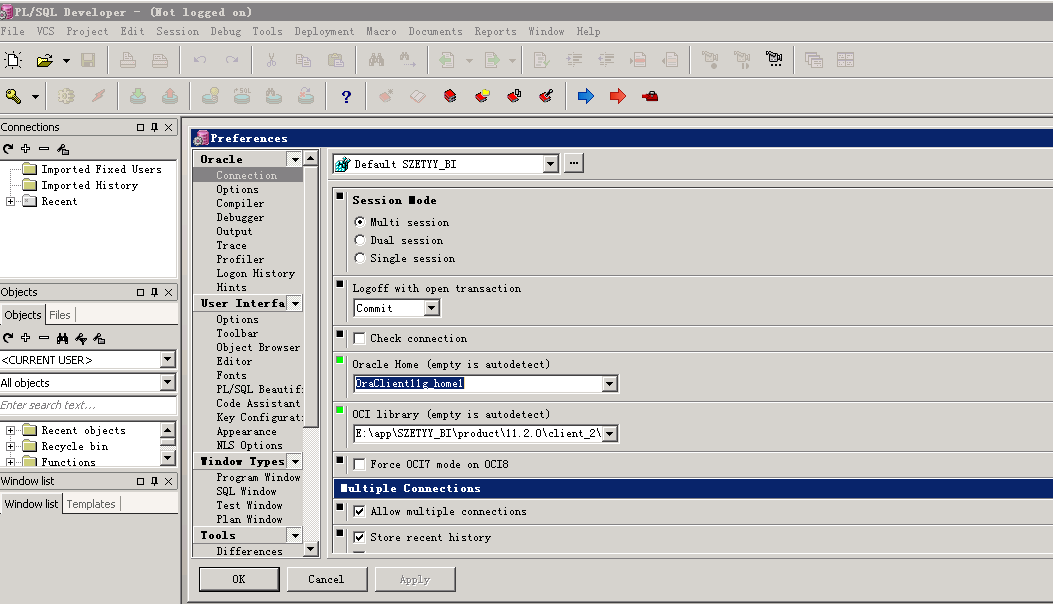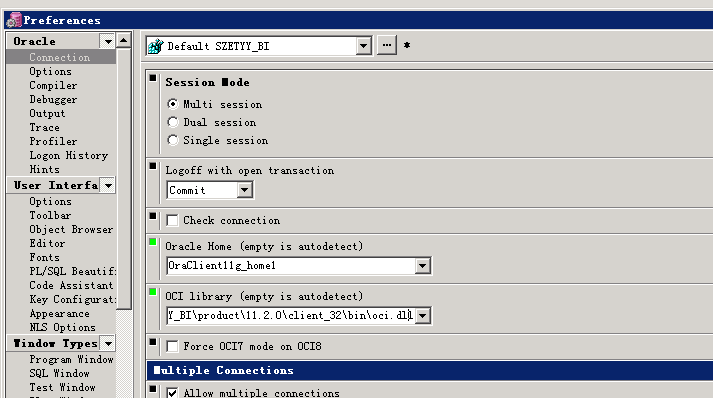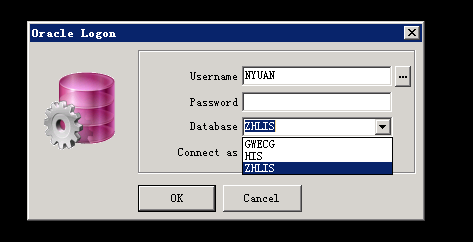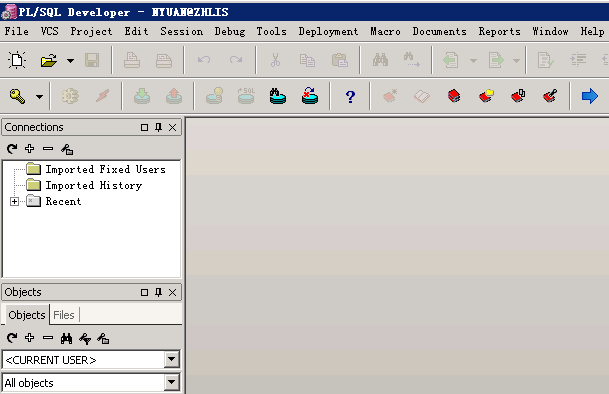The error message displayed in PLSQL developer is garbled
Connection environment: Win 7
Database version: Oracle 11g
Simulate an error, view the error prompt and display ” The problem of garbled code is as follows:
Check:
1. V $NLS_PARAMETERS
To display Chinese, NLS_Language should be simple machine
2. Enter the registry to view the language
Find “run” in the computer “start” menu, and then enter “regedit” in the dialog box to open the computer registry. Click HKEY_LOCAL_MACHINE —> SOFTWARE —> ORACLE—> KEY_OraDb11g_Home1, find NLS_Lang, check whether the numerical data is: simple machine_CHINA.ZHS16GBK。
3. Environment variable setting under system
Variable name: NLS_LANG
The variable value is set to: simple machine_CHINA.ZHS16GBK
Exit PLSQL developer and log in again
Execute the simulation again and see that the error prompt message has been displayed in Chinese
Original works, from the “dark blue blog” blog, welcome to reprint. Please indicate the source when reprinting( http://blog.csdn.net/huangyanlong )。