1. When calling an interface, an interface reports an error
o.s.b.f.xml. XmlBeanDefinitionReader: Loading XML bean definitions from class path resource [org/springframework/jdbc/support/sql-error-codes.xml]
o.s.jdbc. support. SQLErrorCodesFactory : SQLErrorCodes loaded: [DB2, Derby, H2, HSQL, Informix, MS-SQL, MySQL, Oracle, PostgreSQL, Sybase, Hana]
Screenshot information:
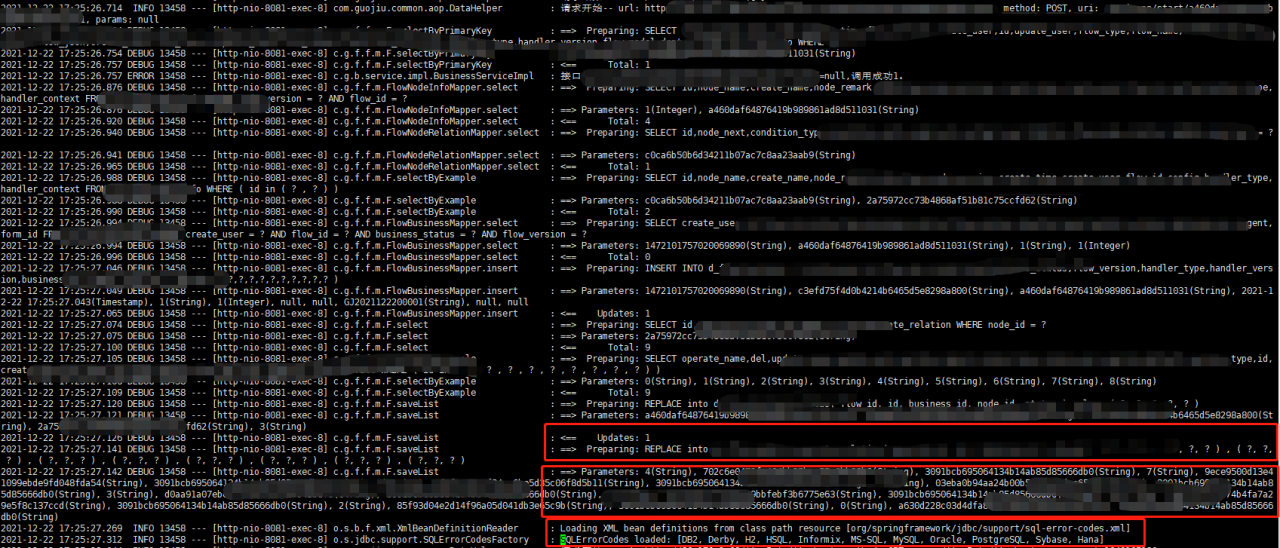
2. Solution ideas
(1) Look at the problem description, it is a database problem.
(2) Check the interface log, through the log, you can initially locate the problem in the “==> Preparing: REPLACE into” sql statement, while the log returned the sql statement’s input “==> Parameters”
(3) According to the parameters, the sql statement was executed in Navicat, and the result came out because of the problem of foreign keys in the database.
3.Summary
The problem how to solve is not the focus, the focus is to encounter such problems, first check the logs, locate where the problem, and then targeted to solve.
There are several common problems in the degree, such as field naming errors, type mismatch, data problems.
At the end of the day, according to the logs, execute the problem statement in the visual sql execution tool. The problem can be solved.