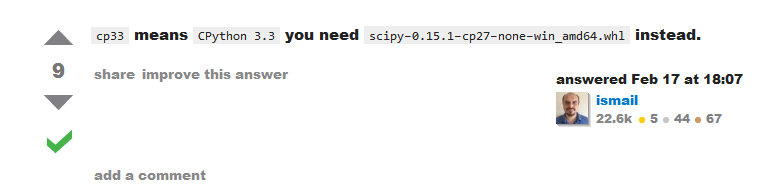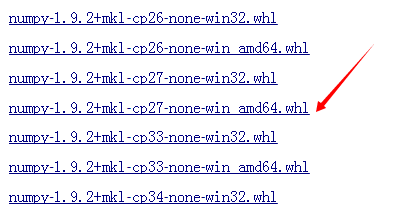windows + python2.7
Pre-installed VC packet
https://download.microsoft.com/download/7/9/6/796EF2E4-801B-4FC4-AB28-B59FBF6D907B/VCForPython27.msi
Then execute the command
pip install pycrypto
linux + python2.7
Error in Python installation pycrypto
error: command ‘x86_64-linux-gnu-gcc’ failed with exit status 1
Check that GCC has been installed. Finally, find a solution and install the python dev library
sudo apt-get install python-dev
After crypto is installed normally
~$ sudo apt-get install python-dev
Reading package lists... Done
Building dependency tree
Reading state information... Done
Some packages could not be installed. This may mean that you have
requested an impossible situation or if you are using the unstable
distribution that some required packages have not yet been created
or been moved out of Incoming.
The following information may help to resolve the situation:
The following packages have unmet dependencies:
python-dev : Depends: libpython-dev (= 2.7.11-1) but it is not going to be installed
Depends: python2.7-dev (>= 2.7.11-1~) but it is not going to be installed
E: Unable to correct problems, you have held broken packages.
You can do it with aptitude tool
First:
sudo apt-get install aptitude
Then:
sudo aptitude install python-dev
After that:
sudo aptitude install python-dev
The following NEW packages will be installed:
libexpat1-dev{ab} libpython-dev{a} libpython2.7-dev{ab} python-dev
python2.7-dev{ab}
0 packages upgraded, 5 newly installed, 0 to remove and 1 not upgraded.
Need to get 28.1 MB of archives. After unpacking 42.1 MB will be used.
The following packages have unmet dependencies:
python2.7-dev : Depends: python2.7 (= 2.7.11-2) but 2.7.12-1ubuntu0~16.04.1 is installed.
Depends: libpython2.7 (= 2.7.11-2) but 2.7.12-1ubuntu0~16.04.1 is installed.
libexpat1-dev : Depends: libexpat1 (= 2.1.0-7) but 2.1.0-7ubuntu0.16.04.2 is installed.
libpython2.7-dev : Depends: libpython2.7-stdlib (= 2.7.11-2) but 2.7.12-1ubuntu0~16.04.1 is installed.
Depends: libpython2.7 (= 2.7.11-2) but 2.7.12-1ubuntu0~16.04.1 is installed.
open: 24; closed: 106; defer: 16; conflict: 21 .The following actions will resolve these dependencies:
Keep the following packages at their current version:
1) libexpat1-dev [Not Installed]
2) libpython-dev [Not Installed]
3) libpython2.7-dev [Not Installed]
4) python-dev [Not Installed]
5) python2.7-dev [Not Installed]
Accept this solution?[Y/n/q/?] n Here it must be n, because the solution given is to keep the present state, i.e. not to install
The following actions will resolve these dependencies:
Downgrade the following packages:
1) libexpat1 [2.1.0-7ubuntu0.16.04.2 (now) -> 2.1.0-7 (xenial)]
2) libpython2.7 [2.7.12-1ubuntu0~16.04.1 (now) -> 2.7.11-2 (xenial)]
3) libpython2.7-minimal [2.7.12-1ubuntu0~16.04.1 (now) -> 2.7.11-2 (xenial)]
4) libpython2.7-stdlib [2.7.12-1ubuntu0~16.04.1 (now) -> 2.7.11-2 (xenial)]
5) python2.7 [2.7.12-1ubuntu0~16.04.1 (now) -> 2.7.11-2 (xenial)]
6) python2.7-minimal [2.7.12-1ubuntu0~16.04.1 (now) -> 2.7.11-2 (xenial)]
Accept this solution?[Y/n/q/?] y Accept the new status and you are ready to install