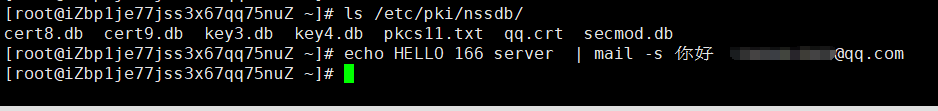Error in certificate: peer’s certificate issuer has been marked as not trusted by the
Translate as Certificate error: peer’s certificate publisher is marked as untrusted.
This is because encrypted communication is used, but the client cannot confirm whether the certificate is true.
However, the email can be sent normally, and the QQ email has also received the test email
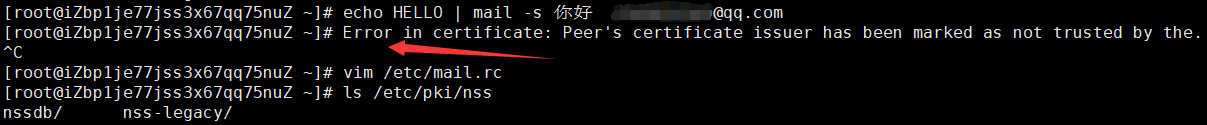
The solutions of multi-party query are as follows:
1. Modify the configuration/etc/mail.rc
hold set ssl-verify=ignore Change to set ssl-verify=strict ## Ignore the certificate warning and follow the certificate requirements strictly instead
2. Obtain mail server certificate
echo – n ” ” | openssl s_ client -connect smtp.qq.com:465 | sed -ne ‘/- BEGIN CERTIFICATE-/,/-END CERTIFIICATE-/p’ & gt; /etc/pki/nssdb/qq.crt
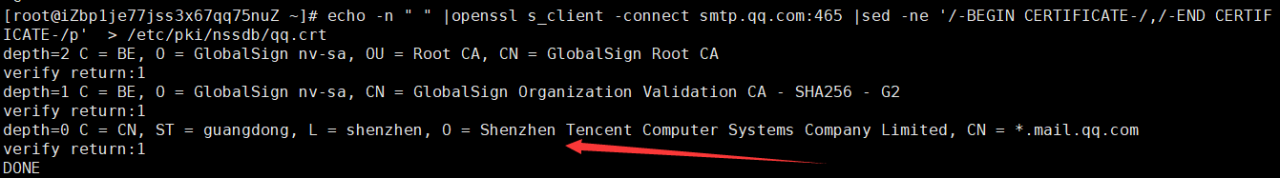
3. Add the certificate to the trusted table
certutil – A – n ‘ qq’ – t ” P,P,P” – d /etc/pki/nssdb – i /etc/pki/nssdb/qq.crt
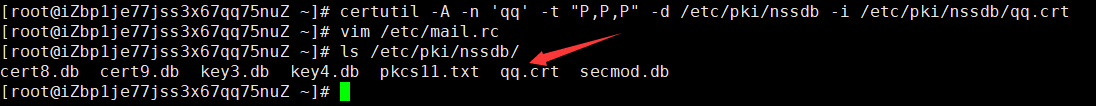
Specific parameter explanation:
##-A: indicates adding
##-n :nickname Nicknames, such as QQ, 163
##–t: Represents a trusted tag. The values/T/C/P are acceptable
##-d: The certificate is in the directory
##-i: Specific location of certificate file
Finally, the test sent the e-mail without prompting error. It was sent successfully normally.