Svn: authorization failed blog classification: exception
When checking out from the server for the first time using TortoiseSVN, you will be required to enter the user name and password. At this time, there is an option under the input box to save the authentication information. If you select this option, you will not have to enter the user name and password every time
However, if the user name and password are changed later on the server, an error will occur when checking it out again. Moreover, the client is very retarded and will not automatically jump out of the user name and password input box for updating after the error. I haven’t found the place to change the user name and password for a long time
Finally, two solutions are found
Method 1: in the setup dialog box of TortoiseSVN, select “saved data”, and click “clear” button in the line of “authentication data” to clear the saved authentication data. When it is checked out again, the user name and password input box will pop up again
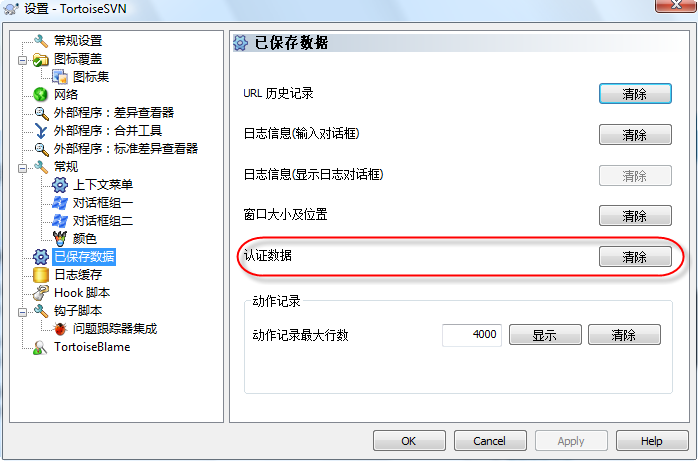
If method one doesn’t work, method two can be used
The user name, password and other authentication information of tortoise are cached in this directory of the client file system
C:/Documents and Settings/Administrator/Application Data/Subversion/auth
In case of win7 system, the directory is
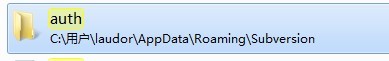
Delete all the folders under auth, re connect the remote server to check out, and the dialog box will appear