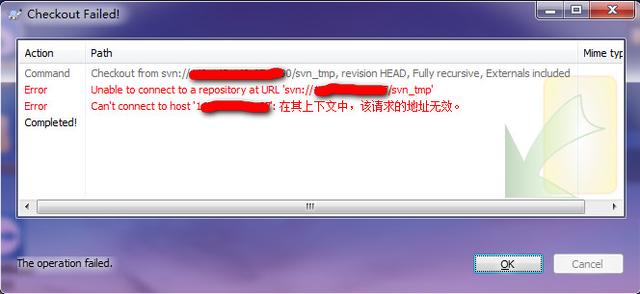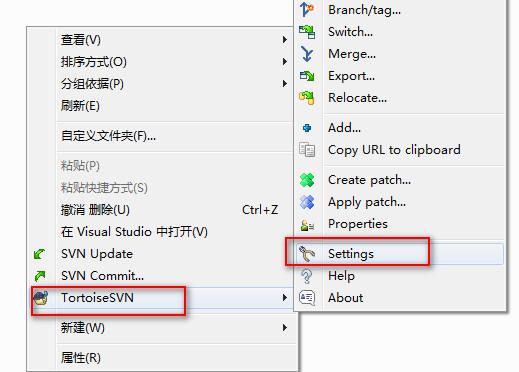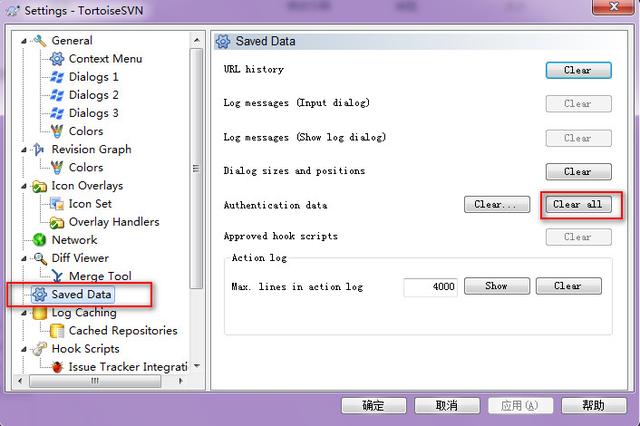I. Introduction
Scene description
A directory was created in SVN, but it was not deleted in svn, but was deleted directly in the resource manager or finder. At this time, SVN will report an error saying that the created directory cannot be found. The error message is: “containing working copy admin area is missing”
Such as
Directory’XX/.svn’ containing working copy admin area is missing
So how to deal with it
Two, the solution
1. Delete the XX directory.
2, Use the SVN Update command to update XX and its sub-directory resources, specific to the eclipse project, right-click on the parent directory of the deleted directory and select Team-》Update
Get it done.