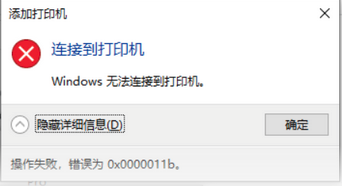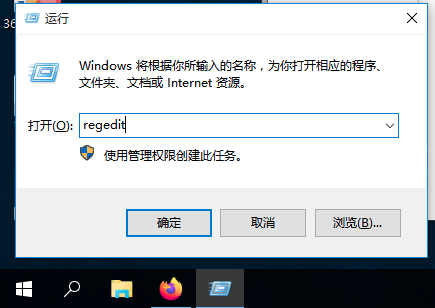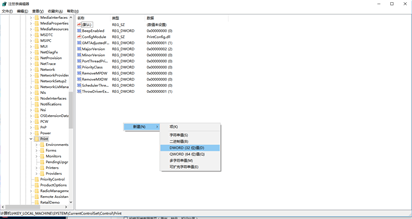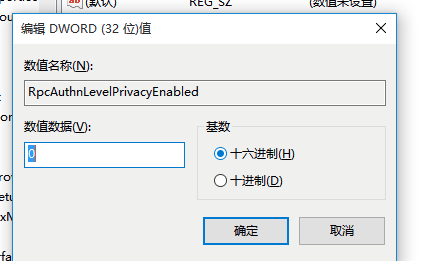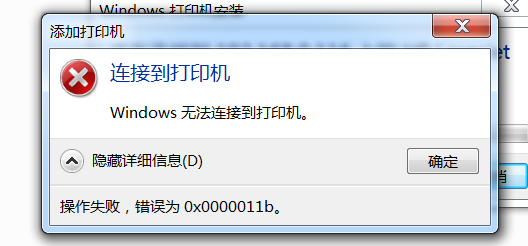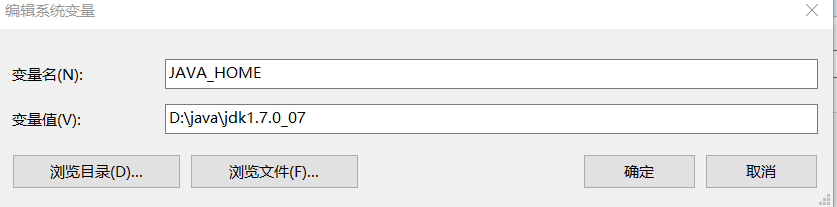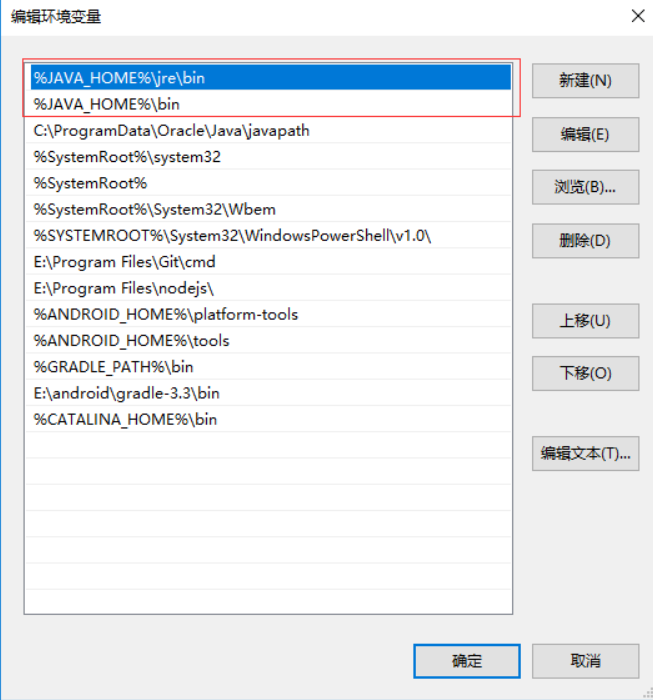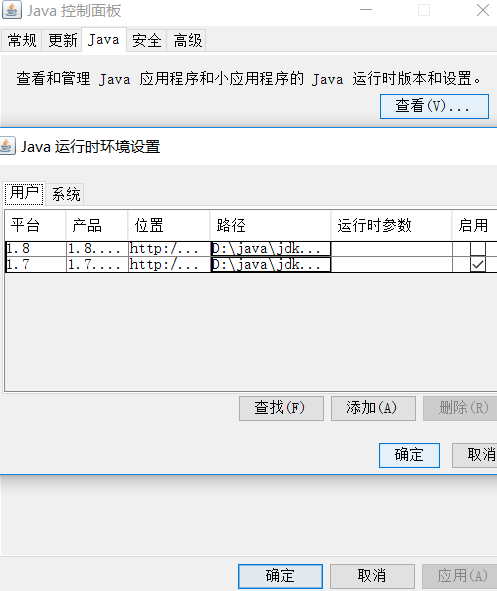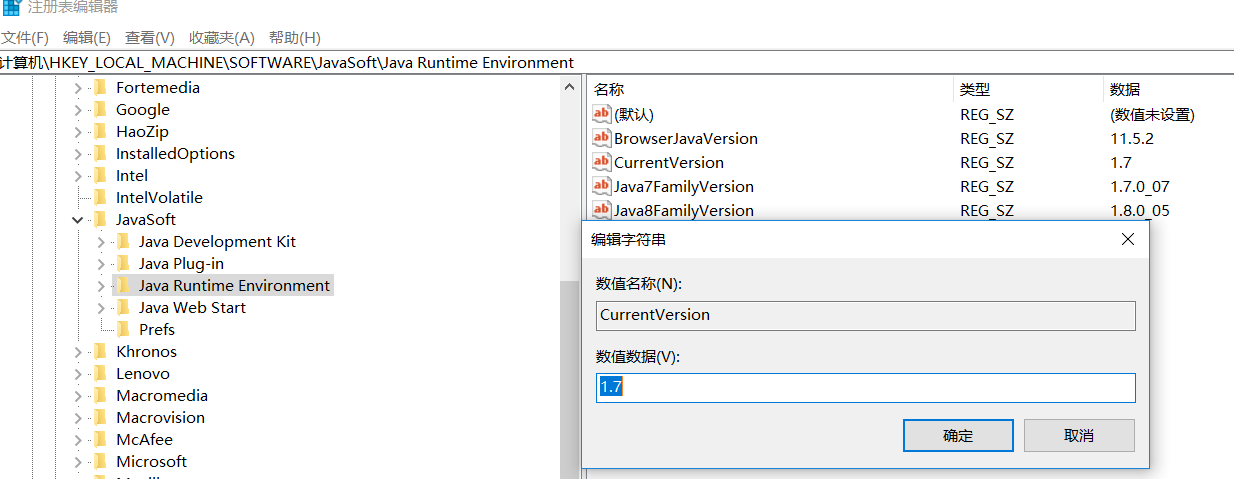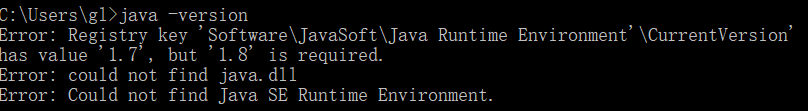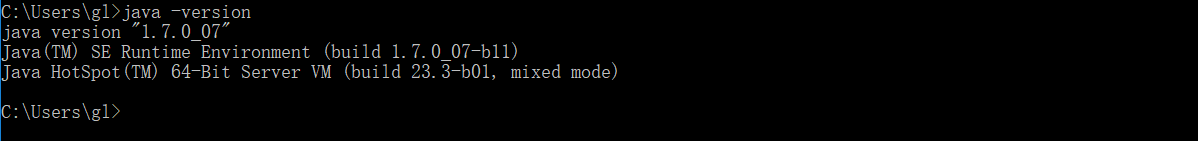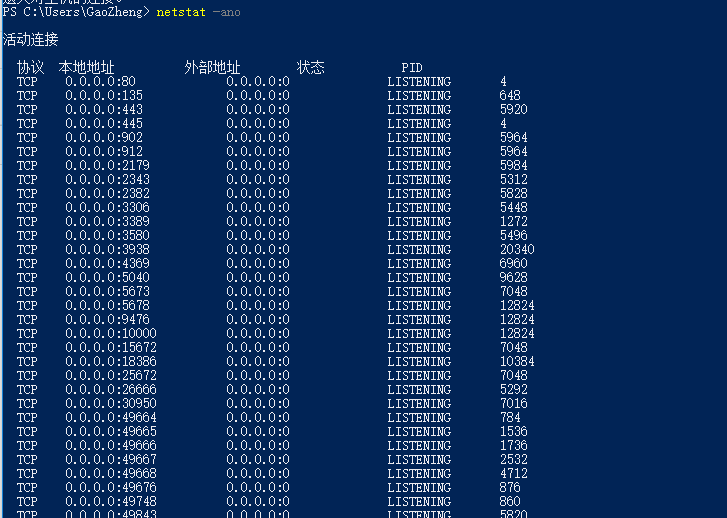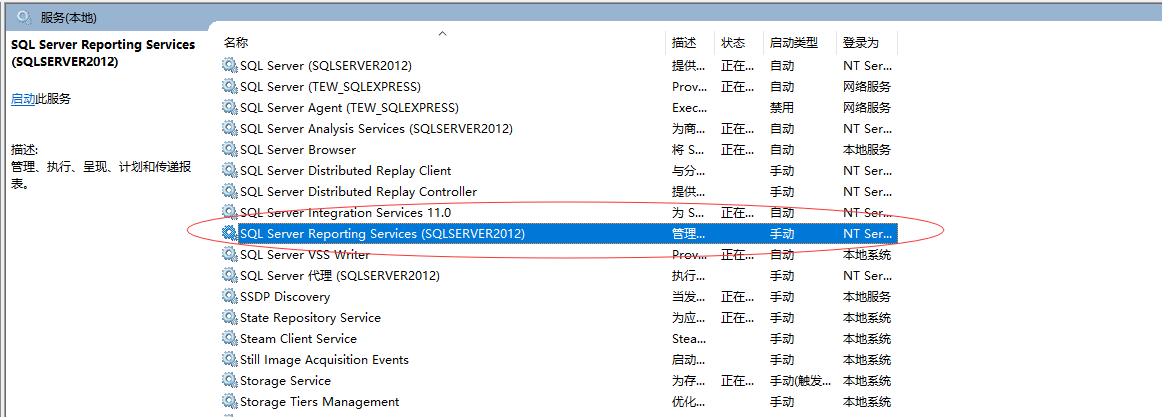UnicodeDecodeError: ‘utf-8’ codec can’t decode byte 0xd5 in position 2: invalid continuation byte
when installing Python3 via pip on Win10
I encountered UnicodeDecodeError when installing via pip.
The system is windows 10 and the python version is 3.6.0.
The complete message is as follows.
C:\Windows\system32>pip install SQLAlchemy
Collecting SQLAlchemy
Using cached SQLAlchemy-1.1.4.tar.gz
Installing collected packages: SQLAlchemy
Running setup.py install for SQLAlchemy ... error
Exception:
Traceback (most recent call last):
File "c:\program files\python36\lib\site-packages\pip\compat\__init__.py", line 73, in console_to_str
return s.decode(sys.__stdout__.encoding)
UnicodeDecodeError: 'utf-8' codec can't decode byte 0xb6 in position 34: invalid start byte
During handling of the above exception, another exception occurred:
Traceback (most recent call last):
File "c:\program files\python36\lib\site-packages\pip\basecommand.py", line 215, in main
status = self.run(options, args)
File "c:\program files\python36\lib\site-packages\pip\commands\install.py", line 342, in run
prefix=options.prefix_path,
File "c:\program files\python36\lib\site-packages\pip\req\req_set.py", line 784, in install
**kwargs
File "c:\program files\python36\lib\site-packages\pip\req\req_install.py", line 878, in install
spinner=spinner,
File "c:\program files\python36\lib\site-packages\pip\utils\__init__.py", line 676, in call_subprocess
line = console_to_str(proc.stdout.readline())
File "c:\program files\python36\lib\site-packages\pip\compat\__init__.py", line 75, in console_to_str
return s.decode('utf_8')
UnicodeDecodeError: 'utf-8' codec can't decode byte 0xb6 in position 34: invalid start byte
I’ve tried to modify the code page with “CHCP 65001”, but it didn’t work. I have tried the method of “CHCP 866”, but it has no effect
I also found many ways to use sys. Set default encoding in various places, but I used Python 3
Update:
I saw on stackoverflow that it is suggested to modify the code page to 437. It is not only the above problem… But also the permissionerror: [winerror 32] another program is using this file and the process cannot access it
The error information is as follows:
C:\Users\59740>pip install SQLAlchemy
Collecting SQLAlchemy
Using cached SQLAlchemy-1.1.4.tar.gz
Installing collected packages: SQLAlchemy
Running setup.py install for SQLAlchemy ... error
Exception:
Traceback (most recent call last):
File "c:\users\59740\appdata\local\programs\python\python36\lib\site-packages\pip\compat\__init__.py", line 73, in console_to_str
return s.decode(sys.__stdout__.encoding)
UnicodeDecodeError: 'utf-8' codec can't decode byte 0xb6 in position 34: invalid start byte
During handling of the above exception, another exception occurred:
Traceback (most recent call last):
File "c:\users\59740\appdata\local\programs\python\python36\lib\site-packages\pip\commands\install.py", line 342, in run
prefix=options.prefix_path,
File "c:\users\59740\appdata\local\programs\python\python36\lib\site-packages\pip\req\req_set.py", line 784, in install
**kwargs
File "c:\users\59740\appdata\local\programs\python\python36\lib\site-packages\pip\req\req_install.py", line 878, in install
spinner=spinner,
File "c:\users\59740\appdata\local\programs\python\python36\lib\site-packages\pip\utils\__init__.py", line 676, in call_subprocess
line = console_to_str(proc.stdout.readline())
File "c:\users\59740\appdata\local\programs\python\python36\lib\site-packages\pip\compat\__init__.py", line 75, in console_to_str
return s.decode('utf_8')
UnicodeDecodeError: 'utf-8' codec can't decode byte 0xb6 in position 34: invalid start byte
During handling of the above exception, another exception occurred:
Traceback (most recent call last):
File "c:\users\59740\appdata\local\programs\python\python36\lib\site-packages\pip\commands\install.py", line 385, in run
requirement_set.cleanup_files()
File "c:\users\59740\appdata\local\programs\python\python36\lib\site-packages\pip\req\req_set.py", line 729, in cleanup_files
req.remove_temporary_source()
File "c:\users\59740\appdata\local\programs\python\python36\lib\site-packages\pip\req\req_install.py", line 977, in remove_temporary_sou
rmtree(self.source_dir)
File "c:\users\59740\appdata\local\programs\python\python36\lib\site-packages\pip\_vendor\retrying.py", line 49, in wrapped_f
return Retrying(*dargs, **dkw).call(f, *args, **kw)
File "c:\users\59740\appdata\local\programs\python\python36\lib\site-packages\pip\_vendor\retrying.py", line 212, in call
raise attempt.get()
File "c:\users\59740\appdata\local\programs\python\python36\lib\site-packages\pip\_vendor\retrying.py", line 247, in get
six.reraise(self.value[0], self.value[1], self.value[2])
File "c:\users\59740\appdata\local\programs\python\python36\lib\site-packages\pip\_vendor\six.py", line 686, in reraise
raise value
File "c:\users\59740\appdata\local\programs\python\python36\lib\site-packages\pip\_vendor\retrying.py", line 200, in call
attempt = Attempt(fn(*args, **kwargs), attempt_number, False)
File "c:\users\59740\appdata\local\programs\python\python36\lib\site-packages\pip\utils\__init__.py", line 102, in rmtree
onerror=rmtree_errorhandler)
File "c:\users\59740\appdata\local\programs\python\python36\lib\shutil.py", line 488, in rmtree
return _rmtree_unsafe(path, onerror)
File "c:\users\59740\appdata\local\programs\python\python36\lib\shutil.py", line 387, in _rmtree_unsafe
onerror(os.rmdir, path, sys.exc_info())
File "c:\users\59740\appdata\local\programs\python\python36\lib\site-packages\pip\utils\__init__.py", line 114, in rmtree_errorhandler
func(path)
PermissionError: [WinError 32] Another program is using this file and the process cannot access it. : 'C:\\Users\\59740\\AppData\\Local\\Temp\\pip-build-1djzmudb\\SQLAlchemy'
During handling of the above exception, another exception occurred:
Traceback (most recent call last):
File "c:\users\59740\appdata\local\programs\python\python36\lib\site-packages\pip\basecommand.py", line 215, in main
status = self.run(options, args)
File "c:\users\59740\appdata\local\programs\python\python36\lib\site-packages\pip\commands\install.py", line 385, in run
requirement_set.cleanup_files()
File "c:\users\59740\appdata\local\programs\python\python36\lib\site-packages\pip\utils\build.py", line 38, in __exit__
self.cleanup()
File "c:\users\59740\appdata\local\programs\python\python36\lib\site-packages\pip\utils\build.py", line 42, in cleanup
rmtree(self.name)
File "c:\users\59740\appdata\local\programs\python\python36\lib\site-packages\pip\_vendor\retrying.py", line 49, in wrapped_f
return Retrying(*dargs, **dkw).call(f, *args, **kw)
File "c:\users\59740\appdata\local\programs\python\python36\lib\site-packages\pip\_vendor\retrying.py", line 212, in call
raise attempt.get()
File "c:\users\59740\appdata\local\programs\python\python36\lib\site-packages\pip\_vendor\retrying.py", line 247, in get
six.reraise(self.value[0], self.value[1], self.value[2])
File "c:\users\59740\appdata\local\programs\python\python36\lib\site-packages\pip\_vendor\six.py", line 686, in reraise
raise value
File "c:\users\59740\appdata\local\programs\python\python36\lib\site-packages\pip\_vendor\retrying.py", line 200, in call
attempt = Attempt(fn(*args, **kwargs), attempt_number, False)
File "c:\users\59740\appdata\local\programs\python\python36\lib\site-packages\pip\utils\__init__.py", line 102, in rmtree
onerror=rmtree_errorhandler)
File "c:\users\59740\appdata\local\programs\python\python36\lib\shutil.py", line 488, in rmtree
return _rmtree_unsafe(path, onerror)
File "c:\users\59740\appdata\local\programs\python\python36\lib\shutil.py", line 378, in _rmtree_unsafe
_rmtree_unsafe(fullname, onerror)
File "c:\users\59740\appdata\local\programs\python\python36\lib\shutil.py", line 387, in _rmtree_unsafe
onerror(os.rmdir, path, sys.exc_info())
File "c:\users\59740\appdata\local\programs\python\python36\lib\site-packages\pip\utils\__init__.py", line 114, in rmtree_errorhandler
func(path)
PermissionError: [WinError 32] Another program is using this file and the process cannot access it. : 'C:\\Users\\59740\\AppData\\Local\\Temp\\pip-build-1djzmudb\\SQLAlchemy'
Solution:
Open
C: (program files \ \ python36 \ \ lib \ \ site packages \ \ PIP \ \ compat\__ init__. Py about 75 lines
return s.decode ('utf_ 8 ') to return s.decode ('cp936')
Reason:
coding problem, although PY3 uses UTF-8. But the terminal display under win still uses GBK code