Open source software supply chain lighting plan, waiting for you>>> ![]()
phenomenon
# jps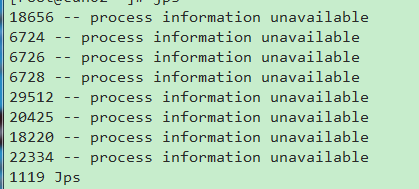
reasons
After the ordinary user starts the corresponding program, the root user executes the Kill Command, resulting in this state of the process. In other words, this phenomenon may be caused when killing processes between different accounts. The user starts a java process, but uses the root user to kill it. Although it is killed, it occasionally appears when viewing the process.)
solutions
the first
1. Enter/tmp
2. Delete hsperfdata in this directory_${ User name} folder
3. Then execute JPS
the second
Make a soft connection or modify the permissions of hsperfdata_${ username} 。
Check
# jps![]()
Similar Posts:
- [Hadoop 2. X] after Hadoop runs for a period of time, stop DFS and other operation failure causes and Solutions
- [Solved] Elasticsearch Startup Error: node validation exception
- [Solved] activemq Startup Error: Address already in use: JVM_Bind
- E: Unable to get lock / var / lib / apt / lists / lock – Open (11 resources temporarily unavailable)
- Several common error reporting and startup problems of Tomcat
- ‘tools.jar’seems to be not in Studio classpath Please ensure JAVA_HOME points to JDK rather than…
- How to Solve MongoDB Error: Authentication failed.
- After installing mysql, centos7 can’t start the service, and prompts unit not found
- [Solved] Linux Start solr Server Error: Your open file limit is currently 1024
- How to Solve JAVA Error: “well-known file is not secure” ?