After Microsoft security updates kb50005565 and kb50006670 from October to November, 0x0000011b error code appears in the shared printer connection.
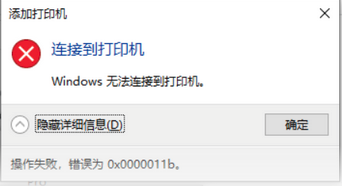
There is no need to uninstall the update solution: press and hold the keyboard ![]() + r on the shared host to open the operation window and enter regedit.
+ r on the shared host to open the operation window and enter regedit.
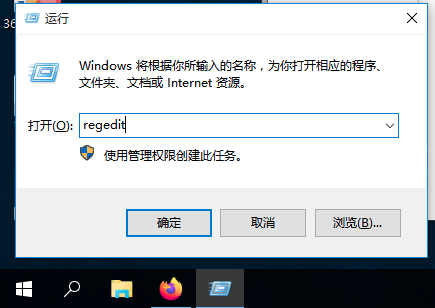
Find HKEY_ LOCAL_ Machine \ system \ currentcontrolset \ control \ print right click to create a new 32-bit key value name rpchahnlevelprivacyenabled.
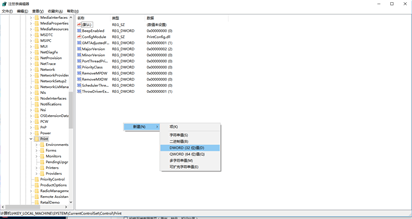
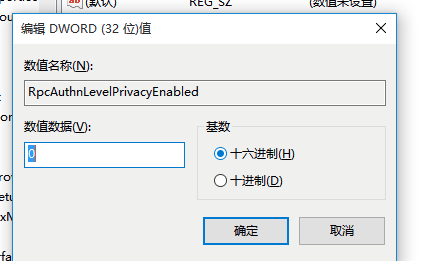
Finally, restart the computer.
Thanks for sharing those things.
Similar Posts:
- msg error 5 getting session names
- Win7, 2008 prompt Error 1606 Could Not Access Network Location %SystemDrive%/inetpub/wwwroot/ error solution
- [Solved] Several Service Control Manager Issues (Event ID’s 7000, 7009, 7011)
- Win10 Access Shared Folder Error 0*80004005 [How to Solve]
- [Failed to Delete Printer] -Failed to remove driver ZDesigner ZT210-300dpi ZPL. Failed to remove package zdesigner.inf. Driver package is in use.
- [Solved] USB mass storage device cannot start-error code 32
- C# System.Data.OracleClient requires Oracle client software version 8.1.7 or greater
- “Another installation is in progress” is prompted when win7 installs new applications
- [Solved] jmeter Stress Test Error: java.net.BindException: Address already in use: connect
- [Solved] JMeter pressure test error: Java net. BindException: Address already in use: connect