Possible reasons: CUDA version is wrong
1. View the next version information
cat /usr/local/cuda/version.txt
![]()
2. According to the relationship table of CUDA and tensorflow versions, check whether their versions match
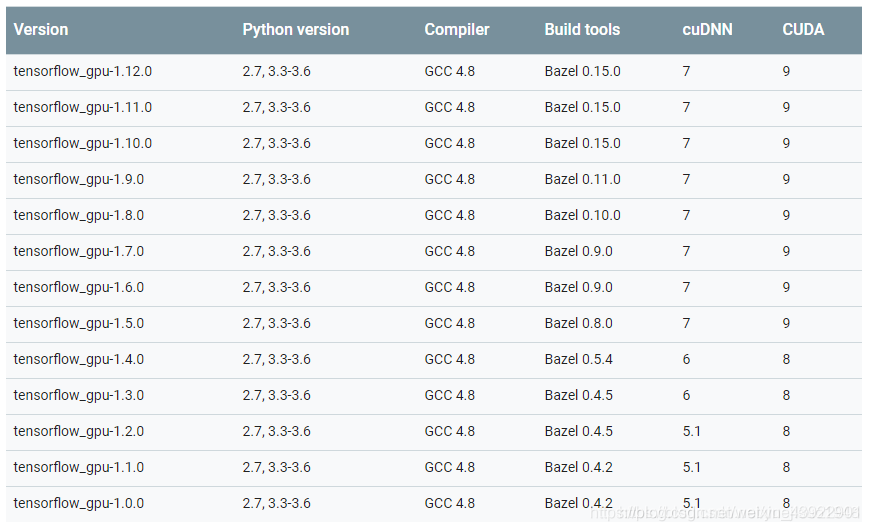
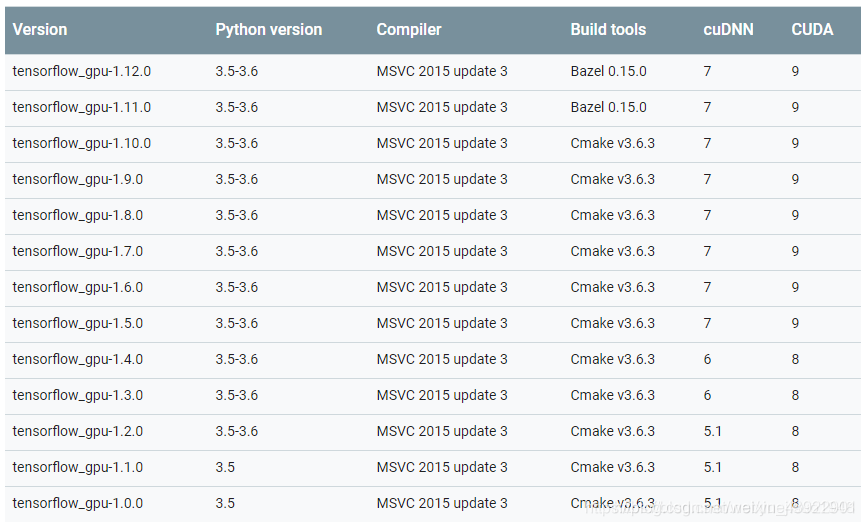
3. If it doesn’t match
Please install the corresponding tensorflow or CUDA version
Install the GPU version of the corresponding version tensorflow
pip install tensorflow-gpu==version number
Install the corresponding version of CUDA
4. If it matches, an error is still reported
That’s because your CUDA environment variable configuration is wrong. Please execute:
export LD_LIBRARY_PATH=$LD_LIBRARY_PATH:/usr/local/[CUDA Version]/lib64
For example
export LD_LIBRARY_PATH=$LD_LIBRARY_PATH:/usr/local/cuda-9.0/lib64
Similar Posts:
- ImportError: libcusolver.so.8.0: cannot open shared object file: No such file or directory
- Tensorflow encountered importerror: could not find ‘cudart64_ 100. DLL ‘error resolution
- [Solved] Could not create cudnn handle: CUDNN_STATUS_INTERNAL_ERROR
- ImportError: libcublas.so.9.0: cannot open shared object file: No such file or directory [Solved]
- ImportError: DLL load failed: The specified module could not be found
- InternalError: cudaGetDevice() failed. Status: CUDA driver version is insufficient for CUDA runti…
- [Solved] Error caused by correspondence between tensorflow GPU version number and CUDA
- Super detail: command not found: the scratch solution (add the scratch environment variable to Zsh under MAC)
- ModuleNotFoundError: No module named ‘_pywrap_tensorflow_internal’ [How to Solve]
- CentOS Error -bash:systemctl:command not found