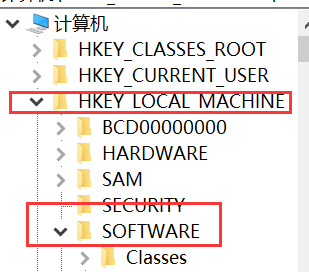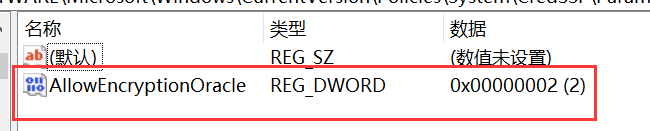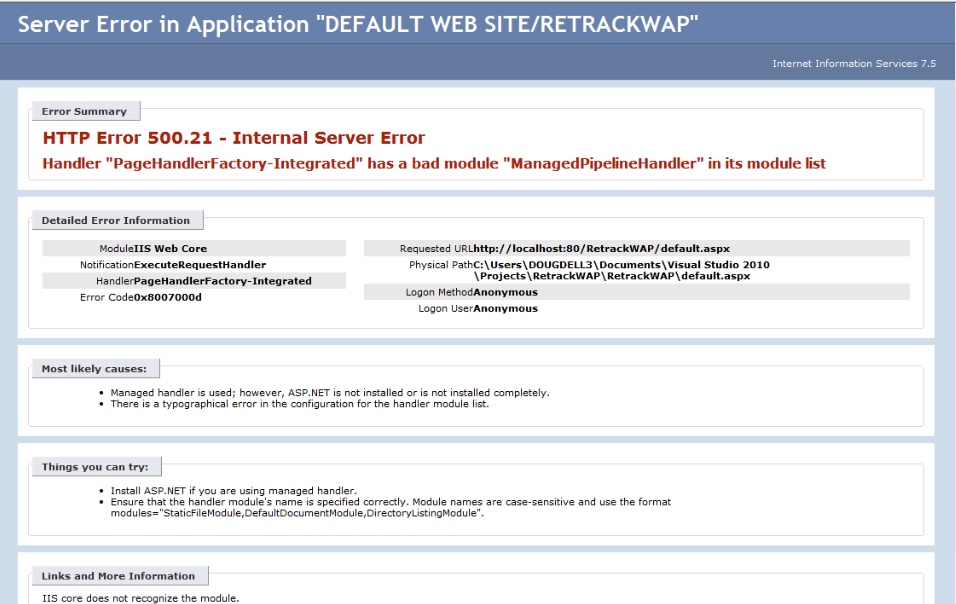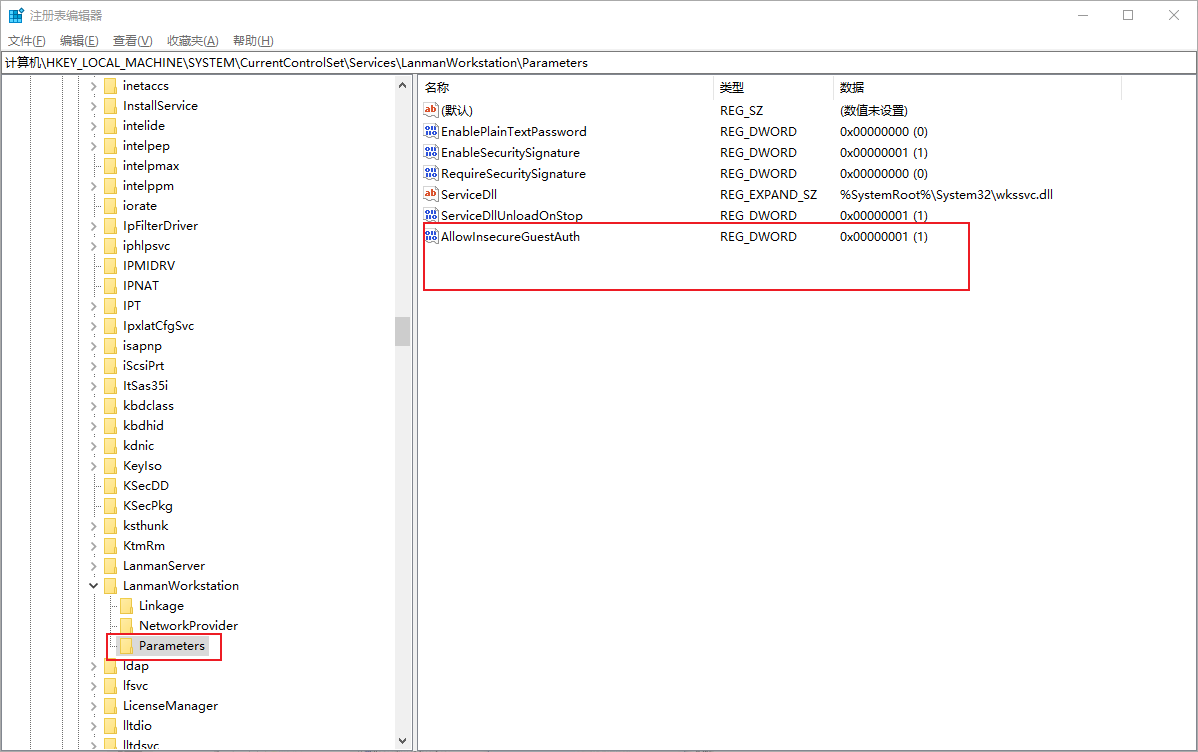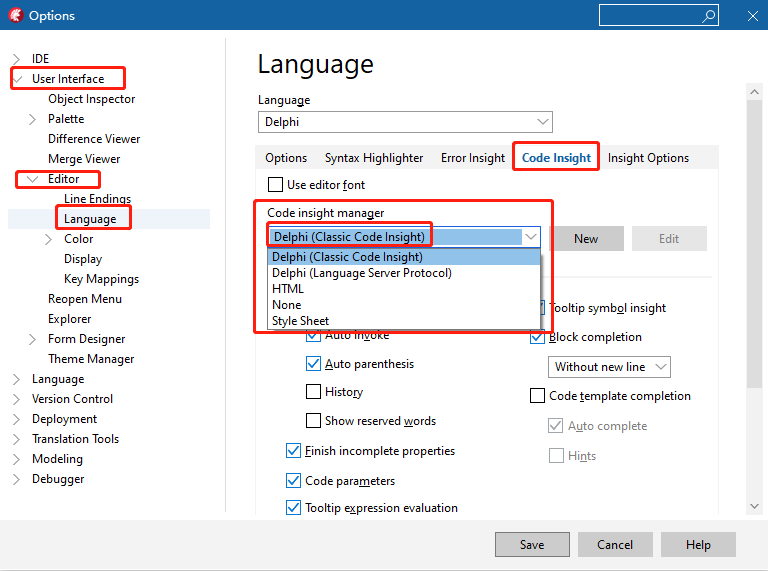I recently upgraded the windows10 system of the old computer, and found that the ubuntu20.04 installed in wsl2 cannot be started normally in the windows terminal (I used ubuntu20.04 as the default startup terminal before.)
Involved in reporting errors:
WslRegisterDistribution failed with error: 0x80070050
My thoughts:
The error is that the distribution of wsl cannot be registered, so you need to edit the distribution-related configuration items in the registry to solve the problem.
Solution:
Please backup (using the steps I mention in my previous answer) before trying this.
wsl --shutdown (from PowerShell or CMD)
In Windows, run the Registry Editor
Find \HKEY_CURRENT_USER\Software\Microsoft\Windows\CurrentVersion\Lxss
Find the key in there that has DistributionName of Ubuntu20.04LTS. Change the Ubuntu20.04LTS to Ubuntu-20.04.
In theory, that may fix the problem by changing the distribution name back to what it should be.