You can solve the problem by executing the following command:
sudo apt-get install python-wxgtk2.8 python-wxtools wx2.8-i18n libwxgtk2.8-dev libgtk2.0-dev
http://stackoverflow.com/questions/14007557/installing-wxpython-on-ubuntu-12-04
You can solve the problem by executing the following command:
sudo apt-get install python-wxgtk2.8 python-wxtools wx2.8-i18n libwxgtk2.8-dev libgtk2.0-dev
http://stackoverflow.com/questions/14007557/installing-wxpython-on-ubuntu-12-04
Error in Python: importerror: no module named win32com.client
[questions]
[solved] processing operation in Python chart in Excel
Use the code:
#!/usr/bin/python
# -*- coding: utf-8 -*-
"""
Function:
[Solved] Handling charts in Excel in Python (Chart, Graph)
【已解决】Python中处理操作Excel中的图表(Chart,Graph)
Author: Crifan Li
Version: 2012-12-25
Contact: admin at crifan dot com
"""
from win32com.client import Dispatch;
def excelChart():
ex = Dispatch("Excel.Application");
print "ex=",ex;
if __name__ == "__main__":
excelChart();The result runs with the error.
| D:\tmp\tmp_dev_root\python\excel_chart>excel_chart.py
Traceback (most recent call last): File “D:\tmp\tmp_dev_root\python\excel_chart\excel_chart.py”, line 13, in <module> from win32com.client import Dispatch; ImportError: No module named win32com.client |
[Solution Process
1. Reference.
http://sourceforge.net/projects/pywin32/
Find
http://sourceforge.net/projects/pywin32/files/pywin32/
in the latest
http://sourceforge.net/projects/pywin32/files/pywin32/Build%20218/
Then go and download the corresponding version.
Here I have Win7 64-bit + Python 2.7.3
So it is.
pywin32-218.win-amd64-py2.7.exe
2. After downloading, get pywin32-218.win-amd64-py2.7.exe and go to install: pywin32-218.win-amd64-py2.7.exe.
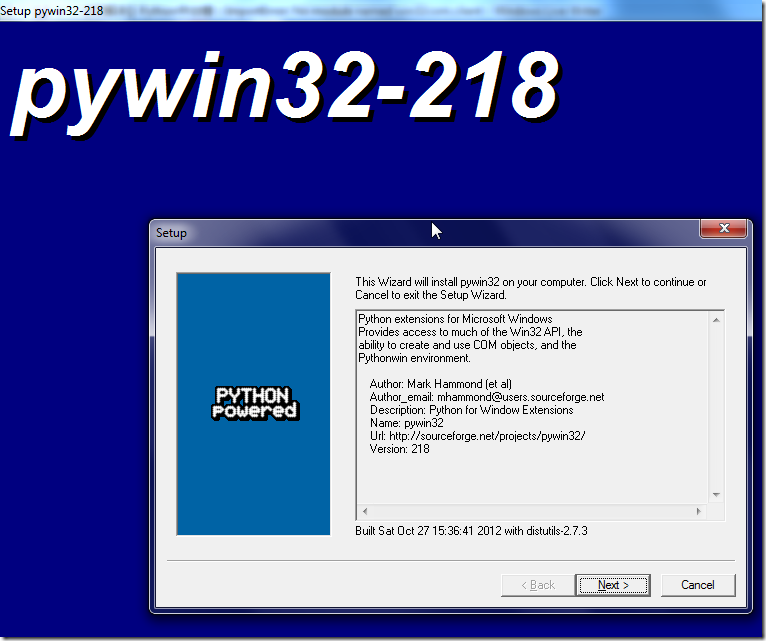
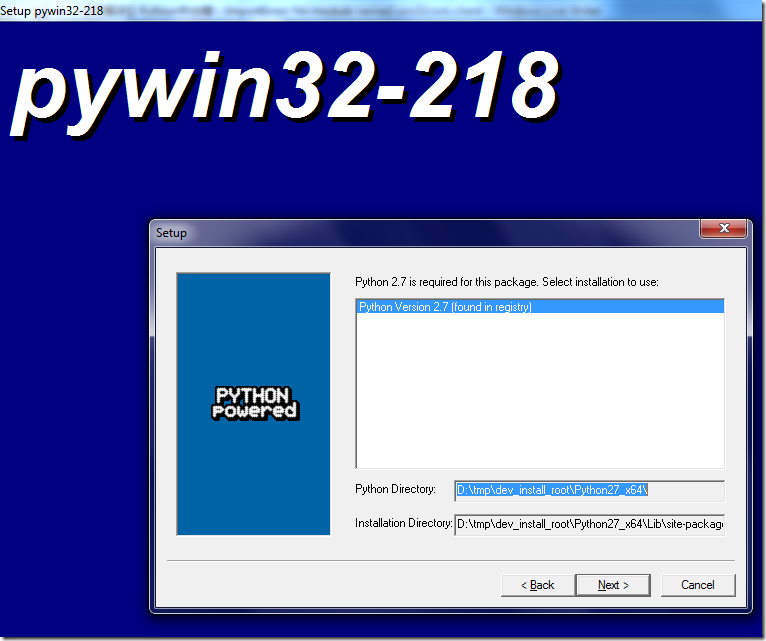
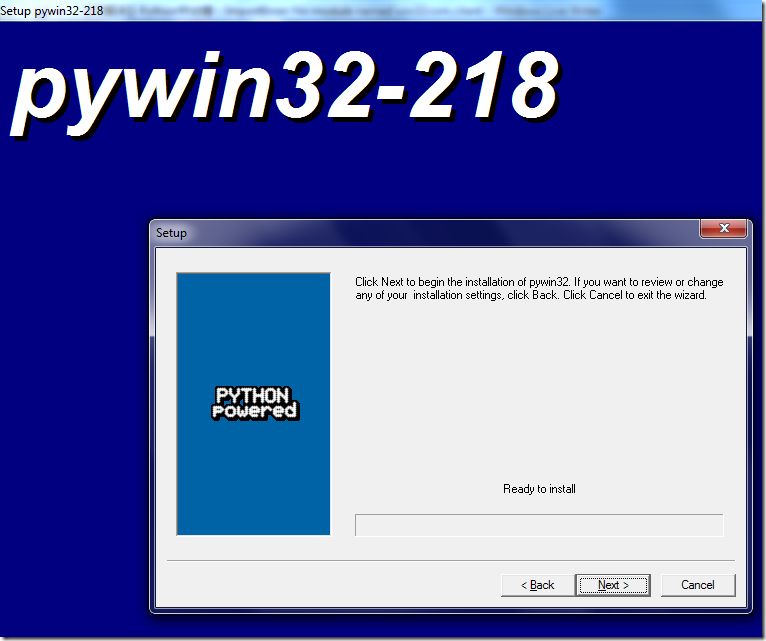
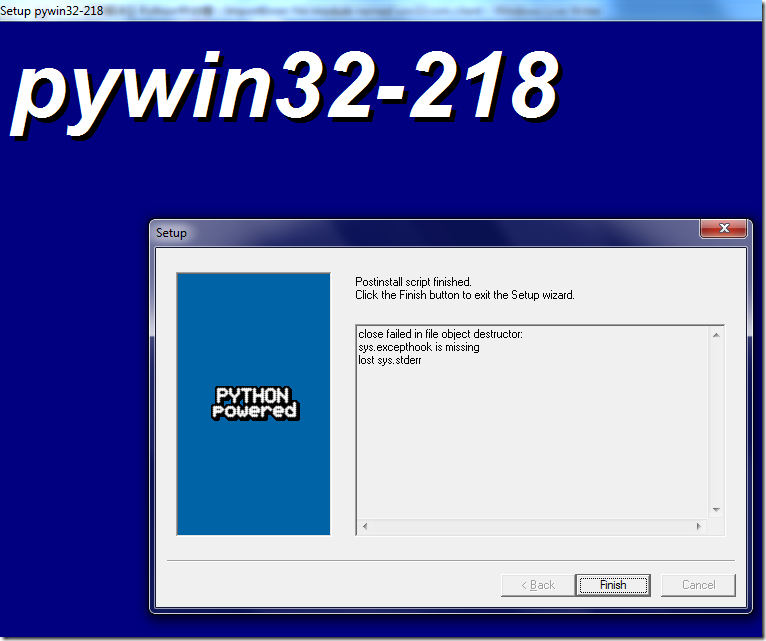
3. After installation, go try the code again and it will be normal:.
| D:\tmp\tmp_dev_root\python\excel_chart>excel_chart.py
ex= Microsoft Excel |
[Summary]
Win32com.client corresponds to the library Pywin32, which is installed and ready to use.
Run and import the following modules in Python
from sklearn.model_selection import train_test_splitAn error occurred:
No module named ‘sklearn.model_ selection
Run Anaconda prompt, input CONDA list to view the versions of various libraries, and find that

Model is not included in version 0.17.1_ Select library, run the following command to update the library
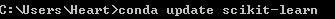
View the version of the library when the update is complete
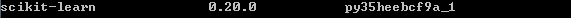
Run at the beginning of the code, no error, problem solving
After using PIP install to successfully install a module, a similar error is prompted when importing and using it in pycharm
ImportError: No module named selenium
The original meaning of this error may be that you have installed more than one python, but the python configuration path of pycharm is not correct. For example, if selenium is downloaded to python3 and pychar’s Python configuration path is python2.7, this error will appear
Modify pycharm configuration path as follows:
Select preference and look at the picture
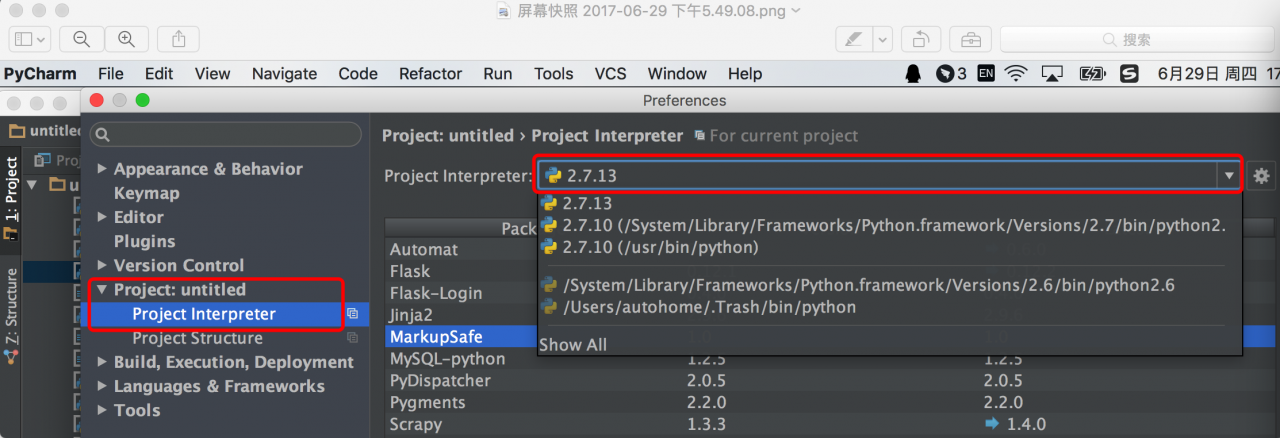
After selecting the correct version, the import will no longer prompt similar errors
I just learned Matplotlib recently, and I want to play in Anaconda’s Spyder
The code is as follows (in fact, it’s not important, mainly because matplotlib.pyplot is imported and an error is reported)
# -*- coding: utf-8 -*-
"""
Created on Thu Jul 12 21:36:51 2018
@author: asus
"""
print("b")
import matplotlib.pyplot as plt
print("a")
a= [1,2,3]
b= [1,2,3]
plt.plot(a,b)
plt.show()error message:
File "C:\Users\asus\Anaconda3\lib\site-packages\matplotlib\backends\qt_compat.py", line 157, in <module>
from PyQt4 import QtCore, QtGui
ModuleNotFoundError: No module named 'PyQt4'The problem is QT_ Compat.py file
The error indicates that PyQt4 can’t be found. The direct solution is to install PyQt4 package. However, after several times (taking two or three days) of various data searching and various attempts, all failed
The basic contradiction is that pyqt5 is configured by default in Anaconda environment, while PyQt4 is called by default in Matplotlib, which is a version problem
Finally, back to QT_ Compat.py file
if rcParams['backend'] == 'Qt5Agg':
QT_RC_MAJOR_VERSION = 5
elif rcParams['backend'] == 'Qt4Agg':
QT_RC_MAJOR_VERSION = 4Notice the above code, try changing the default version
solutions
In QT_ Add code to compat.py file:
rcParams['backend']='Qt5Agg'Namely:
""" A Qt API selector that can be used to switch between PyQt and PySide.
"""
from __future__ import (absolute_import, division, print_function,
unicode_literals)
import six
import os
import logging
import sys
from matplotlib import rcParams
#rcParams['backend']='PyQt5' # added by chen to adapt the matplotlib
rcParams['backend']='Qt5Agg' # added by chen to adapt the matplotlib
#print("----------------"+rcParams['backend'])
_log = logging.getLogger(__name__)(ignore comment line)
Save, run the original file, success
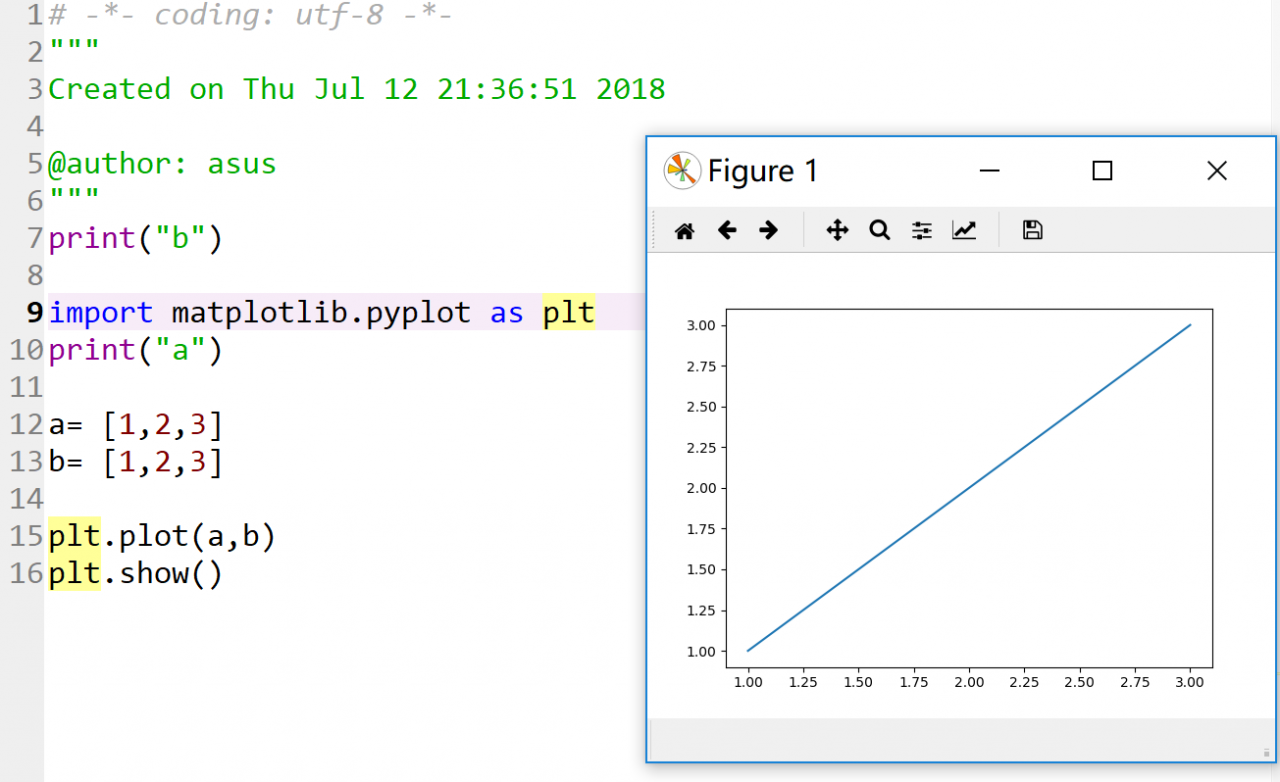
When reading “flame web development”, you need to install the virtual environment through virtualenv tools, and you need to use easy to find a tool_ Install to install. After operating according to the official tutorial setup tools, enter:
easy on the command line_ Install virtualenv gets the following output:
Traceback (most recent call last):
File "D:\Python34\Scripts\easy_install-script.py", line 11, in <module>
load_entry_point('setuptools==28.6.1', 'console_scripts', 'easy_install')()
File "D:\Python34\lib\site-packages\pkg_resources\__init__.py", line 519, in load_entry_point
return get_distribution(dist).load_entry_point(group, name)
File "D:\Python34\lib\site-packages\pkg_resources\__init__.py", line 2630, in load_entry_point
return ep.load()
File "D:\Python34\lib\site-packages\pkg_resources\__init__.py", line 2310, in load
return self.resolve()
File "D:\Python34\lib\site-packages\pkg_resources\__init__.py", line 2316, in resolve
module = __import__(self.module_name, fromlist=['__name__'], level=0)
File "d:\python34\lib\site-packages\setuptools-28.6.1-py3.4.egg\setuptools\__init__.py", line 10, in <module>
File "d:\python34\lib\site-packages\setuptools-28.6.1-py3.4.egg\setuptools\extern\__init__.py", line 1, in <module>
ImportError: No module named 'pkg_resources.extern'
To solve this problem, run the following command:
pip install --upgrade setuptools
pip install --upgrade distributeProblem Description:
Obviously installed numpy, and often used and no error occurred, but the following error occurred
No module named’numpy.core._multiarray_umath
Solution:
1. The model may not be saved successfully due to an error when saving the model, just delete the saved model at this time
2. numpy version is too low
Show version pip show numpy
Upgrade version pip install –upgrade numpy
first of all, I want to explain that I have this problem because I need to use train_ test_ Split method, the specific reference is:
from sklearn.model_selection import train_test_splitthis error occurred:
ImportError: No module named model_selection I checked on the Internet and found out the cause of the problem. One thing Dashen gave me was that there was a problem with my sklearn version, which was train before version v0.18_ test_ Split is placed in cross_ In the validation module, now, there are two solutions to this problem:
Method 1.
will:
from sklearn.model_selection import train_test_splitTO:
from sklearn.cross_validation import train_test_split
Method 2.
Upgrade sklearn to v0.18 or above
If your pychar compilation environment is Anaconda’s python, enter
in the anaconda prompt operation line
The CONDA update scikit learn command updates the version of sklearn. Before updating, you will be prompted to what version to update
Or enter PIP install — upgrade scikit learn to update the version
as well
error
Traceback (most recent call last):
File “reptile.py”, line 4, in <module>
from lxml import etree
ModuleNotFoundError: No module named ‘lxml’
jiaxiaobindeMacBook-Pro:exercise jss$ No module named ‘lxml’
-bash: No: command not found
Mac OS python
Under an existing pip
$STATIC_DEPS=true pip install lxml
refer:
https://stackoverflow.com/questions/22674730/importerror-no-module-named-lxml-on-mac
problem description
~/Downloads/caffe$ python
Python 2.7.12 (default, Dec 4 2017, 14:50:18)
[GCC 5.4.0 20160609] on linux2
Type "help", "copyright", "credits" or "license" for more information.
>>> import caffe
Traceback (most recent call last):
File "<stdin>", line 1, in <module>
File "/home/xxx/Downloads/caffe/python/caffe/__init__.py", line 1, in <module>
from .pycaffe import Net, SGDSolver, NesterovSolver, AdaGradSolver, RMSPropSolver, AdaDeltaSolver, AdamSolver, NCCL, Timer
File "/home/xxx/Downloads/caffe/python/caffe/pycaffe.py", line 15, in <module>
import caffe.io
File "/home/xxx/Downloads/caffe/python/caffe/io.py", line 8, in <module>
from caffe.proto import caffe_pb2
File "/home/xxx/Downloads/caffe/python/caffe/proto/caffe_pb2.py", line 6, in <module>
from google.protobuf.internal import enum_type_wrapper
ImportError: No module named google.protobuf.internalsolutions
sudo pip install easydict
sudo pip install protobuf