problem
Error: Error:java: Compilation failed: internal java compiler error
After you change the module-language level, it will report the error above.
preferences ->build,execution,deplyment -> java compiler -> Select 8(default is 1.5)
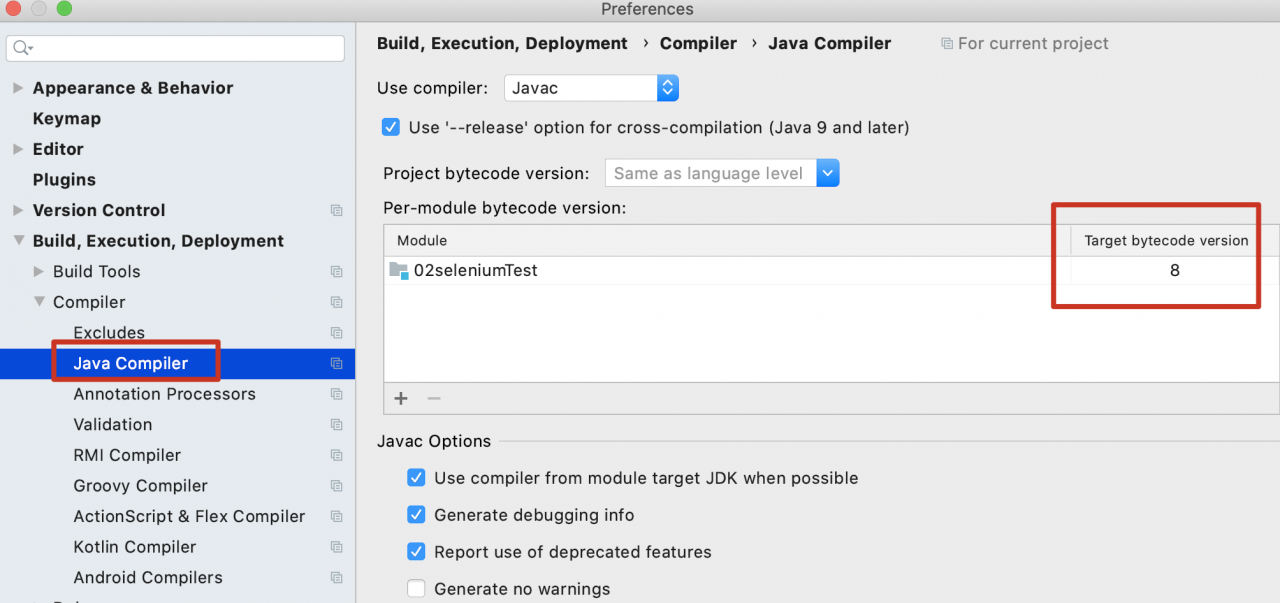
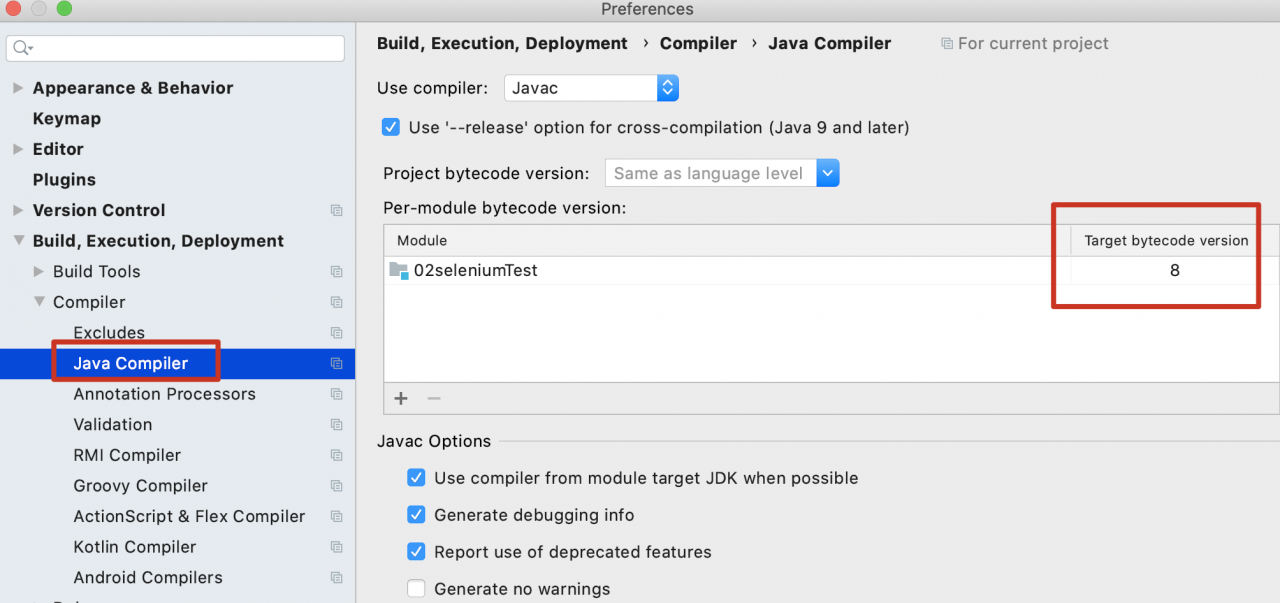
dockerhub: https://hub.docker.com/r/google/cadvisor/
github: https://github.com/google/cadvisor
cAdvisor ( Container Advisor) provides container users with an understanding of the resource usage and performance characteristics of their running containers. It is a running daemon that collects, aggregates, processes and exports information about running containers. Specifically, for each container, it keeps a histogram of resource isolation parameters, historical resource usage, and full historical resource usage. This data is exported by container and machine scope.
Install:
# get image docker pull google / cadvisor # run the container docker run --volume=/:/rootfs:ro --volume=/ var /run:/ var /run:rw --volume=/sys:/sys:ro --volume=/ var /lib/docker/: / var /lib/docker:ro --publish= 8080 : 8080 --detach= true --privileged= true --name=cadvisor --restart=always google/ cadvisor:latest # Run container shorthand docker run -v /:/rootfs:ro -v / var /run:/ var /run:rw -v /sys:/sys:ro -v / var /lib/docker/:/ var /lib/docker:ro -p 8080 : 8080 --detach= true --privileged= true --name=cadvisor --restart=always google/ cadvisor:latest # View container logs docker logs - f cadvisor # access instructions #curl http: // host:8080
1. Modify global settings
Modify project -> Project Language Level-> Select a level lower than the current JDK version
2. Modify model settings
model-> Select model -> Language-> Select a level lower than the current JDK version
3. Modify setting
Compiler, java compiler version
Maven compile error, whether it is mvn clean or mvn build will appear this error: Failed to execute goal org.apache.maven.plugins:maven-clean-plugin:2.5:clean, and the code does not have any compile error, just can not packaged.
Later found that the prompt cann-t delete target this folder, I manually in the local directory is no way to delete, forced to delete, mvn clean is OK, but still can not packaged, and then checked to find that my code is a startup a note configuration problems, after the note, everything is normal ~ ~
1, manually delete the target folder in the directory.
2, check your code, there is no runtime error, when playing jar packages, may also load the contents of the annotation.
This mistake almost drove me crazy. When using httpservlet, an error is reported in the process of deploying to Tomcat.
Direct solution:
1. Close the project under deployment before deploying to Tomcat.
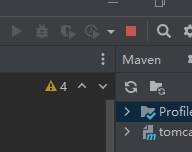
2.1 @WebServlet(urlPatterns = {"/tiger2","/tiger3"})
Note that when setting the access path here, do not forget to write the slash “/”.
Solve the above problems.
Error Messages:
[root@localhost ~]# docker run -d -p 9000:80 centos:httpd /bin/sh -c /usr/local/bin/start.sh
d5b2bd5a7bc4895a973fe61efd051847047d26385f65c278aaa09e4fa31c4d76
docker: Error response from daemon: driver failed programming external connectivity on endpoint quirky_allen (6bda693d1143657e46bee0300276aa05820da2b21a3d89441e820d1a274c48b6): (iptables failed: iptables –wait -t nat -A DOCKER -p tcp -d 0/0 –dport 9000 -j DNAT –to-destination 172.17.0.2:80 ! -i docker0: iptables: No chain/target/match by that name.
(exit status 1)).
[root@localhost ~]# docker start d5b2bd5a7bc4
Error response from daemon: driver failed programming external connectivity on endpoint quirky_allen (4127da7466709fd45695a1fbe98e13c2ac30c2a554e18fb902ef5a03ba308438): (iptables failed: iptables –wait -t nat -A DOCKER -p tcp -d 0/0 –dport 9000 -j DNAT –to-destination 172.17.0.2:80 ! -i docker0: iptables: No chain/target/match by that name.
(exit status 1))
Error: failed to start containers: d5b2bd5a7bc4
Reason:
The custom chain DOCKER defined at the start of the docker service is cleared for some reason
Restart the docker service and regenerate the custom chain DOCKERs
Chain PREROUTING (policy ACCEPT)
target prot opt source destination
DOCKER all — 0.0.0.0/0 0.0.0.0/0 ADDRTYPE match dst-type LOCAL
Chain INPUT (policy ACCEPT)
target prot opt source destination
Chain OUTPUT (policy ACCEPT)
target prot opt source destination
DOCKER all — 0.0.0.0/0 !127.0.0.0/8 ADDRTYPE match dst-type LOCAL
Chain POSTROUTING (policy ACCEPT)
target prot opt source destination
MASQUERADE all — 172.17.0.0/16 0.0.0.0/0
MASQUERADE tcp — 172.17.0.2 172.17.0.2 tcp dpt:8080
Chain DOCKER (2 references)
target prot opt source destination
RETURN all — 0.0.0.0/0 0.0.0.0/0
DNAT tcp — 0.0.0.0/0 0.0.0.0/0 tcp dpt:8888 to:172.17.0.2:8080
root@router:playbook#iptables -t nat -nL
Chain PREROUTING (policy ACCEPT)
target prot opt source destination
DOCKER all — 0.0.0.0/0 0.0.0.0/0 ADDRTYPE match dst-type LOCAL
Chain INPUT (policy ACCEPT)
target prot opt source destination
Chain OUTPUT (policy ACCEPT)
target prot opt source destination
DOCKER all — 0.0.0.0/0 !127.0.0.0/8 ADDRTYPE match dst-type LOCAL
Chain POSTROUTING (policy ACCEPT)
target prot opt source destination
MASQUERADE all — 172.17.0.0/16 0.0.0.0/0
MASQUERADE tcp — 172.17.0.2 172.17.0.2 tcp dpt:8080
Chain DOCKER (2 references)
target prot opt source destination
RETURN all — 0.0.0.0/0 0.0.0.0/0
DNAT tcp — 0.0.0.0/0 0.0.0.0/0 tcp dpt:8888 to:172.17.0.2:8080
Solution:
Restart the docker service and then start the container
systemctl restart docker
docker start foo
2021-12-27 10:02:47.548 ERROR 5376 — [ main] o.s.b.d.LoggingFailureAnalysisReporter :
If you have not connected to the database at the beginning of the configuration, comment out the database dependency and refresh it.
Project startup: After commenting out mybatis and re-updating the configuration, you will be able to see the content to be returned
Complete error reporting information:
Servlet.service() for servlet [dispatcherServlet] in context with path [] threw exception [Handler dispatch failed; nested exception is java.lang.NoSuchMethodError: redis.clients.jedis.JedisPoolConfig.setMinEvictableIdleTime(Ljava/time/Duration;)V] with root cause java.lang.NoSuchMethodError: redis.clients.jedis.JedisPoolConfig.setMinEvictableIdleTime(Ljava/time/Duration;)V
Reason 1:
Other components in Maven depend on the old version of jedis and need to be excluded
Solution to cause 1:
In <dependency></dependency> Add and exclude the dependency of old jedis
<exclusions>
<exclusion>
<groupId>redis.clients</groupId>
<artifactId>jedis</artifactId>
</exclusion>
</exclusions>
Reload Maven’s dependent components and run them again.
Reason 2:
Jedispoolconfig and jedissentinelpool use Apache Commons-pool2 package for Commons
Although no error will be reported when compiling the code, the runtime will prompt that the package cannot be found. (suspected to be the reason for using reflection)
Solution to cause 2:
In POM XML <dependencies></dependencies> Add the following configuration to the:
<dependency>
<groupId>org.apache.commons</groupId>
<artifactId>commons-pool2</artifactId>
<version>2.11.1</version>
</dependency>
Reload Maven’s dependent components and run them again.
Error message:Failed to execute goal org.mybatis.generator:mybatis-generator-maven-plugin:1.3.6:generate (default-cli) on project hzl-vehicle: Communications link failure
Reason:MySQL needs to specify whether to connect to SSL in higher versions
The & symbol is recognized as a special character in the idea, so replace the &. with an escape character;
<! –> Database connection configuration –>
<jdbcConnection driverClass=”com.mysql.jdbc.Driver”
connectionURL=”jdbc:mysql://localhost:3306/hzl_repair?useUnicode=true&useSSL=false”
userId=”hzl” password=”hzl_repair” />
Error while building the validation data mechanism in SpringBoot
Error Messages:
java.lang.IllegalStateException: Failed to load ApplicationContext at org.springframework.test.context.cache.DefaultCacheAwareContextLoaderDelegate.loadContext(DefaultCacheAwareContextLoaderDelegate.java:132) at org.springframework.test.context.support.DefaultTestContext.getApplicationContext(DefaultTestContext.java:124) at org.springframework.test.context.web.ServletTestExecutionListener.setUpRequestContextIfNecessary(ServletTestExecutionListener.java:190) at org.springframework.test.context.web.ServletTestExecutionListener.prepareTestInstance(ServletTestExecutionListener.java:132) at org.springframework.test.context.TestContextManager.prepareTestInstance(TestContextManager.java:244) at org.springframework.test.context.junit.jupiter.SpringExtension.postProcessTestInstance(SpringExtension.java:138) at org.junit.jupiter.engine.descriptor.ClassBasedTestDescriptor.lambda$invokeTestInstancePostProcessors$6(ClassBasedTestDescriptor.java:350) at org.junit.jupiter.engine.descriptor.ClassBasedTestDescriptor.executeAndMaskThrowable(ClassBasedTestDescriptor.java:355) at org.junit.jupiter.engine.descriptor.ClassBasedTestDescriptor.lambda$invokeTestInstancePostProcessors$7(ClassBasedTestDescriptor.java:350) at java.util.stream.ReferencePipeline$3$1.accept(ReferencePipeline.java:193) at java.util.stream.ReferencePipeline$2$1.accept(ReferencePipeline.java:175) at java.util.ArrayList$ArrayListSpliterator.forEachRemaining(ArrayList.java:1374) at java.util.stream.AbstractPipeline.copyInto(AbstractPipeline.java:481) at java.util.stream.AbstractPipeline.wrapAndCopyInto(AbstractPipeline.java:471) at java.util.stream.StreamSpliterators$WrappingSpliterator.forEachRemaining(StreamSpliterators.java:312) at java.util.stream.Streams$ConcatSpliterator.forEachRemaining(Streams.java:743) at java.util.stream.Streams$ConcatSpliterator.forEachRemaining(Streams.java:742) at java.util.stream.ReferencePipeline$Head.forEach(ReferencePipeline.java:580) at org.junit.jupiter.engine.descriptor.ClassBasedTestDescriptor.invokeTestInstancePostProcessors(ClassBasedTestDescriptor.java:349) at org.junit.jupiter.engine.descriptor.ClassBasedTestDescriptor.lambda$instantiateAndPostProcessTestInstance$4(ClassBasedTestDescriptor.java:270) at org.junit.platform.engine.support.hierarchical.ThrowableCollector.execute(ThrowableCollector.java:73) at org.junit.jupiter.engine.descriptor.ClassBasedTestDescriptor.instantiateAndPostProcessTestInstance(ClassBasedTestDescriptor.java:269) at org.junit.jupiter.engine.descriptor.ClassBasedTestDescriptor.lambda$testInstancesProvider$2(ClassBasedTestDescriptor.java:259) at java.util.Optional.orElseGet(Optional.java:267) at org.junit.jupiter.engine.descriptor.ClassBasedTestDescriptor.lambda$testInstancesProvider$3(ClassBasedTestDescriptor.java:258) at org.junit.jupiter.engine.execution.TestInstancesProvider.getTestInstances(TestInstancesProvider.java:31) at org.junit.jupiter.engine.descriptor.TestMethodTestDescriptor.lambda$prepare$0(TestMethodTestDescriptor.java:101) at org.junit.platform.engine.support.hierarchical.ThrowableCollector.execute(ThrowableCollector.java:73) at org.junit.jupiter.engine.descriptor.TestMethodTestDescriptor.prepare(TestMethodTestDescriptor.java:100) at org.junit.jupiter.engine.descriptor.TestMethodTestDescriptor.prepare(TestMethodTestDescriptor.java:65) at org.junit.platform.engine.support.hierarchical.NodeTestTask.lambda$prepare$1(NodeTestTask.java:111) at org.junit.platform.engine.support.hierarchical.ThrowableCollector.execute(ThrowableCollector.java:73) at org.junit.platform.engine.support.hierarchical.NodeTestTask.prepare(NodeTestTask.java:111) at org.junit.platform.engine.support.hierarchical.NodeTestTask.execute(NodeTestTask.java:79) at java.util.ArrayList.forEach(ArrayList.java:1249) at org.junit.platform.engine.support.hierarchical.SameThreadHierarchicalTestExecutorService.invokeAll(SameThreadHierarchicalTestExecutorService.java:38) at org.junit.platform.engine.support.hierarchical.NodeTestTask.lambda$executeRecursively$5(NodeTestTask.java:143) at org.junit.platform.engine.support.hierarchical.ThrowableCollector.execute(ThrowableCollector.java:73) at org.junit.platform.engine.support.hierarchical.NodeTestTask.lambda$executeRecursively$7(NodeTestTask.java:129) at org.junit.platform.engine.support.hierarchical.Node.around(Node.java:137) at org.junit.platform.engine.support.hierarchical.NodeTestTask.lambda$executeRecursively$8(NodeTestTask.java:127) at org.junit.platform.engine.support.hierarchical.ThrowableCollector.execute(ThrowableCollector.java:73) at org.junit.platform.engine.support.hierarchical.NodeTestTask.executeRecursively(NodeTestTask.java:126) at org.junit.platform.engine.support.hierarchical.NodeTestTask.execute(NodeTestTask.java:84) at java.util.ArrayList.forEach(ArrayList.java:1249) at org.junit.platform.engine.support.hierarchical.SameThreadHierarchicalTestExecutorService.invokeAll(SameThreadHierarchicalTestExecutorService.java:38) at org.junit.platform.engine.support.hierarchical.NodeTestTask.lambda$executeRecursively$5(NodeTestTask.java:143) at org.junit.platform.engine.support.hierarchical.ThrowableCollector.execute(ThrowableCollector.java:73) at org.junit.platform.engine.support.hierarchical.NodeTestTask.lambda$executeRecursively$7(NodeTestTask.java:129) at org.junit.platform.engine.support.hierarchical.Node.around(Node.java:137) at org.junit.platform.engine.support.hierarchical.NodeTestTask.lambda$executeRecursively$8(NodeTestTask.java:127) at org.junit.platform.engine.support.hierarchical.ThrowableCollector.execute(ThrowableCollector.java:73) at org.junit.platform.engine.support.hierarchical.NodeTestTask.executeRecursively(NodeTestTask.java:126) at org.junit.platform.engine.support.hierarchical.NodeTestTask.execute(NodeTestTask.java:84) at org.junit.platform.engine.support.hierarchical.SameThreadHierarchicalTestExecutorService.submit(SameThreadHierarchicalTestExecutorService.java:32) at org.junit.platform.engine.support.hierarchical.HierarchicalTestExecutor.execute(HierarchicalTestExecutor.java:57) at org.junit.platform.engine.support.hierarchical.HierarchicalTestEngine.execute(HierarchicalTestEngine.java:51) at org.junit.platform.launcher.core.EngineExecutionOrchestrator.execute(EngineExecutionOrchestrator.java:108) at org.junit.platform.launcher.core.EngineExecutionOrchestrator.execute(EngineExecutionOrchestrator.java:88) at org.junit.platform.launcher.core.EngineExecutionOrchestrator.lambda$execute$0(EngineExecutionOrchestrator.java:54) at org.junit.platform.launcher.core.EngineExecutionOrchestrator.withInterceptedStreams(EngineExecutionOrchestrator.java:67) at org.junit.platform.launcher.core.EngineExecutionOrchestrator.execute(EngineExecutionOrchestrator.java:52) at org.junit.platform.launcher.core.DefaultLauncher.execute(DefaultLauncher.java:96) at org.junit.platform.launcher.core.DefaultLauncher.execute(DefaultLauncher.java:75) at com.intellij.junit5.JUnit5IdeaTestRunner.startRunnerWithArgs(JUnit5IdeaTestRunner.java:69) at com.intellij.rt.junit.IdeaTestRunner$Repeater.startRunnerWithArgs(IdeaTestRunner.java:33) at com.intellij.rt.junit.JUnitStarter.prepareStreamsAndStart(JUnitStarter.java:230) at com.intellij.rt.junit.JUnitStarter.main(JUnitStarter.java:58) Caused by: org.springframework.boot.context.properties.ConfigurationPropertiesBindException: Error creating bean with name 'person': Could not bind properties to 'Person' : prefix=person, ignoreInvalidFields=false, ignoreUnknownFields=true; nested exception is javax.validation.NoProviderFoundException: Unable to create a Configuration, because no Jakarta Bean Validation provider could be found. Add a provider like Hibernate Validator (RI) to your classpath. at org.springframework.boot.context.properties.ConfigurationPropertiesBindingPostProcessor.bind(ConfigurationPropertiesBindingPostProcessor.java:92) at org.springframework.boot.context.properties.ConfigurationPropertiesBindingPostProcessor.postProcessBeforeInitialization(ConfigurationPropertiesBindingPostProcessor.java:78) at org.springframework.beans.factory.support.AbstractAutowireCapableBeanFactory.applyBeanPostProcessorsBeforeInitialization(AbstractAutowireCapableBeanFactory.java:422) at org.springframework.beans.factory.support.AbstractAutowireCapableBeanFactory.initializeBean(AbstractAutowireCapableBeanFactory.java:1778) at org.springframework.beans.factory.support.AbstractAutowireCapableBeanFactory.doCreateBean(AbstractAutowireCapableBeanFactory.java:602) at org.springframework.beans.factory.support.AbstractAutowireCapableBeanFactory.createBean(AbstractAutowireCapableBeanFactory.java:524) at org.springframework.beans.factory.support.AbstractBeanFactory.lambda$doGetBean$0(AbstractBeanFactory.java:335) at org.springframework.beans.factory.support.DefaultSingletonBeanRegistry.getSingleton(DefaultSingletonBeanRegistry.java:234) at org.springframework.beans.factory.support.AbstractBeanFactory.doGetBean(AbstractBeanFactory.java:333) at org.springframework.beans.factory.support.AbstractBeanFactory.getBean(AbstractBeanFactory.java:208) at org.springframework.beans.factory.support.DefaultListableBeanFactory.preInstantiateSingletons(DefaultListableBeanFactory.java:944) at org.springframework.context.support.AbstractApplicationContext.finishBeanFactoryInitialization(AbstractApplicationContext.java:918) at org.springframework.context.support.AbstractApplicationContext.refresh(AbstractApplicationContext.java:583) at org.springframework.boot.SpringApplication.refresh(SpringApplication.java:754) at org.springframework.boot.SpringApplication.refreshContext(SpringApplication.java:434) at org.springframework.boot.SpringApplication.run(SpringApplication.java:338) at org.springframework.boot.test.context.SpringBootContextLoader.loadContext(SpringBootContextLoader.java:123) at org.springframework.test.context.cache.De
Solution:
First of all for the new version of SpringBoot now does not automatically import the validation mechanism, we need to import it manually.
The phrase Add a provider like Hibernate Validator (RI) to your classpath. presumably imports packages related to Hibernate, so import the dependencies
<dependency>
<groupId>org.hibernate</groupId>
<artifactId>hibernate-validator</artifactId>
<version>6.1.3.Final</version>
</dependency>
That’s it (it doesn’t matter if you’re using Mybatis)