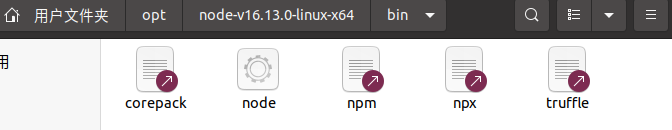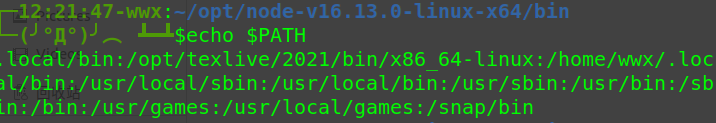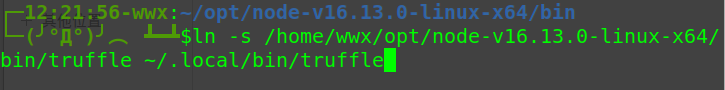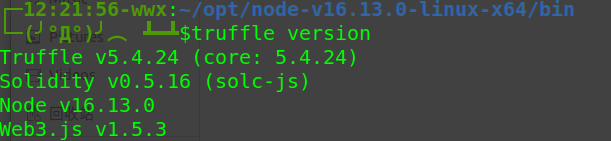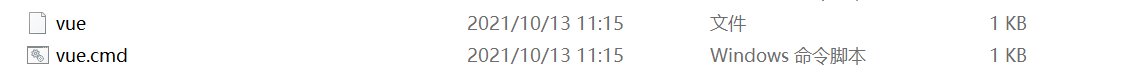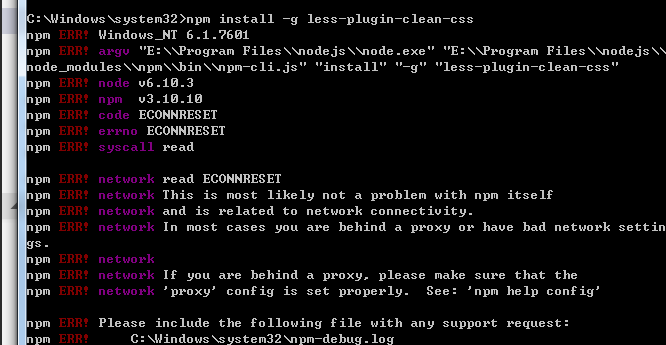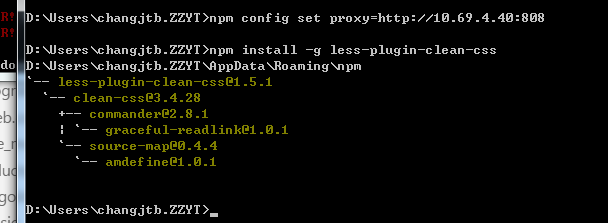The front end uses Vue admin template master. When using NPM to download dependencies, errors are always reported
When I first used Vue admin template master, it was a video resource. The result was an error, which Baidu couldn’t find out. I don’t think it’s possible that I went to the official website to download because the version is old. I really solved some bugs, but it’s not enough. The error reports are as follows
error code 1
error path F:\webstrom项目\SpringBoot大项目实战\vue-admin-template-master\node_modules\deasync
error command failed
error command C:\WINDOWS\system32\cmd.exe /d /s /c node-gyp rebuild
error gyp info it worked if it ends with ok
error gyp info using [email protected]
error gyp info using [email protected] | win32 | x64
error gyp info find Python using Python version 3.7.7 found at "C:\Users\asus\AppData\Local\Programs\Python\Python37\python.exe"
error gyp ERR! find VS
error gyp ERR! find VS msvs_version not set from command line or npm config
error gyp ERR! find VS VCINSTALLDIR not set, not running in VS Command Prompt
error gyp ERR! find VS could not use PowerShell to find Visual Studio or newer, try re-running with '--loglevel silly' for more details
error gyp ERR! find VS looking for Visual Studio 2015
error gyp ERR! find VS - not found
error gyp ERR! find VS not looking for VS2013 as it is only supported up to Node.js 8
error gyp ERR! find VS
error gyp ERR! find VS **************************************************************
9800 error gyp ERR! find VS You need to install the latest version of Visual Studio
9800 error gyp ERR! find VS including the "Desktop development with C++" workload.
9800 error gyp ERR! find VS For more information consult the documentation at:
error gyp ERR! find VS https://github.com/nodejs/node-gyp#on-windows
error gyp ERR! find VS **************************************************************
error gyp ERR! find VS
error gyp ERR! configure error
error gyp ERR! stack Error: Could not find any Visual Studio installation to use
error gyp ERR! stack at VisualStudioFinder.fail (C:\Users\asus\AppData\Roaming\npm\node_modules\npm\node_modules\node-gyp\lib\find-visualstudio.js:121:47)
error gyp ERR! stack at C:\Users\asus\AppData\Roaming\npm\node_modules\npm\node_modules\node-gyp\lib\find-visualstudio.js:74:16
error gyp ERR! stack at VisualStudioFinder.findVisualStudio2013 (C:\Users\asus\AppData\Roaming\npm\node_modules\npm\node_modules\node-gyp\lib\find-visualstudio.js:351:14)
error gyp ERR! stack at C:\Users\asus\AppData\Roaming\npm\node_modules\npm\node_modules\node-gyp\lib\find-visualstudio.js:70:14
error gyp ERR! stack at C:\Users\asus\AppData\Roaming\npm\node_modules\npm\node_modules\node-gyp\lib\find-visualstudio.js:372:16
error gyp ERR! stack at C:\Users\asus\AppData\Roaming\npm\node_modules\npm\node_modules\node-gyp\lib\util.js:54:7
error gyp ERR! stack at C:\Users\asus\AppData\Roaming\npm\node_modules\npm\node_modules\node-gyp\lib\util.js:33:16
error gyp ERR! stack at ChildProcess.exithandler (node:child_process:404:5)
error gyp ERR! stack at ChildProcess.emit (node:events:390:28)
error gyp ERR! stack at maybeClose (node:internal/child_process:1064:16)
error gyp ERR! System Windows_NT 10.0.19042
error gyp ERR! command "D:\\node.js\\node.exe" "C:\\Users\\asus\\AppData\\Roaming\\npm\\node_modules\\npm\\node_modules\\node-gyp\\bin\\node-gyp.js" "rebuild"
9800 error gyp ERR! cwd F:\webstrom项目\SpringBoot大项目实战\vue-admin-template-master\node_modules\deasync
error gyp ERR! node -v v16.13.0
error gyp ERR! node-gyp -v v8.3.0
error gyp ERR! not ok
verbose exit 1
Google found out that the version of node.js is too high and should be reduced. I downloaded the stable version of the official website. I don’t want to reduce the version.
**************************************************************
9800 error gyp ERR! find VS You need to install the latest version of Visual Studio
9800 error gyp ERR! find VS including the "Desktop development with C++" workload.
9800 error gyp ERR! find VS For more information consult the documentation at:
error gyp ERR! find VS https://github.com/nodejs/node-gyp#on-windows
error gyp ERR! find VS **************************************************************
Problem solving: download the latest version of visual studio. I downloaded visual studio 2019