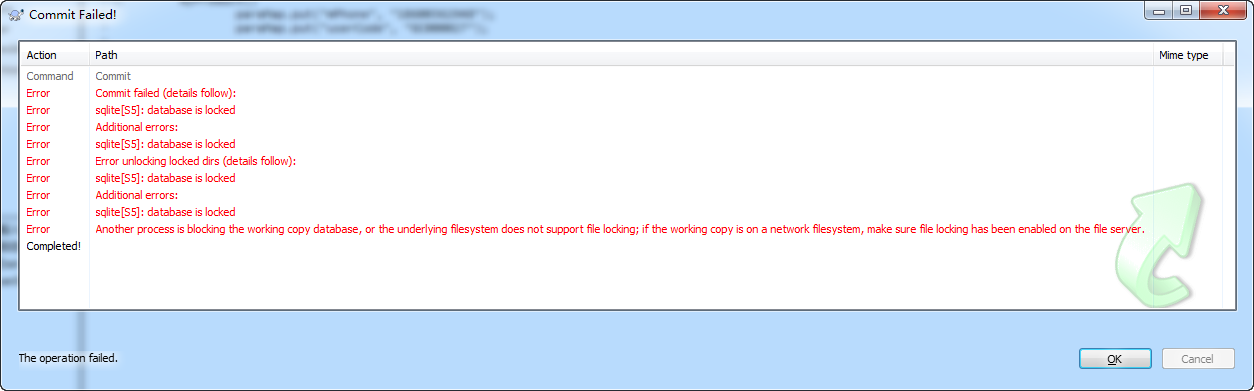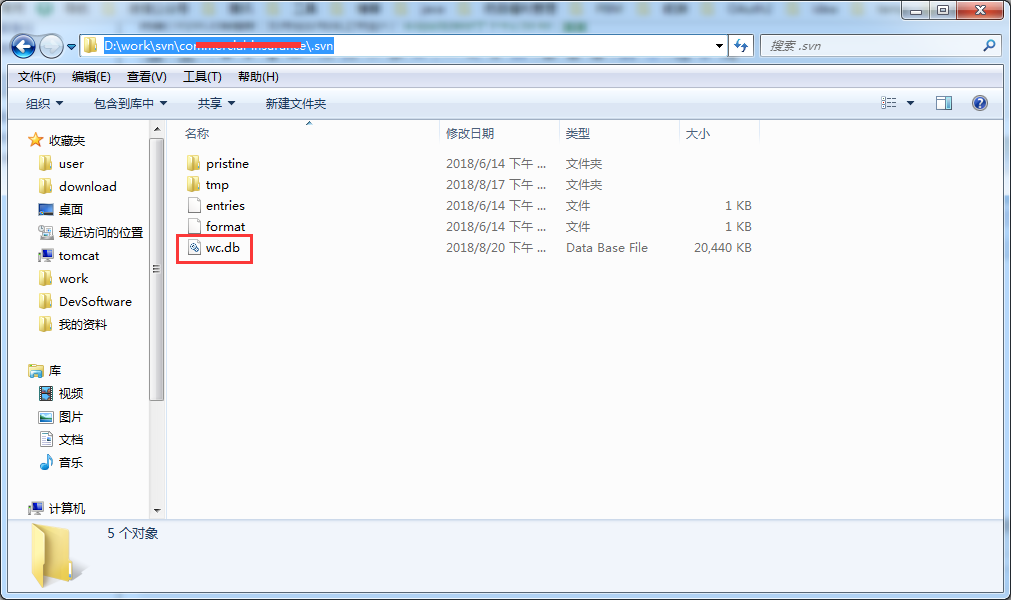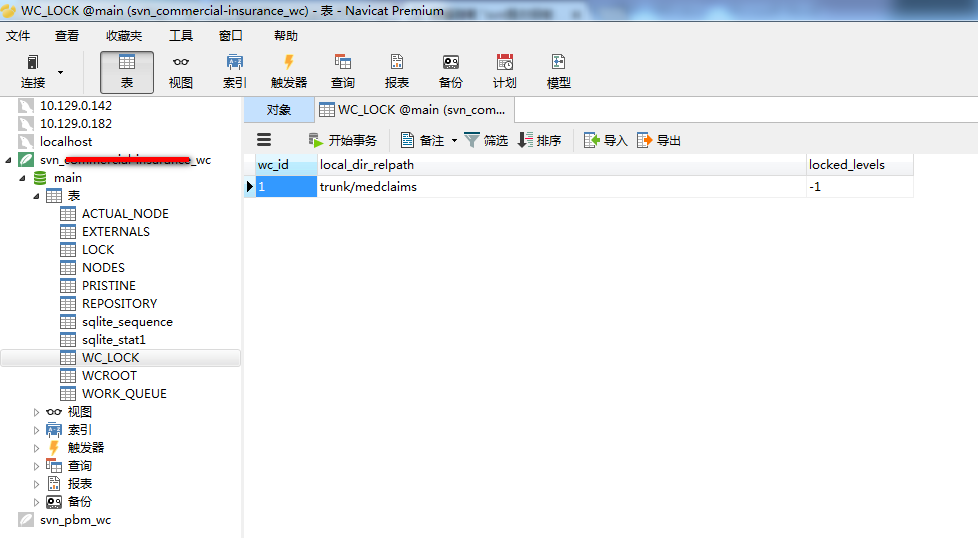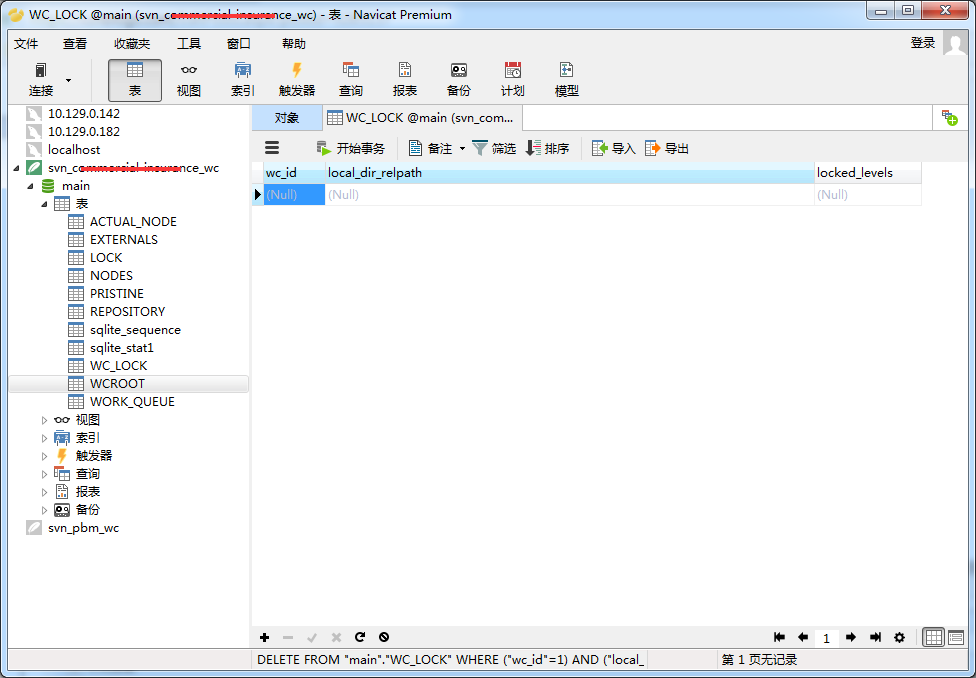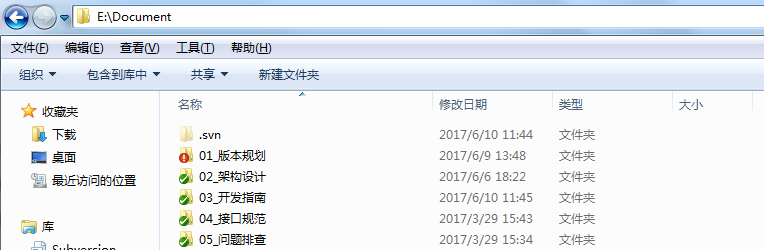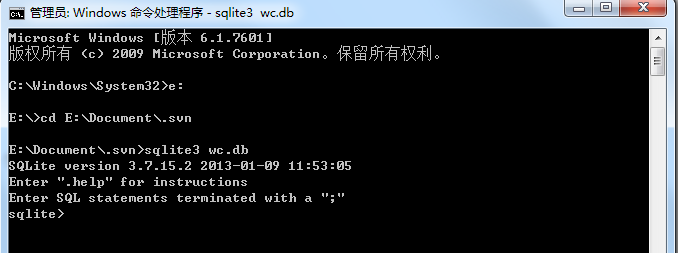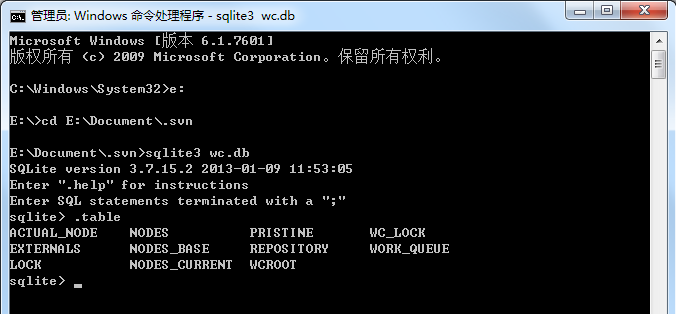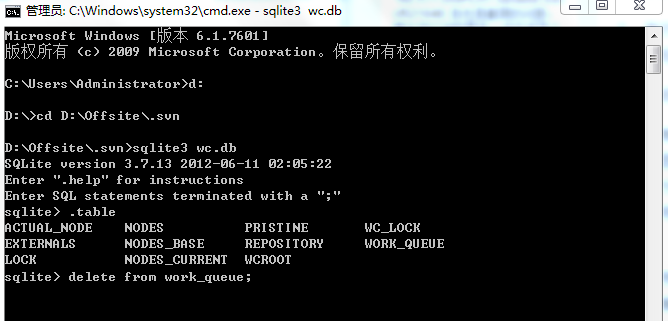Yesterday afternoon, after modifying several conflicting jar packages, an error was reported after submitting SVN. Then the SVN operation failed. Whether it is clean up, revert or release lock, it is useless. Solution:
First, Download SQLite3. My is 64 bit win7. There is no need to download and install on the official website. You can directly download sqlite3.exe. The download link is http://download.csdn.net/detail/whyzzj/6346529 。 Sqlite3.exe needs to be placed in the same directory of wc.db before it can be used. This should be noted. For example, my engineering app_The engine is placed in the workspace of disk e, and the wc.db file is in appengine /. SVN (where SVN is a hidden directory, you need to unhide it before you can see it). Then put sqlite3.exe in. SVN
First, check whether there are tasks to be processed in SQLite database:
E:\workspace\app_engine\.svn>sqlite3 wc.db
SQLite version 3.7.15.2 2013-01-09 11:53:05
Enter ".help" for instructions
Enter SQL statements terminated with a ";"
sqlite> select * from work_queue;
sqlite>
No, if any, delete and exit:
sqlite> delete from work_queue;
sqlite> .quit
E:\workspace\app_engine\.svn>
At this time, operate SVN again. If not, you need to regenerate wc.db
E:\workspace\app_engine\.svn>move wc.db wc.db.old
E:\workspace\app_engine\.svn>sqlite3 wc.db.old
SQLite version 3.7.15.2 2013-01-09 11:53:05
Enter ".help" for instructions
Enter SQL statements terminated with a ";"
sqlite> .backup main wc.db
sqlite> .exit
E:\workspace\app_engine\.svn>
Here, rename the original wc.db to wc.db.old, then enter the wc.db.old database for backup, the backup file name is wc.db, and then exit the database. Now run the update of SVN to see if the database will not be locked. If not, then I can only regret to tell you that I have no choice
The reason for this problem is often that the eclipse SVN conflicts with the local TortoiseSVN. For example, when you open eclipse, you use TortoiseSVN to update and have file conflicts. This is to turn off eclipse after the error message appears. Use TortoiseSVN to clean and then update. No, use the above method. Remember to turn off eclipse first