Embedded is golang1.6, which is used for static resource embedding
Solution:
Upgrade go version >= 1.6
Embedded is golang1.6, which is used for static resource embedding
Solution:
Upgrade go version >= 1.6
Today, I created a project in gitee to push the local code. I found an error. The error is as follows:
error: failed to push some refs to 'https://gitee.com/xxxx' hint: Updates were rejected because the remote contains work that you do hint: not have locally. This is usually caused by another repository pushing hint: to the same ref. You may want to first integrate the remote changes hint: (e.g., 'git pull ...') before pushing again. hint: See the 'Note about fast-forwards' in 'git push --help' for details.
Analysis reason:
Because readme The MD file is not in the local code directory
Solution:
Execute the following command to set readme MD pull to local
git pull --rebase origin master
Then execute the following command to push the file
git push origin master
problem:
When vscode installs tools, the DLV tool always reports an error. The error message is LD return 1;
Solution:
I checked the GitHub of DLV and found that CGO_Enabled can be disabled to solve this problem
go env -w CGO_ENABLED="0"
background
An error is reported when an executable file packaged by a project is executed in the alpine container
Solution:
It is judged that the lack of dependent environment leads to the unrecognization of this executable file. Install glibc to solve the problem
You can also directly change the from image to busybox: glibc
cat Dockerfile
FROM alpine:3.14
COPY xxx /tmp/
ARG TZ="Asia/Shanghai"
ENV TZ ${TZ}
RUN mkdir -p /opt/xxx && mv /tmp/xxx /tmp/ysera_mgtv.conf /opt/xxx && \
chmod 777 /opt/xxx/xxx && \
sed -i 's/dl-cdn.alpinelinux.org/mirrors.aliyun.com/g' /etc/apk/repositories && \
apk add tzdata && ln -sf /usr/share/zoneinfo/${TZ} /etc/localtime && \
wget -q -O /etc/apk/keys/sgerrand.rsa.pub https://alpine-pkgs.sgerrand.com/sgerrand.rsa.pub && \
wget https://github.com/sgerrand/alpine-pkg-glibc/releases/download/2.29-r0/glibc-2.29-r0.apk && \
apk add glibc-2.29-r0.apk
USER root
CMD ["/opt/xxx/xxx"]
Under ubantu, the sudo apt install golang go instruction is used to install the go environment. No error is reported during the installation process. The instruction cannot be recognized during use. The error reports are as follows:
root@sh001:~# go env -w GOPROXY=https://goproxy.io,directflag provided but not defined: -w
usage: env [-json] [var ...]
Run 'go help env' for details.
root@sh001:~# go env GO111MODULE = on
Reason: the go environment is not completely installed, and the version installed with apt may be old
Solution:
apt-get install software-properties-common
sudo add-apt-repository ppa:longsleep/golang-backports
sudo apt-get update
sudo apt-get install golang-go
test
go version
Error when compiling with gframe’s gf tool
> gf run main.go
2021-11-04 02:45:39.093 build: main.go
2021-11-04 02:45:39.093 go build -o bin/main main.go
2021-11-04 02:45:39.093 build error:
pipe: too many open files
Solution:
> ulimit -n 2048
Gopath doesn’t work
After using the proxy to download the go package, there is a problem that the package cannot be found. Later, it is found that if the proxy is used, it will go to the PKG package to find the dependency
When goproxy is used, go111module is turned on, which causes package management to go to the directory of $gopath/SRC/PKG instead of being in the directory of $gopath/SRC/PKG.
for details, please refer to these two articles:
go get downloaded packages
to solve the problem that go can’t download
at this time, we need to use go mod to introduce these packages/ gin@latest, Solve the problem that import can’t get the package
That is, run the following two commands
go mod init gin
go mod edit -require github.com/gin-gonic/gin@latest
Front end developers must read! Starting from scratch, teach you to build a low code website platform in stages>>> ![]()
Reference: https://www.cnblogs.com/lesroad/p/10714367.html , indicating that MinGW needs to install 64 bit
Reference: https://www.cnblogs.com/ggg-327931457/p/9694516.html , download and install MinGW 64, what does each option mean when installing?This blog is very clear
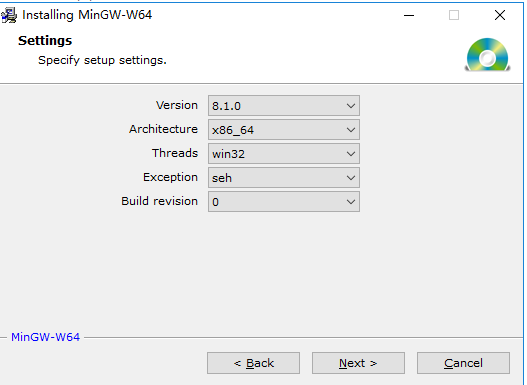
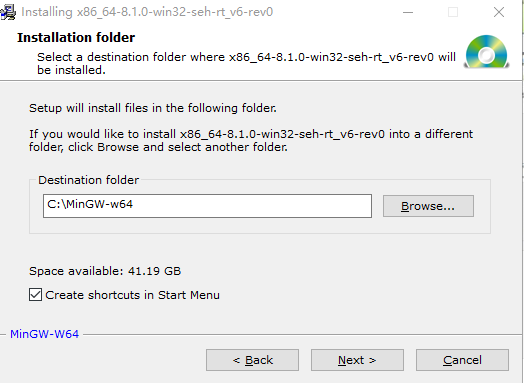
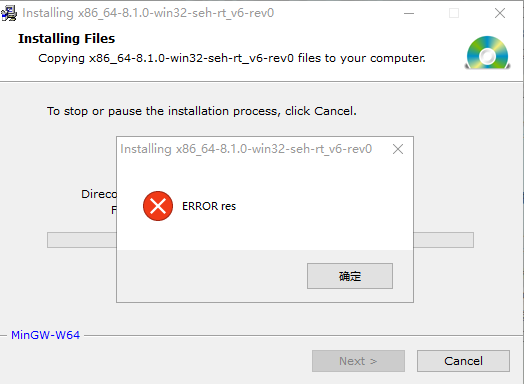
Baidu found this problem in mingw-w64 download source bugs (address: https://sourceforge.net/p/mingw-w64/bugs/413/ ), the frequency is very high, patiently look at one by one, and finally see a solution:
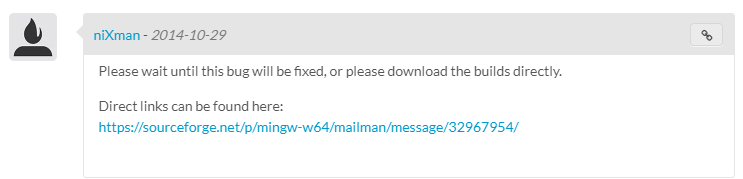
Link to https://sourceforge.net/p/mingw-w64/mailman/message/32967954/ It is found that the GCC version is 4.9.1, not according to the default maximum version (8.1.0)
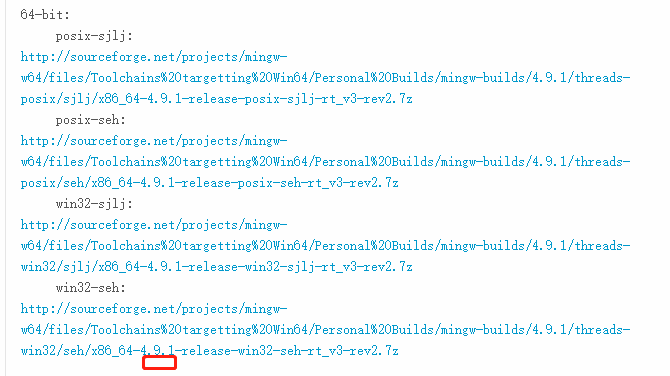
Therefore, the version 4.9.1 is selected for installation. Try the following:
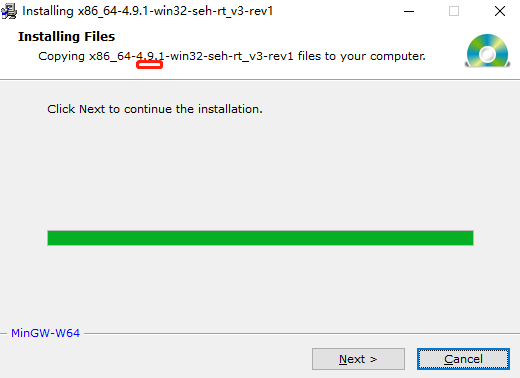

Sure enough, the installation was successful
Configure environment variables, GCC – V test:
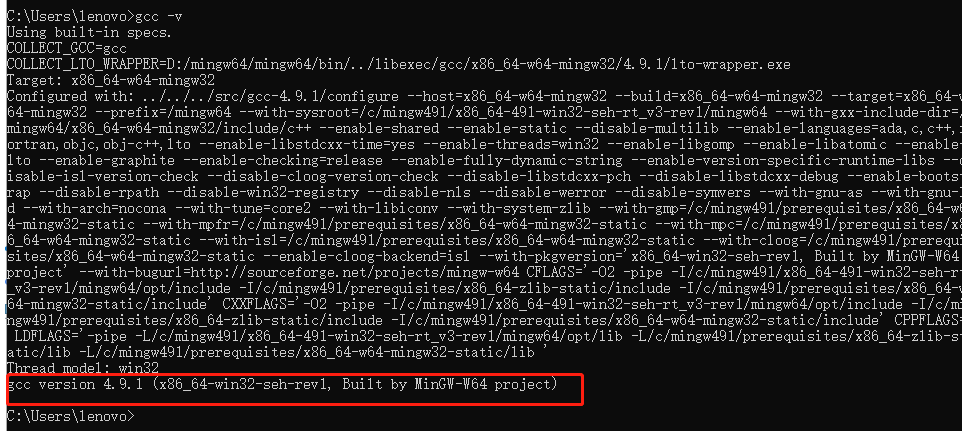
Then execute the go command to run perfectly~
Source of the original text: https://www.cnblogs.com/NolaLi/p/10761843.html
Why are there a series of technical challenges behind “OMG buy it”>>> ![]()
#Go installation directory?Go executor directory
exportGOROOT=/usr/local/go
export GOPATH=/Users/username/gopath
export PATH=$GOROOT/bin$GOPATH/bin
#Source/etc/profile after configuration
#Windows configuration is relatively simple, in the new two environment variables, go root, go path configuration, restart the machine after playing
GOROOT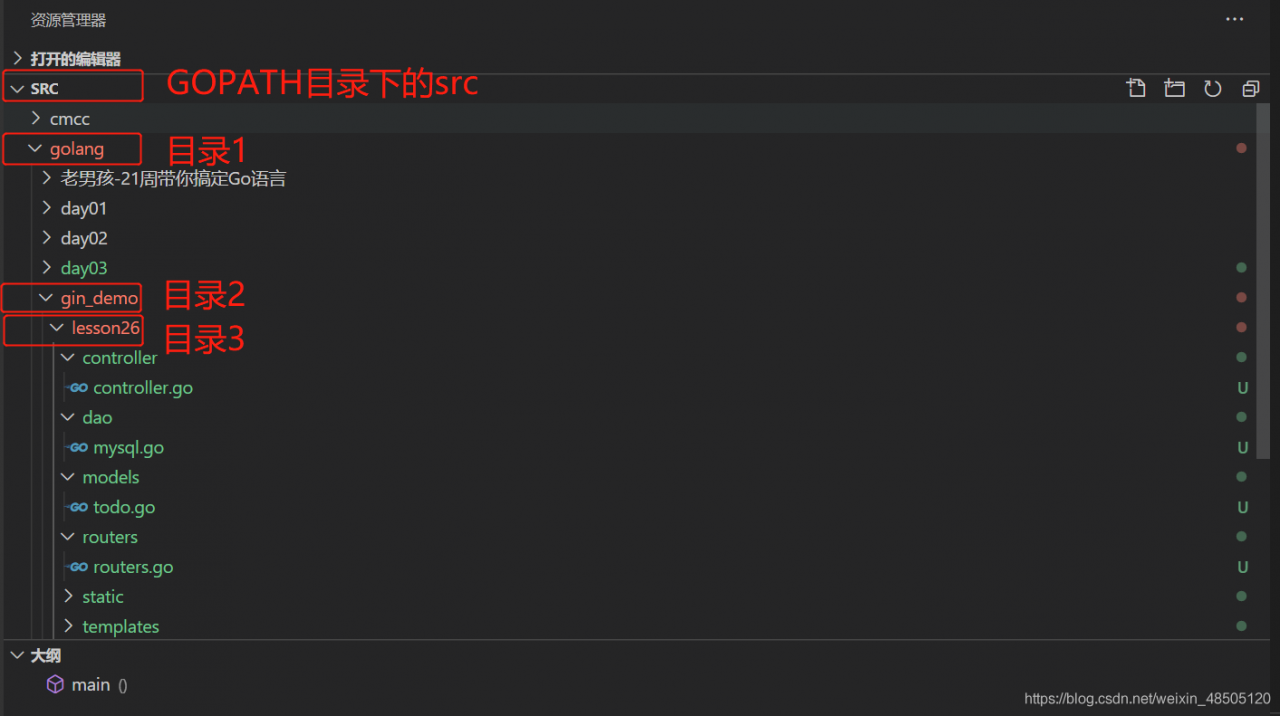
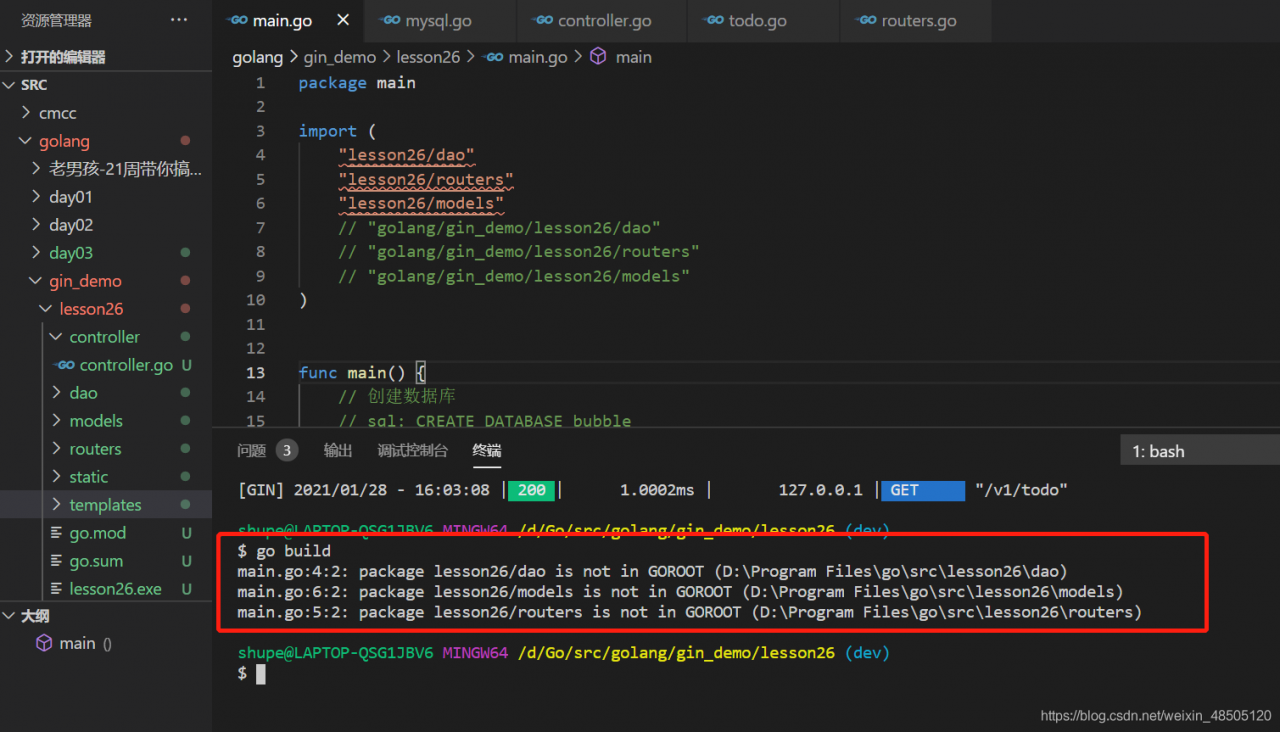
That’s what I wrote at the beginning. I couldn’t find the package again. I was very strange at that time why I went to find it in Google. Later, I changed it to:
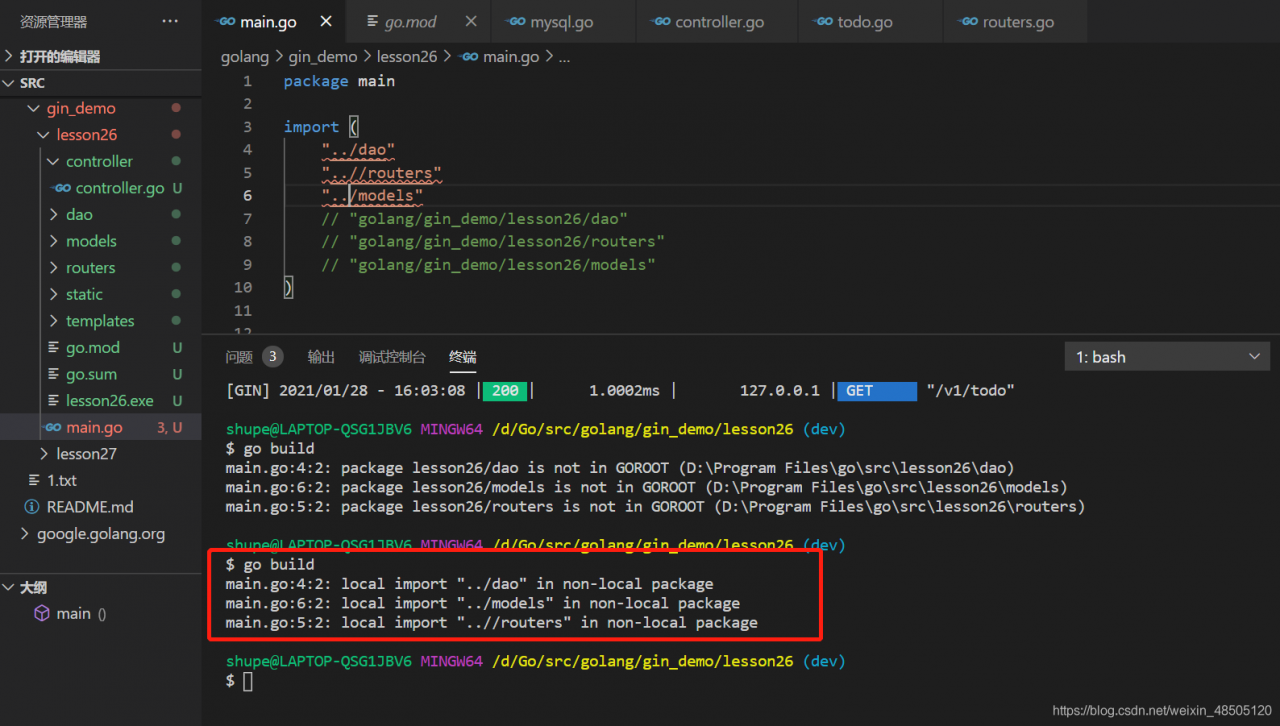
I still can’t find these packages. I wrote the directory completely from gopath/SRC
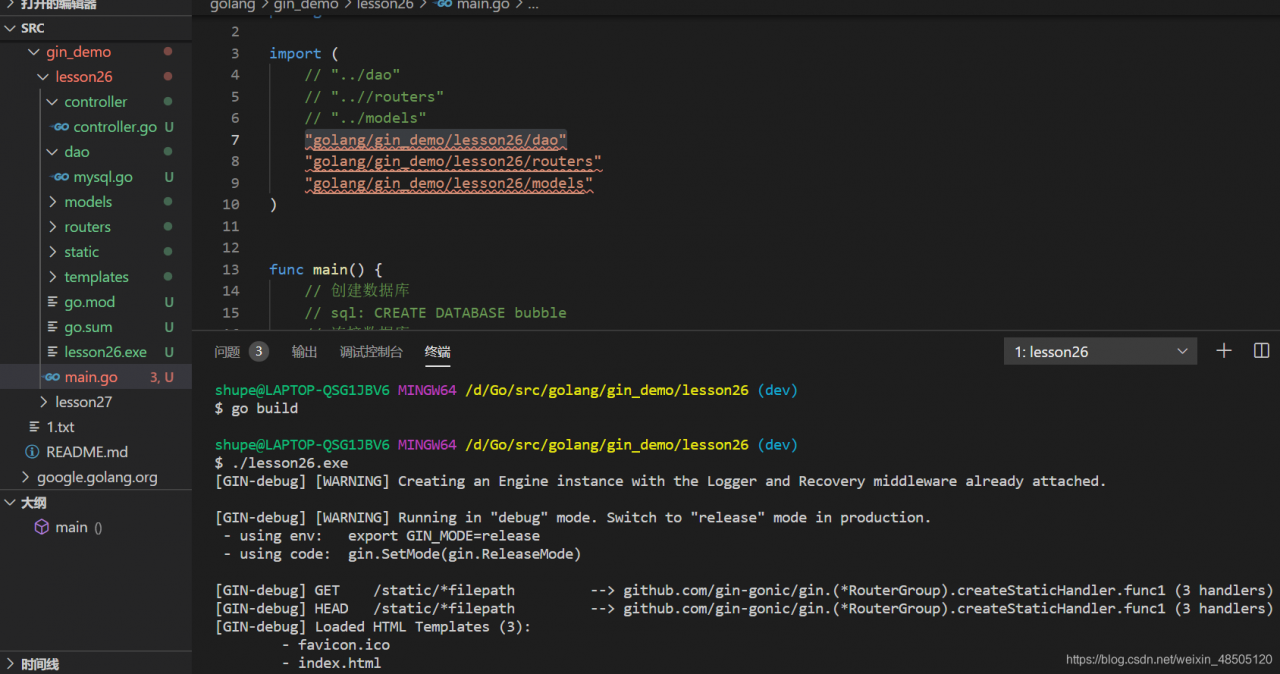
import cycle not allowed error reporting solution
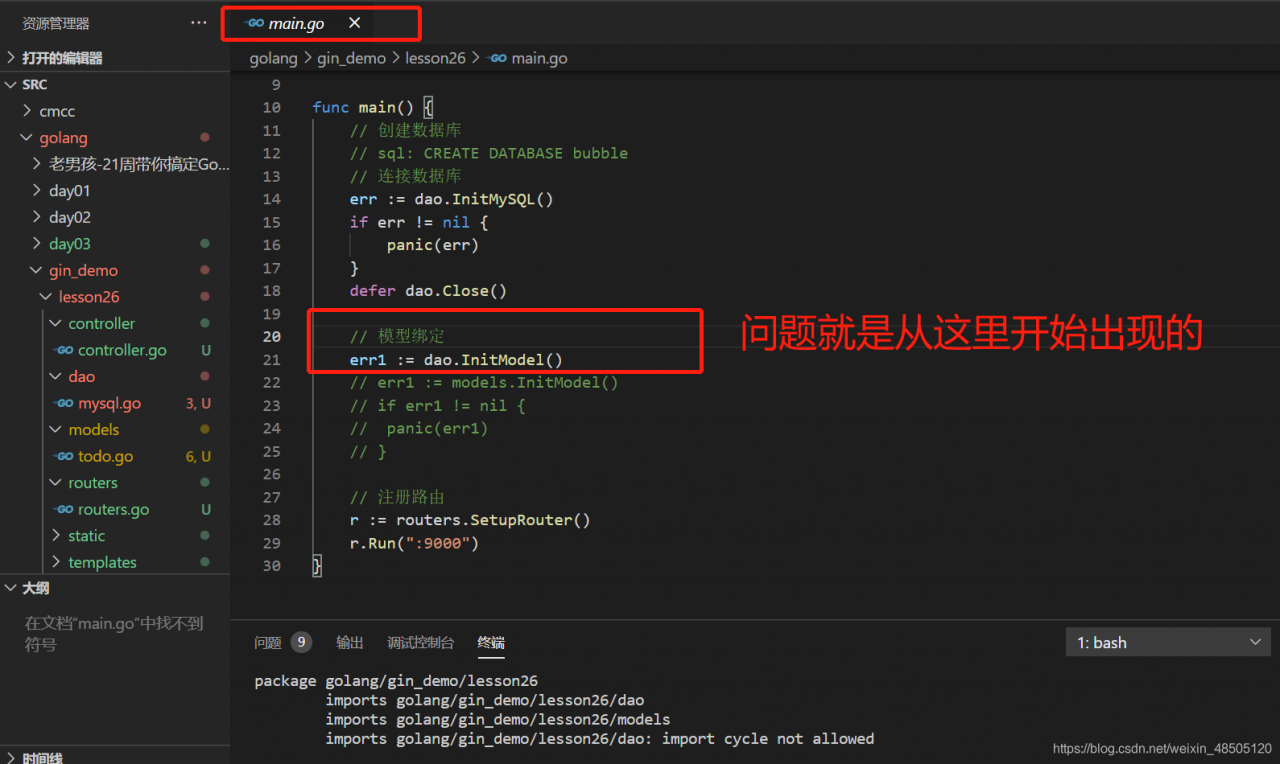
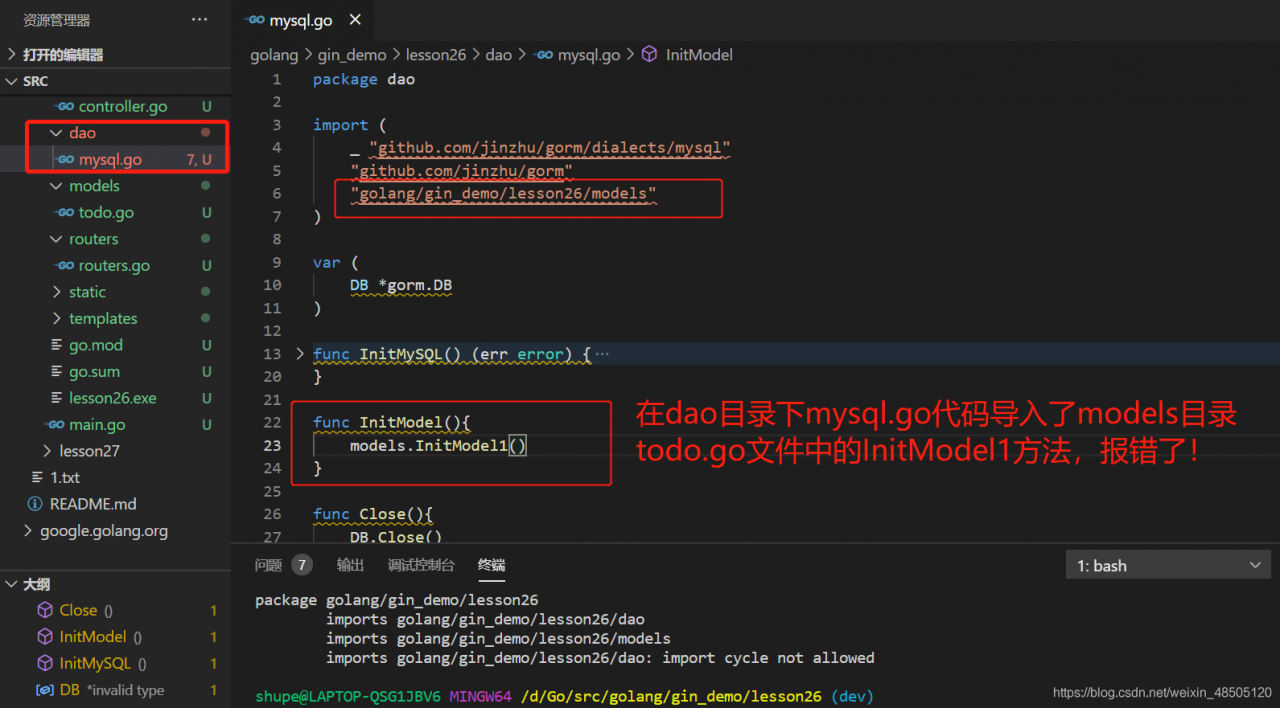
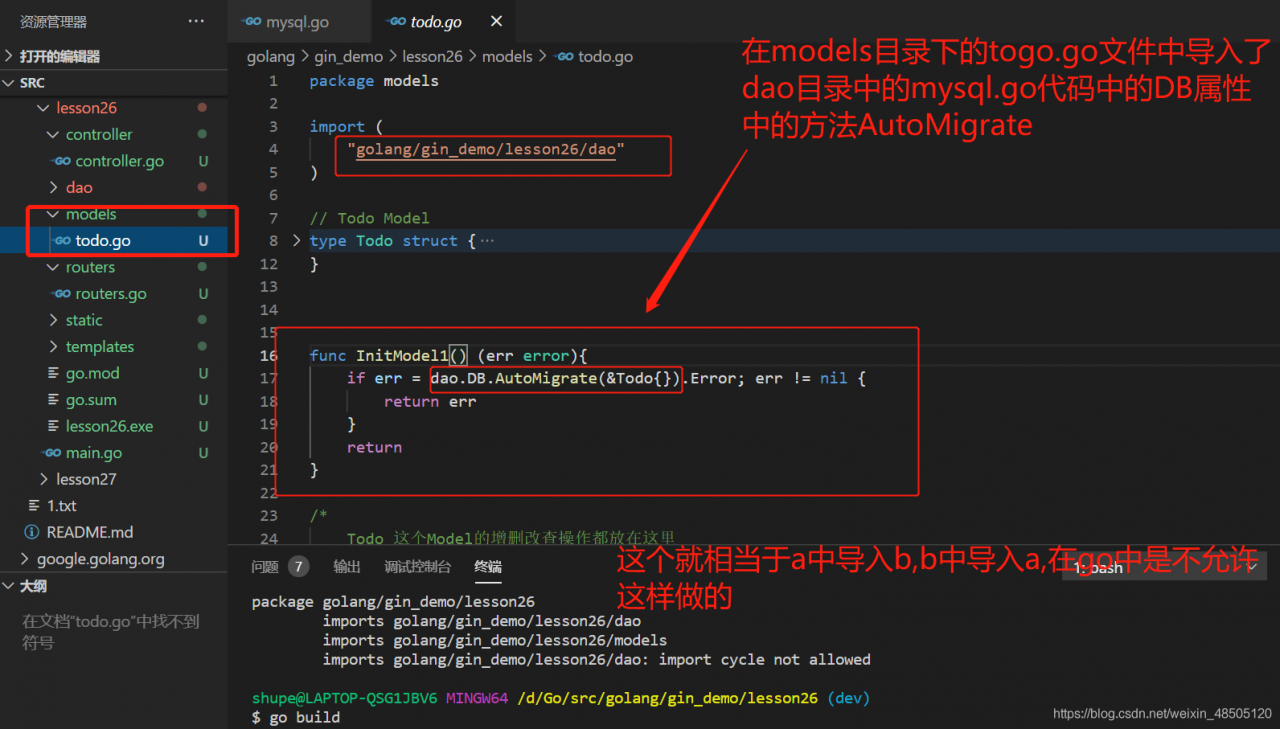
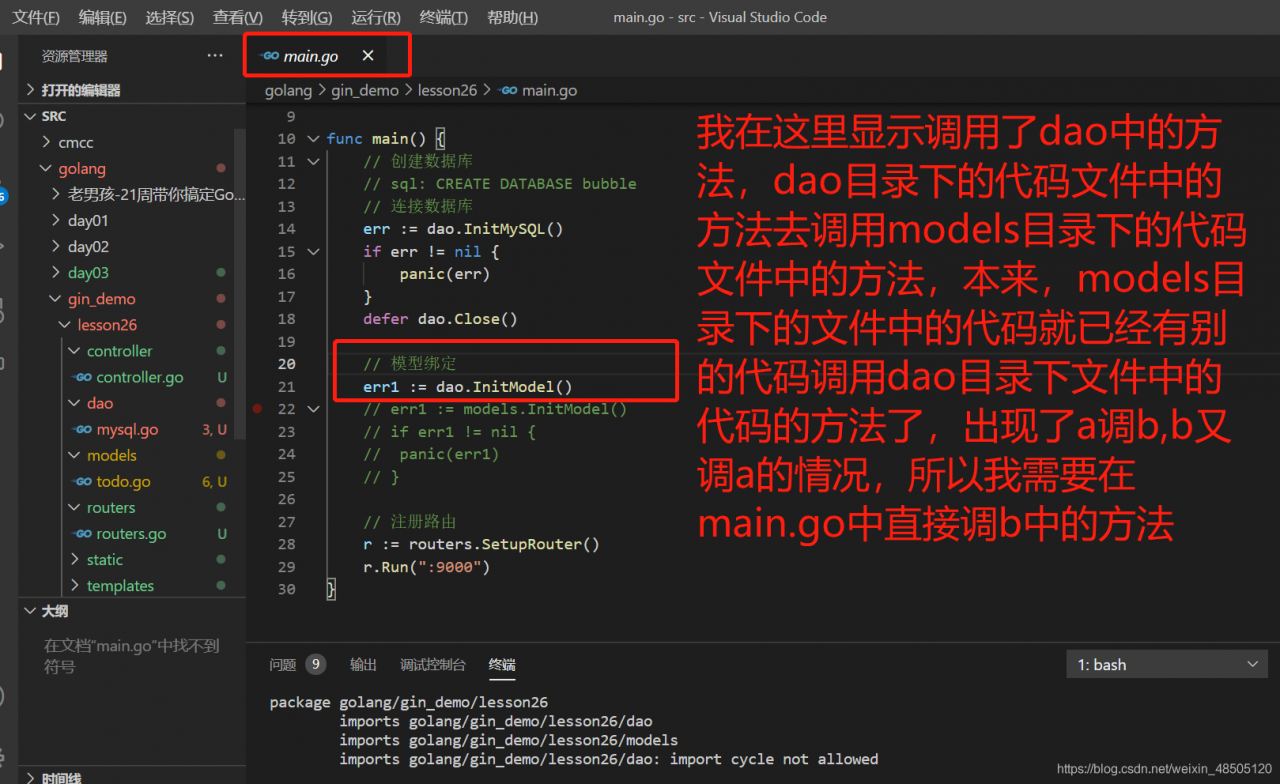
modified code:
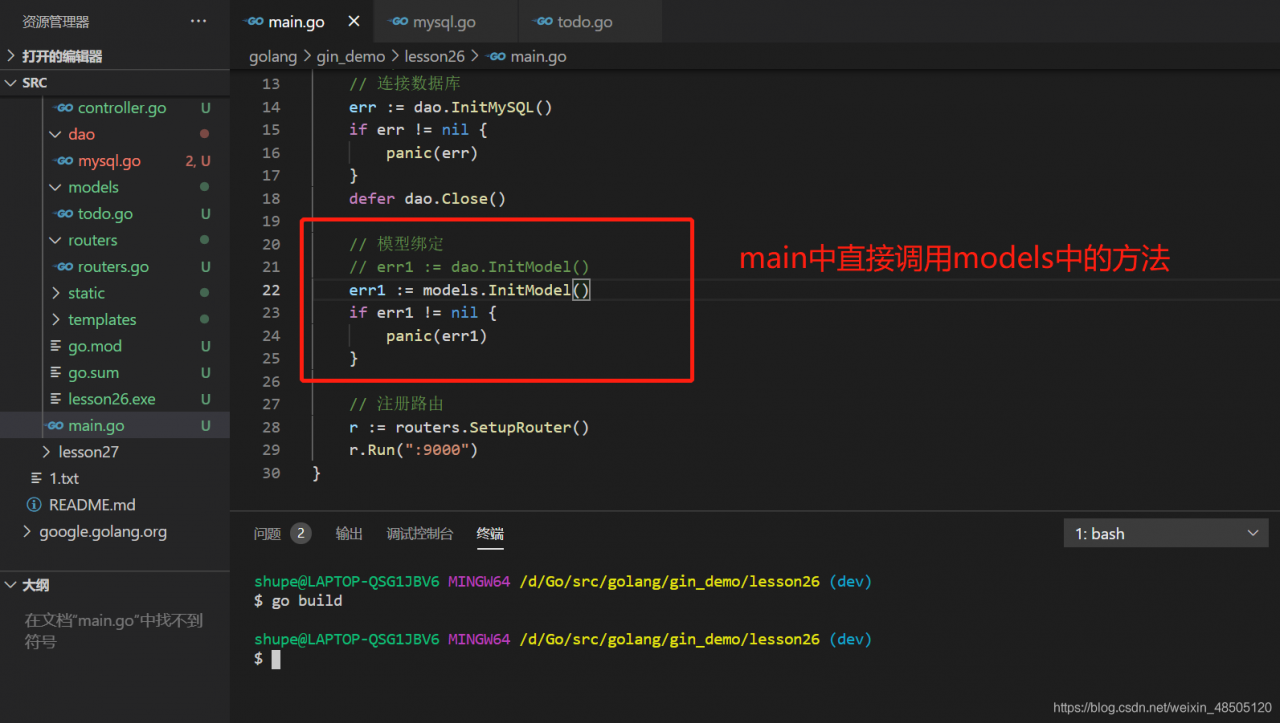
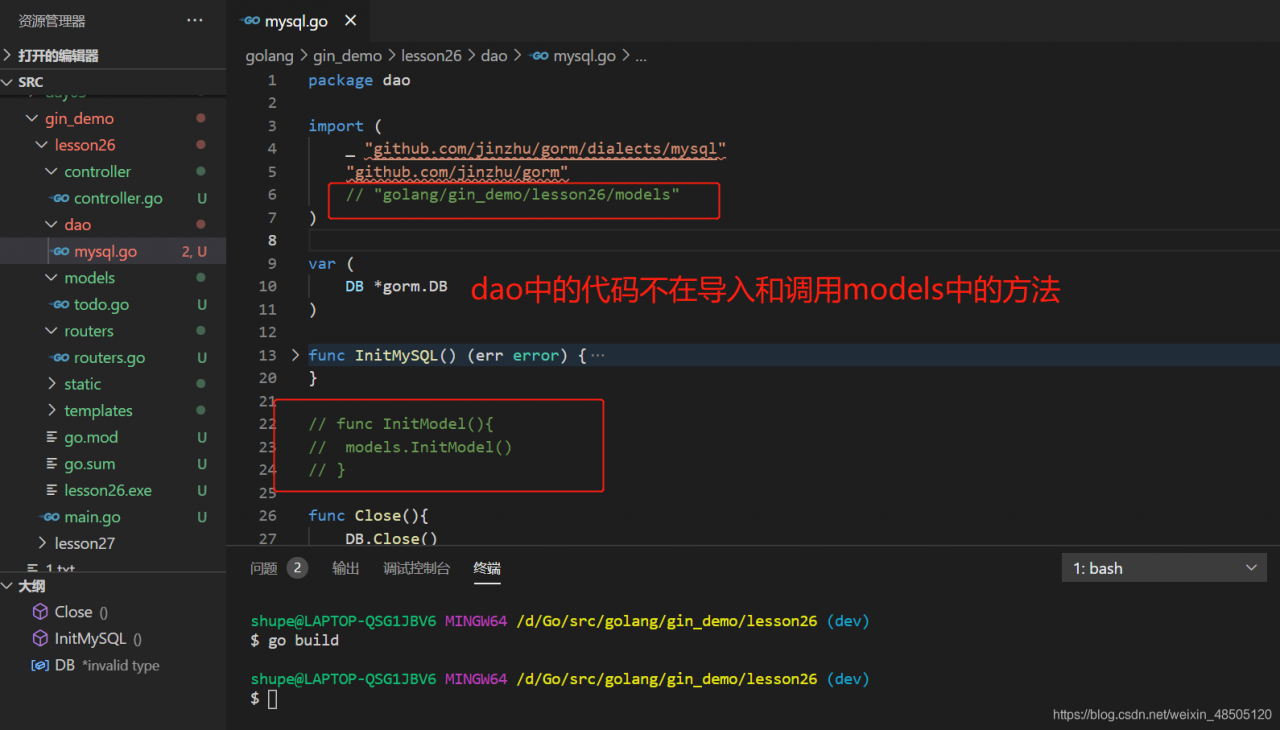
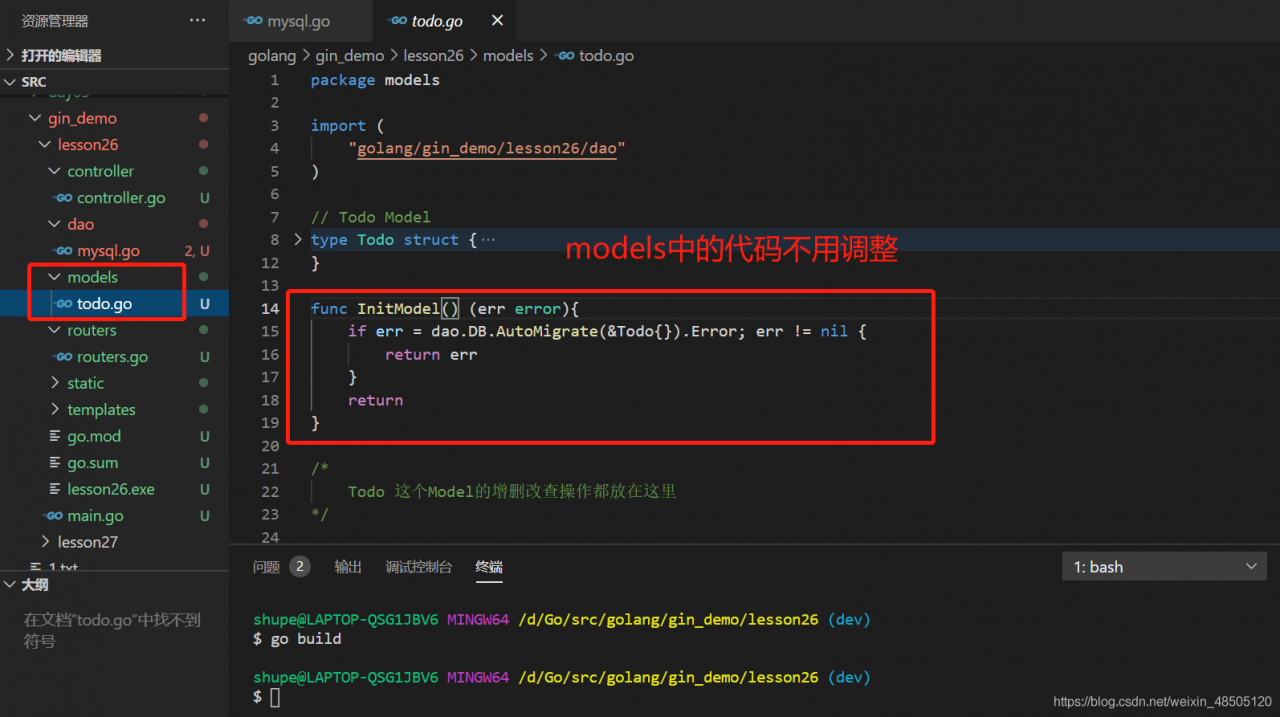
If this article helps you a little, please like it 👍 Let’s go