Why are there a series of technical challenges behind “OMG buy it”>>> ![]()
Reference website: https://stackoverflow.com/questions/45456210/could-not-find-tools-jar-when-build-gradle-project
Implementation:
gradlew.bat clean build -x testError message:
Parallel execution with configuration on demand is an incubating feature.
> Task :compileJava FAILED
FAILURE: Build failed with an exception.
* What went wrong:
Execution failed for task ':compileJava'.
> Could not find tools.jar. Please check that D:\Java\jre contains a valid JDK installation.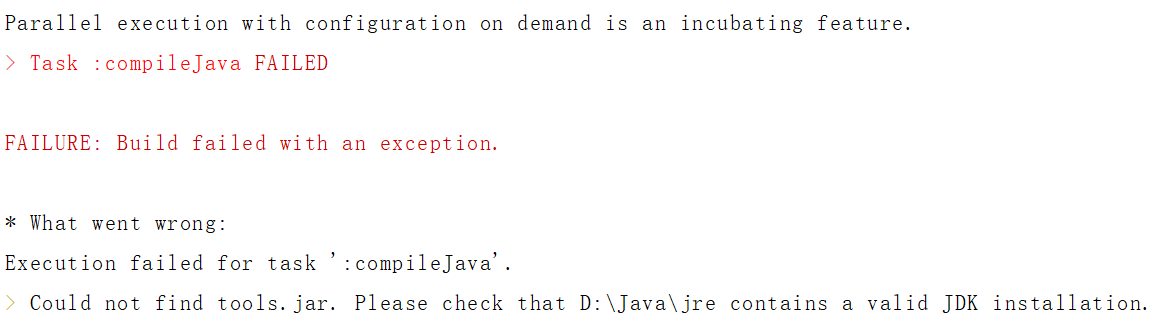
solution:
Create a new gradle. Properties in the root directory and add a line to it
org.gradle.java.home=C:/path/to/your/jdk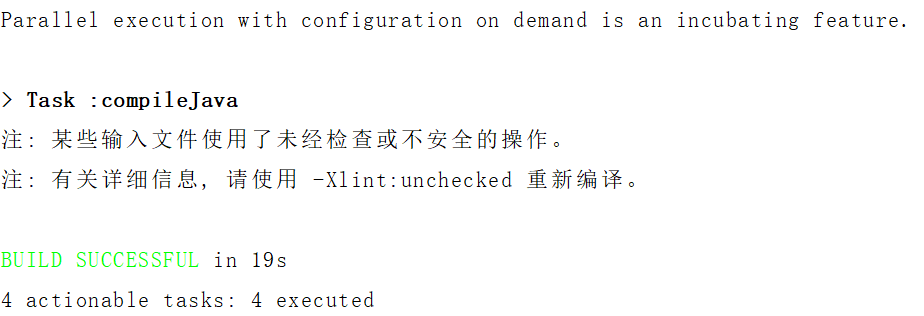
Similar Posts:
- Plugin is too old, please update to a more recent
- AndroidStudio Error: org.gradle.api.tasks.TaskExecutionException: Execution failed for task ‘:app:proces
- [Solved] Android Gradle plugin requires Java 11 to run. You are currently using Java 1.8
- [Solved] flutter:Could not determine the dependencies of task ‘:app:compileDebugJavaWithJavac’.
- gradle: failed to find Build Tools revision 23.0.1 [Three Mehods to Solve]
- SDK location not found. Define location with sdk.dir in the local.properties file or with an AND…
- Flutter: Android dependency ‘com.android.support:support-v4’ has different version …
- [Solved] Android studio AAPT2 error: Execution failed for task ‘:app:mergeDebugResources’.
- [Soloved] Gradle sync failed: Failed to open zip file
- Execution failed for task ‘:app:checkDebugDuplicateClasses‘.