Configuration: Windows 10
python3.6
CUDA 10.1
CUDNN 7.6.0
tensorflow 1.12
Process: Import tensorflow as TF , and then report an error:
Traceback (most recent call last):
File "<ipython-input-6-64156d691fe5>", line 1, in <module>
import tensorflow as tf
File "C:\Users\HonorVan\AppData\Roaming\Python\Python36\site-packages\tensorflow\__init__.py", line 24, in <module>
from tensorflow.python import pywrap_tensorflow # pylint: disable=unused-import
File "C:\Users\HonorVan\AppData\Roaming\Python\Python36\site-packages\tensorflow\python\__init__.py", line 49, in <module>
from tensorflow.python import pywrap_tensorflow
File "C:\Users\HonorVan\AppData\Roaming\Python\Python36\site-packages\tensorflow\python\pywrap_tensorflow.py", line 74, in <module>
raise ImportError(msg)
ImportError: Traceback (most recent call last):
File "C:\Users\HonorVan\AppData\Roaming\Python\Python36\site-packages\tensorflow\python\pywrap_tensorflow.py", line 58, in <module>
from tensorflow.python.pywrap_tensorflow_internal import *
File "C:\Users\HonorVan\AppData\Roaming\Python\Python36\site-packages\tensorflow\python\pywrap_tensorflow_internal.py", line 28, in <module>
_pywrap_tensorflow_internal = swig_import_helper()
File "C:\Users\HonorVan\AppData\Roaming\Python\Python36\site-packages\tensorflow\python\pywrap_tensorflow_internal.py", line 24, in swig_import_helper
_mod = imp.load_module('_pywrap_tensorflow_internal', fp, pathname, description)
File "D:\ProgramData\Anaconda3\lib\imp.py", line 243, in load_module
return load_dynamic(name, filename, file)
File "D:\ProgramData\Anaconda3\lib\imp.py", line 343, in load_dynamic
return _load(spec)
ImportError: DLL load failed: The specified module cannot be found.
Failed to load the native TensorFlow runtime.
See https://www.tensorflow.org/install/errors
for some common reasons and solutions. Include the entire stack trace
above this error message when asking for help.
During this period, trying to re install CUDA and cudnn has no effect, and demoting CUDA and cudnn also reports the same error
Then I plan to re install tensorflow, use PIP universal tensorflow GPU = = 1.12.0 to uninstall tensorflow GPU, and then use CONDA list to check and find that there is still tensorflow GPU, and there are no less other dependencies. At this time, I re import tensorflow and find that the error has been solved…
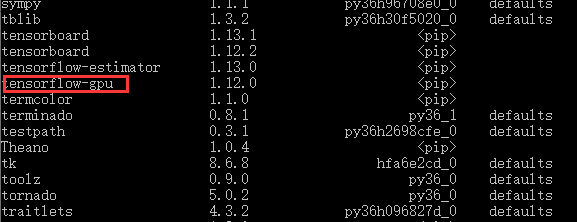
Similar Posts:
- Tensorflow ImportError: DLL load failed with error code -1073741795
- [Solved] Error caused by correspondence between tensorflow GPU version number and CUDA
- docker:ImportError: libcuda.so.1: cannot open shared object file: No such file or directory
- ModuleNotFoundError: No module named ‘_pywrap_tensorflow_internal’ [How to Solve]
- [Solved] Importerror: DLL load failed while importing mtrand: the specified program could not be found.
- ImportError: DLL load failed: The specified module could not be found
- [Solved] ImportError: cannot import name pywrap_tensorflow
- Tensorflow encountered importerror: could not find ‘cudart64_ 100. DLL ‘error resolution
- ImportError: libcublas.so.9.0: cannot open shared object file: No such file or directory [Solved]
- [Solved] Could not create cudnn handle: CUDNN_STATUS_INTERNAL_ERROR