Update the “p12” Certificate in the machine that compiles the IOS project, and then the xcodebuild command fails to package all the time. The error occurs in the “framework re signing phase in” *. App/frameworks “, that is, the re signing fails
the error message is as follows:
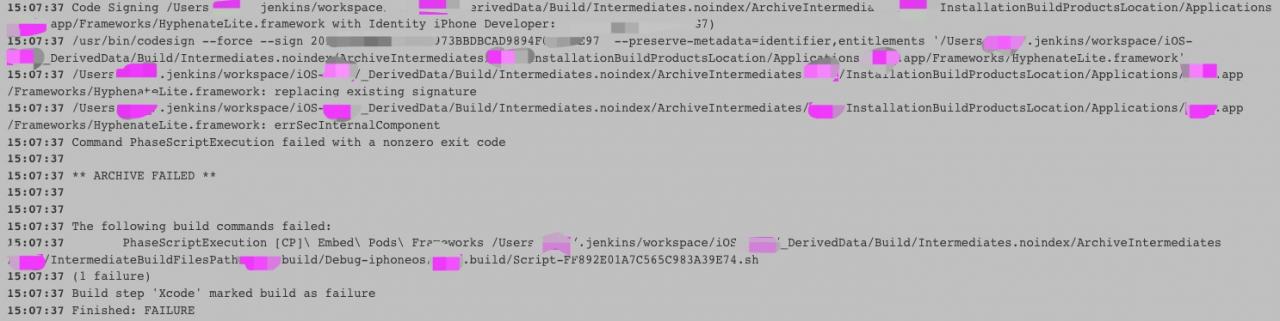
/Users/iOS-Build/.jenkins/workspace/iOS-test/_DerivedData/Build/Intermediates.noindex/ArchiveIntermediates/iOS-test/InstallationBuildProductsLocation/Applications/iOS-test.app/Frameworks/HyphenateLite.framework: errSecInternalComponent
Command PhaseScriptExecution failed with a nonzero exit code
reasons for errors :
When using the new p12 file signature, the first time I need to enter a password to unlock the “Keychain”, but I didn’t unlock it
solutions:
Although I use the command “usr/bin/security” to unlock the keychain in my code, it seems to be invalid in this case
My method is to find any. Framework file and execute it on the machine where the task is compiled
codesign -f -s "Name of the new p12 file in the keychain" HyphenateLite.frameworkThis will trigger the keychain to pop up the password input box, input the password, check “always valid”, and then execute the previous compilation
Note: you can’t use SSH to execute the above codesign command, because this command will pop up the UI box, so you can either connect the machine with VNC or directly connect the machine with the screen
Similar Posts:
- [Solved] IOS Package Error: ARCHIVE FAILED:Command CodeSign failed with a nonzero exit code
- Xcframework compilation failed, in which IOS simulator framework succeeded and device framework failed
- Jenkins ios rror: No signing certificate “iOS Distribution” found: No “iOS Dist…
- You-get Warning urllib.error.URLError:
- Super detail: command not found: the scratch solution (add the scratch environment variable to Zsh under MAC)
- [Solved] Runtime Warning: Font Glyph 20108 is missing. Font.set Fu text (s,0.0,flags=flags), RuntimeWarningGlyph20108missingfromcurrentfontfontsettexts00flagsflags
- Symbol not found: __PyCodecInfo_GetIncrementalDecoder
- [Solved] Python 3.9 Start Ride error: Attributeerror: ‘MenuItem’ object has no attribute ‘getlabel’
- [Solved] Android9.0 separately Compile framework Error: ninja failed with: exit status 1