1.AndroidManifest.xml
<activity
android:name=".activity.StartPage"
android:screenOrientation="portrait">
<intent-filter>
<action android:name="android.intent.action.MAIN" />
<category android:name="android.intent.category.LAUNCHER" />
</intent-filter>
</activity>2.If that doesn’t solve the problem:
Delete all files in the following directory.
C:\Users\my_user_name\.AndroidStudio3.3\system\caches
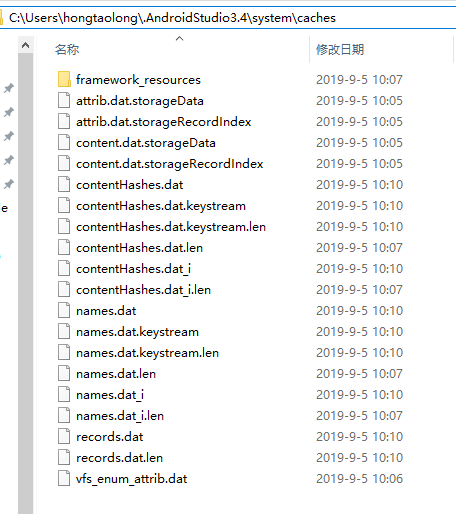
View android studio version.
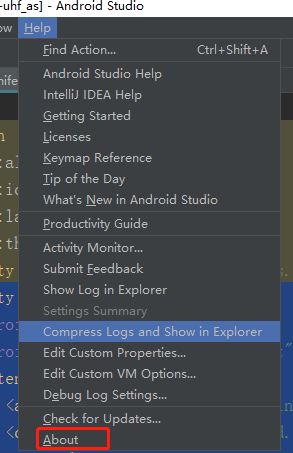
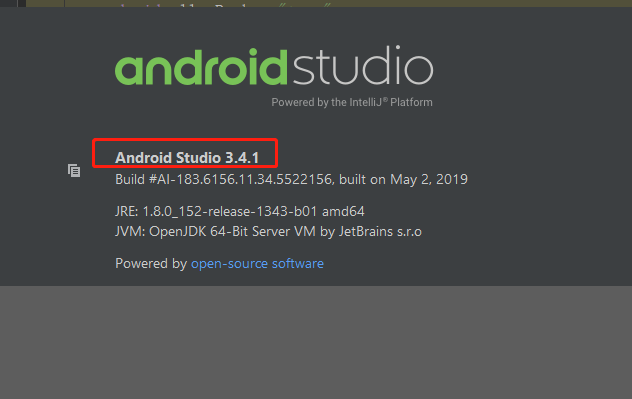
Similar Posts:
- [Solved] The activity must be exported or contain an intent-filter
- The newly created androidmanifesto app is not indexable by Google search;
- java.lang.IllegalArgumentException: Service Intent must be explicit: Intent { act=com.ba.cal
- Android Studio 3 Error Message: The activity must be exported or contain an intent-filter
- Service Intent must be explicit solution: continued
- [Five Method to Solve] android webpage err_unknown_url_scheme
- Android: layout layout page can not be displayed, prompt: one or more layouts are missing the layout_width or layout_height attrib…
- Kotlin Viewpager+fragment error: java.lang.IllegalStateException: Fragment already added
- Android – Unable to add window — token null is not for an application [How to Solve]
- Android Exception: UncaughtException detected: java.lang.RuntimeException: Parcelable encountered IOExcepti