Error reporting:
zsh: command not found: pip3
zsh: command not found: pip
Reason: it seems that this problem occurred after my PIP update failed
Solution:
Official website solution
Execute at the terminal first:
curl https://bootstrap.pypa.io/get-pip.py -o get-pip.py
Get the get pip. Py file in the current directory
Then execute in the current directory:
sudo python3 get-pip.py
Then pip is installed successfully
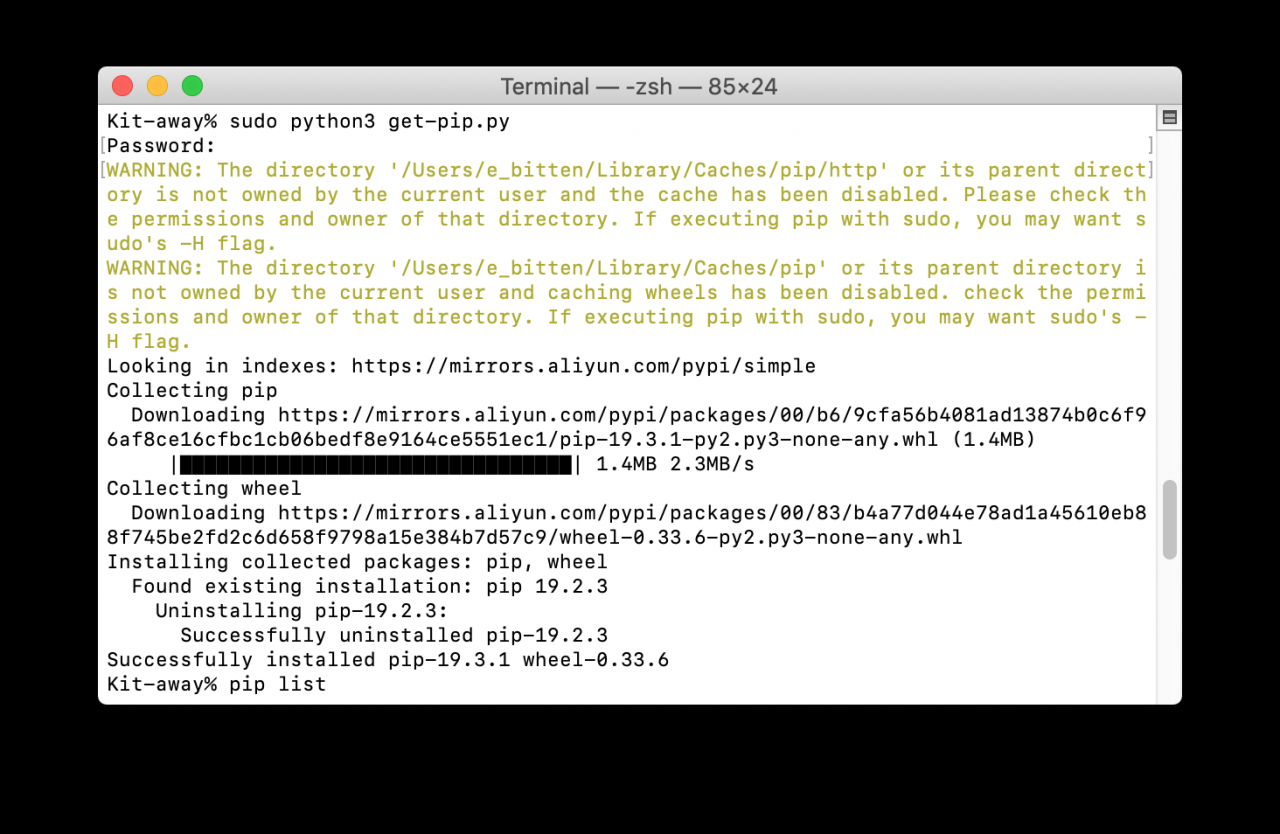
Similar Posts:
- [Solved] pip and setuptools upgrade Error: Command “python setup.py egg_info” failed with error code 1 in /tmp/pip-build-fH0Feg/pip/
- Python Via get-pip.py Install pip Error: zipimport.ZipImportError: can‘t decompress data; zlib not availabl
- [PIP command error] after upgrading the PIP in Ubuntu 16.04, execute the PIP command to report an error sys.stderr.write (F “error: {exc}”)
- [Solved] python Install pip Error: zipimport.ZipImportError: can’t decompress data; zlib not available
- AttributeError: ‘module’ object has no attribute ‘main’
- How to Solve ModuleNotFoundError: No module named ‘pip._internal’
- curl: (7) Failed to connect to raw.githubusercontent.com port 443: Connection refused
- Failed building wheel for dlib [How to Solve]
- [UNK]Mac OS X El Capitan Install IPython[UNK]XtraFinder
- [Solved] Mac Install brew Error: “Warning: /opt/homebrew/bin is not in your PATH.”